1lumen selects and reviews products personally. We may earn affiliate commissions through our links, which help support our testing.
XTAR SC1 Plus review: battery charger
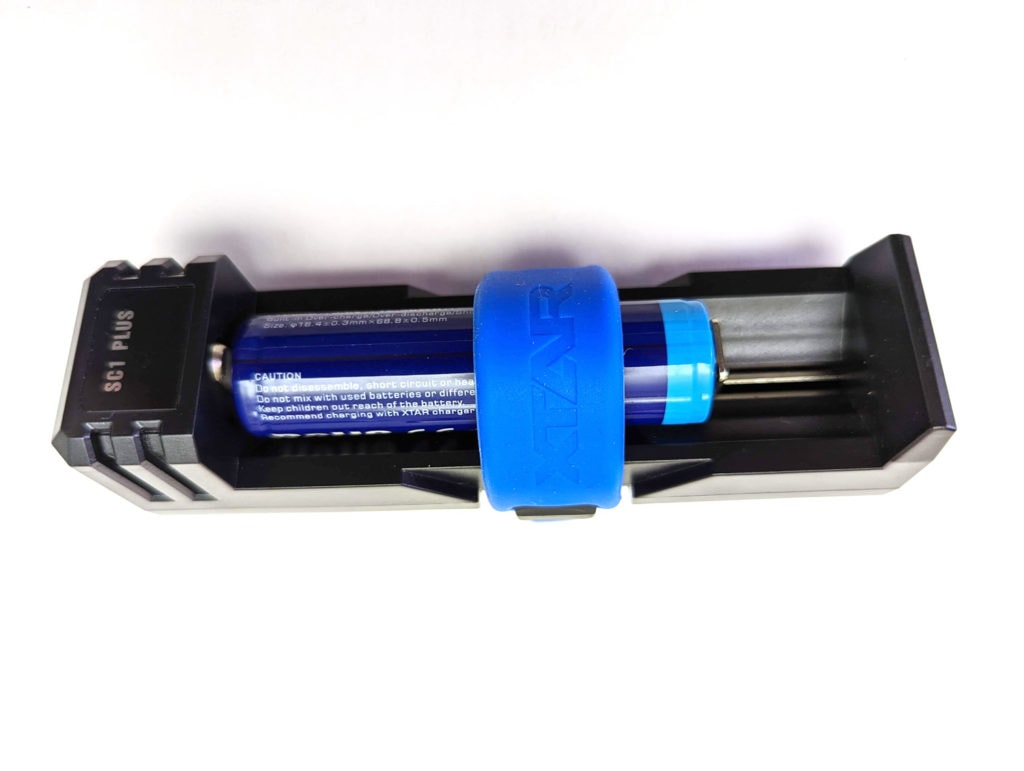
XTAR SC1 Plus specifications
| Brand/model | XTAR SC1 Plus |
|---|---|
| Input | USB-C QC3.0 |
| Input Voltage | 5V 3A |
| Max charging current | 3A |
| Number of slots | 1 |
| Max charging current | 3A |
| Battery chemistries | Li-ion / NiMH |
| Cell compatibility | D 18650, 18700, 20700, 21700, 22650, 26650, 26800 |
| Review date | June 2022 |
Introduction:
In for review we have another XTAR charger, powered by USB-C. This one is XTAR’s latest single cell charger, supporting even the very long 26800, charging at a fairly impressive 3A current.
These cells are gaining in popularity, so it’s great to see XTAR respond to the market with chargers that take longer cells.
We’ll also be testing the USB power bank functionality that the SC1 Plus provides.
Package quality.
The SC1 Plus comes in a very basic plastic and card package, without a box, bag or many accessories.
Inside the box you get:
- XTAR SC1 Plus charger
- Silicon strap to hold cells in place
- Manual
- USB A-to-C cable
XTAR also sells the SC1 Plus with an optional power supply and an optional cell. Mine came with a 3600mAh 18650 cell.
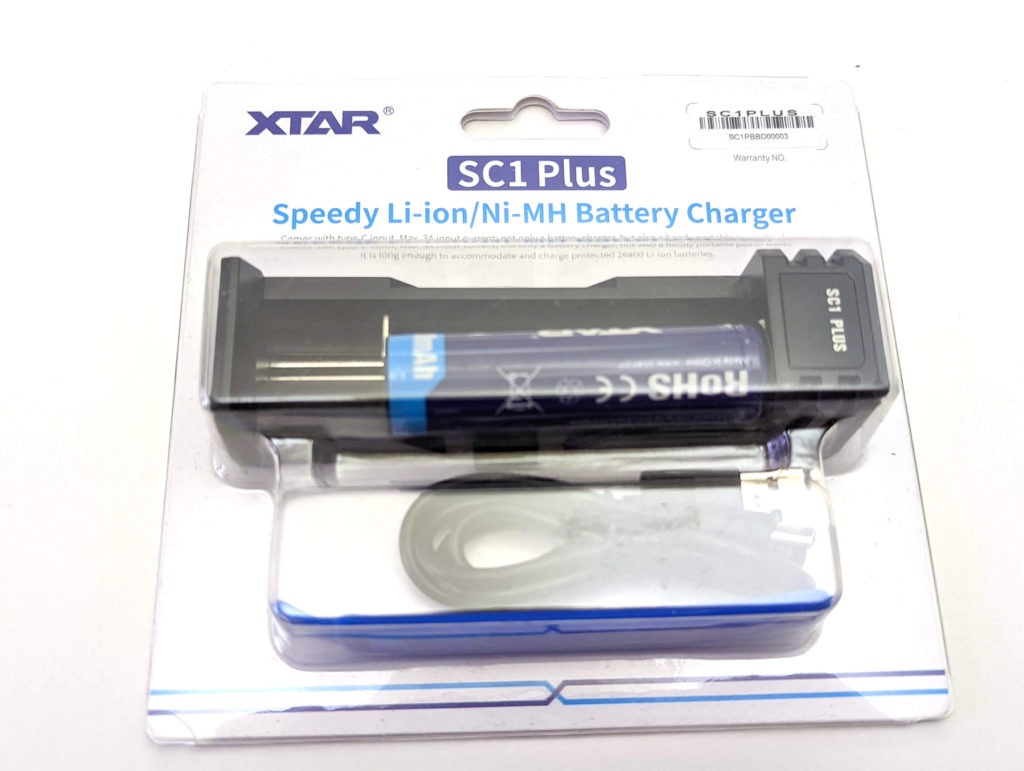
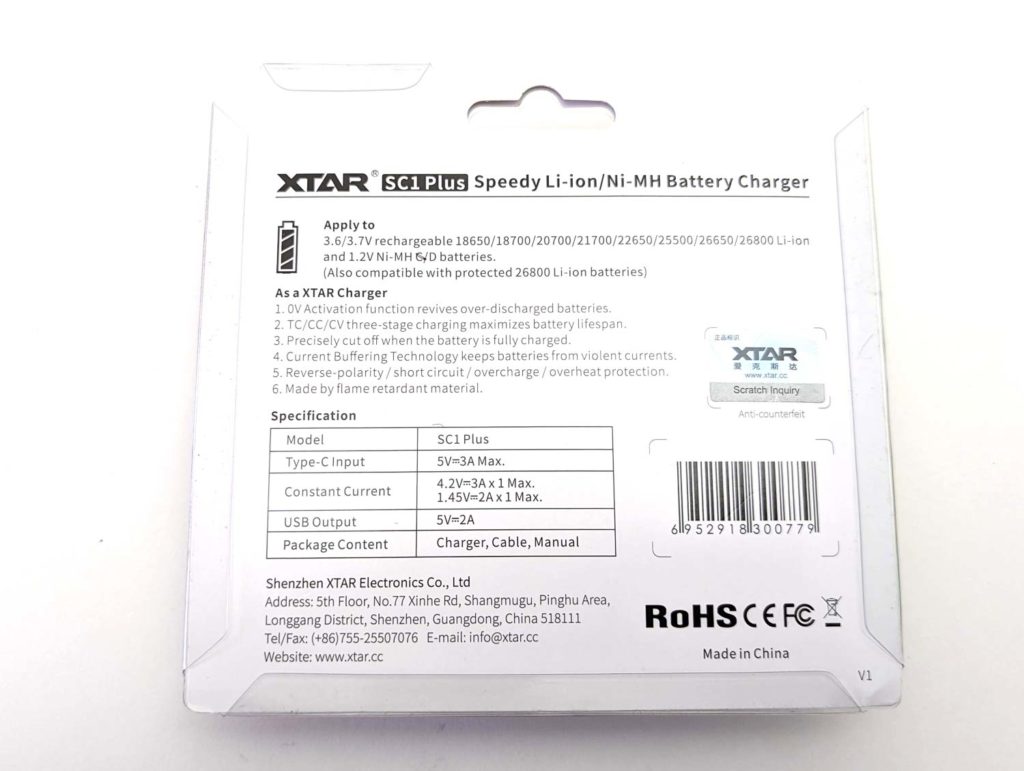

Quality & Warranty
The SC1 Plus is made of rugged plastic. It’s lightweight but feels more robust than chargers that came free with budget flashlights.
The SC1 Plus has power bank functionality and a silicon strap, so it seems like XTAR intended for it to be used on the move. Chances are it would be fine loose in a bag with a cell in it but personally I would want to be more cautious, in case the cell got knocked out of place. It’s certainly suitable for keeping in a pocket and as a test I tried carrying it on a short walk, using it for its power bank functionality to charge my phone.
On chargers like this the main point of concern is the mechanical slots. XTAR uses springs that take a moderate amount of force to move and easily hold batteries in place. The shortest length they can hold is 57mm and the longest a massive 90.9mm.
Warranty: XTAR provides a 15 free replacement warranty and a 24 month free repair (but charging for parts)





Xtar 3600mAh Battery Test:
The Xtar battery capacity is tested with a discharge current of 300mAh and cut off voltage at 2.8V
Total capacity: 3488mAh
Basic Charger usage:
Officially, I should probably recommend that you read the manual that comes with the SC1 Plus. Unofficially: you can plug the charger’s USB-C port into any USB source, put in a battery (the right way round) and it will start charging. Simple. There’s no buttons to press or options to choose from, just plug in and go.
The SC1 Plus can be powered from a USB-A power supply with the provided cable, or you can use a USB C-to-C cable and power it from a USB-C port.
There’s 4 blue indicator LEDs:
- 4 flashing: battery reversed
- 1 on, 3 flashing: 25% charged
- 2 on, 2 flashing: 50% charged
- 3 on, 1 flashing: 75% charged
- 4 on: 100% charged or no battery inserted
When powered, 4 blue indicator LEDs light up on the charger to show it’s ready but not charging yet. When charging, some of the LEDs will stay on to show current charged % and some will flash to show it’s charging.
Charging is at 3A for most of the charge cycle, then the current slowly drops as the cell gets close to full voltage. 3A is probably fine for most cells but if you really care about battery life then for 18650 cells you may want to use a charger that supports a lower current, to get a few more charge cycles from the cell. Or use the SC1 Plus with a lower current power supply.
You can take the batteries out while they’re charging, or wait for them to finish. When charging is complete, all 4 LEDs stay on.


Advanced charge usage
Power bank functionality
The SC1 Plus can both charge and discharge cells, thanks to its 2 USB ports. Whilst a cable in the USB-C port always charges the cell, plug a cable in the USB-A port and you have yourself a USB power bank.
This charges at 5V, up to 2A. It doesn’t support charging via USB-C or protocols like QC or PD.
I found that some devices didn’t activate the power bank functionality immediately with the SC1 Plus. In these cases, unplugging the USB cable and plugging it back in again a couple of times fixed it. The “Have you tried turning it off and on again” approach seems to work well here. This is something XTAR is aware of, so it may be fixed by the time you read this. I found that 1 unplug-plugin cycle often fixed it but on the rare occasion it took 10 attempts. Fortunately this didn’t cause any major issue and it’s easy to see when it’s working, due to the indicator LEDs.
The 4 blue indicator LEDs stay on solidly to show the current cell charge state, whilst acting as a power bank:
- 1 on: 25% charged
- 2 on,: 50% charged
- 3 on: 75% charged
- 4 on: 100% charged
I managed to get up to 2.2A, which is pretty good for standard USB-A.
Unfortunately you can’t use USB-C out from the SC1 Plus. That means you have to pack more than just USB C-to-C cables.
Unlike the XTAR PB2S, my USB tester showed no support for QC2 or Samsung/Huawei’s fast charging protocols.
Passthrough charging
Another trick the SC1 Plus has is passthrough charging. Connect the SC1 Plus to a power supply (via USB-C) and a device you want to charge (via USB-A) and then the SC1 Plus will charge the cell whilst also passing through some current to the device to charge. This is handy if you only have a single wall charger.




Battery compatibility
Let’s get this out the way now: you can’t charge normal AA batteries with the SC1 Plus. It’s just too big. XTAR does list the SC1 Plus as being able to charge 1.2V Ni-MH batteries but the only size it supports is D size.
The SC1 Plus supports:
- Ni-MH: D
- Li-ion / IMR / INR / ICR: 18650, 18700, 20700, 21700, 22650, 25500, 26650, 26800
As well as standard 26800 cells, it even supports protected 26800 cells, which are slightly longer.
The charger will happily accept even the longest 21700 cells, including ones with built in charging. There’s no support for 18350 or 18500 cells as they’re too short to make a connection.
Charging currents and times
| Cell | Charging current | Charge time | End voltage |
|---|---|---|---|
| 18650 (3000mAh) | 3A | 1.3h | 4.18V |
| 21700 (4000mAh) | 3A | 2.0h | 4.19V |
| 26650 (5000mAh) | 3A | 2.4h | 4.19V |

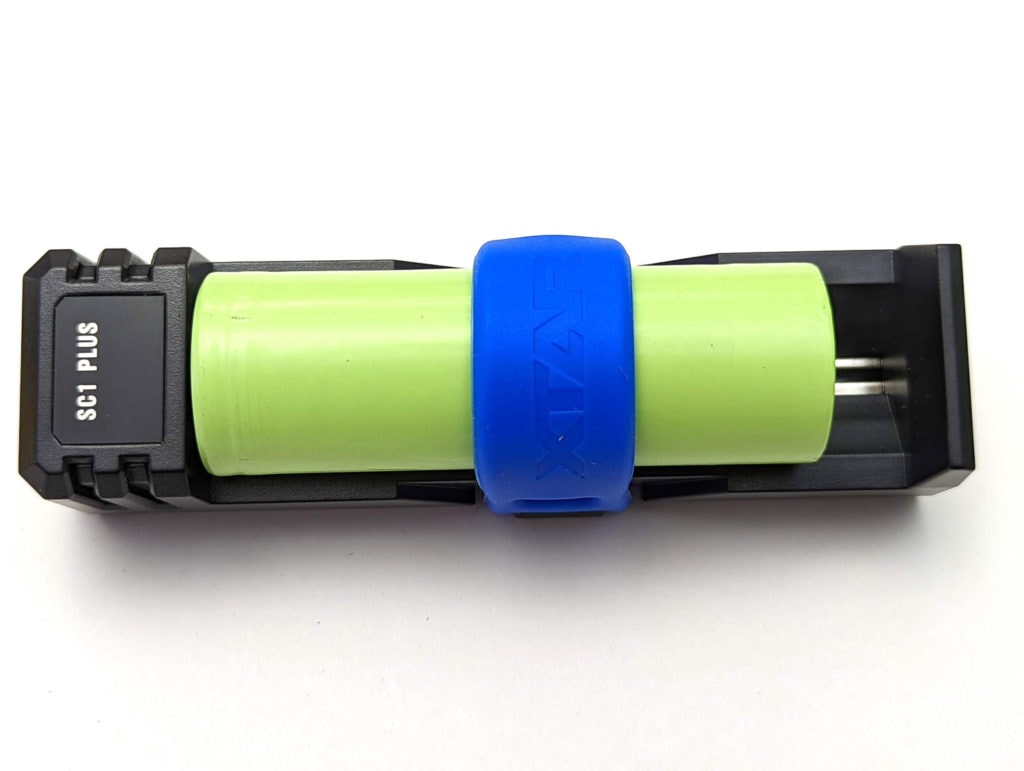



Dimensions and size comparison
Dimensions:
- Length: 12.43 cm / 4.89 inches
- Width: 3.39 cm / 1.33 inches
- Height: 3.20 cm / 1.26 inches
- Max cell length: 90.9mm
Weight:
- 46 grams / 1.6 oz (50g / 1.8 oz with the strap)

Disclaimer: This charger was sent to me for review at no cost by Xtar. I have not been paid to review, nor have I been holding back on problems or defects.
Final Verdict
Pros
- Fits protected 21700
- fast charging
Cons
- No manual settings for
Explanation on star ratings:
1: Avoid – 2: Poor choice: significant defect or issues; almost unusable – 3: Average: some defects or issues; but still usable 4: Good: recommended (minor issues) – 5: Great: highly recommended

4 stars: ★★★★
If you want to charge a big cell, like 26800 or protected 21700 cells then the XTAR SC1 Plus is likely to be exactly what you need. Knowing it can take 90mm cells also future proofs it a bit longer for the inevitable growth of li-ion cell sizes. Not that it won’t charge smaller cells like AA or 18350
The silicone strap makes it moderately portable but if you want a charger/power bank you can throw in a bag and don’t need to use bigger cells then I’d recommend something like the XTAR PB2S instead, which also outputs over USB-C.
Charger For Sale
Get 10% off with our unique code: 1lumen10
1lumen selects and reviews products personally. We may earn affiliate commissions through our links, which help support our testing.