1lumen selects and reviews products personally. We may earn affiliate commissions through our links, which help support our testing.
HaikeLite HK29 review

HaikeLite HK29 specifications
| Brand & Model | HaikeLite HK29 |
|---|---|
| LED | 29*Samsung LH351D |
| Lumens | 27,000 Lumens |
| Beam intensity | 90,000 cd |
| Battery config. | 3*21700 (button top) |
| Onboard charging | USB-C |
| Modes | 5 |
| Blinkies | Strobe |
| Reflector | OP |
| Waterproof | IPX7 |
| Review publication date | Aug 2022 |
Introduction:
From what I’ve seen of HaikeLite over the past couple of years, the company has one goal: to put out as many lumens as possible. Pretty much every flashlight they make seems to be a lumen-monster. And the new HK29 is no different. It packs a whopping 29 LEDs to make one intense, floody beam. Most lumen-monsters focus only on lumens, which means they generally use cool white, low-CRI LEDs. The HaikeLite HK29 bucks that trend by using 90-CRI 5000K LH351D LEDs. A 90-CRI lumen-monster you say? Yes, yes, I did!
Package quality.
The HaikeLite HK29 arrived in a nondescript brown box with foam lining – pretty standard stuff for budget-conscious lights. Not that the HK29 is cheap, but the focus is more on value than on all-out quality. Inside the box was:
- HaikeLite HK29
- USB-A to USB-C cable
- USB-C to USB-C cable
- Strap
- Spare o-ring
- Manual (in Chinese only)



Flashlight in use
As you can imagine from the pictures, the HK29 is a chunker! The 3×21700 is girthy, and the head is considerably wider. There’s definitely a commanding heft about it. On one side of the head is the usual e-switch with a rubber cover, while the opposite side is occupied by a USB-C charging port.
While it looks pretty round, there are indents around the heatsink fins that keep the HaikeLite from rolling off a table. The base is very flat – a tail-standing champ. Which is good, because you could very easily use this to light up a whole room with nice high-CRI light. Around the base of the light are four slots that you can use to attach the included strap. It’s no lanyard, this is a full-on strap. There is not a tripod mount, which could be pretty useful for a light of this size.
Given how heavy and bulky this thing is, I certainly wouldn’t just casually carry it around. Do you need to light up an entire corn field, football field, or your backyard? Need to light up the entire inside of a barn for a while? The HaikeLite HK29 has you covered. Just don’t get it too close to the dry hay.



Build Quality, and Warranty
According to NealsGadgets, the HaikeLite HK29 is made of 6063 aircraft aluminum. While it sounds fancy and all, that’s pretty standard but good. Neal also says that the coating is Hard Anodized Type III. That’s plausible, I suppose, but I am somewhat skeptical when any company I’m not familiar with claims HAIII. I’m not an anodizing expert so I’m not one to refute it I guess.
The machining is on the “blocky” side of things, which is befitting a flashlight of this stature. The battery tube has a square pattern with thin lines running its circumference. Overall, the HaikeLite HK29’s design and build quality seem… fine. There’s nothing wrong with it, it just doesn’t seem as inspired or refined as some other designs out there.
Warranty… that’s a good question. I don’t see anything about the warranty policy. If you buy the HK29 from Neal’s shop and you have any trouble, I’m sure you can just reach out to him for assistance.






LED, Lens, Bezel, Beam, and Reflector
The HaikeLite HK29 uses a crazy, spikey looking orange peel reflector. Situated in the reflector are a whopping 29 LEDs. And these aren’t just any LED, these are Samsung LH351D 5000K 90-CRI. Aside from the utmost tint snobs, I would say these have been some of the most popular LEDs for enthusiasts until the 519A burst onto the scene lately. The LH351D does a good job of providing a good amount of light for a 90-CRI LED, though it has a low R9 (red) rating.
All of these LEDs are covered up by a sheet of anti-reflective glass (green, per the Google-translated Chinese manual). The glass is held in place by a stainless bezel ring that has slight crenulations – just big enough so that you can see if the light is on while it’s facing head-down. The o-ring is GITD (glow in the dark) green.
Opple Light Master reading from Turbo mode at 3 meters:
- CCT: 4876K
- CRI: 95.4 Ra
- DUV: -0.0003
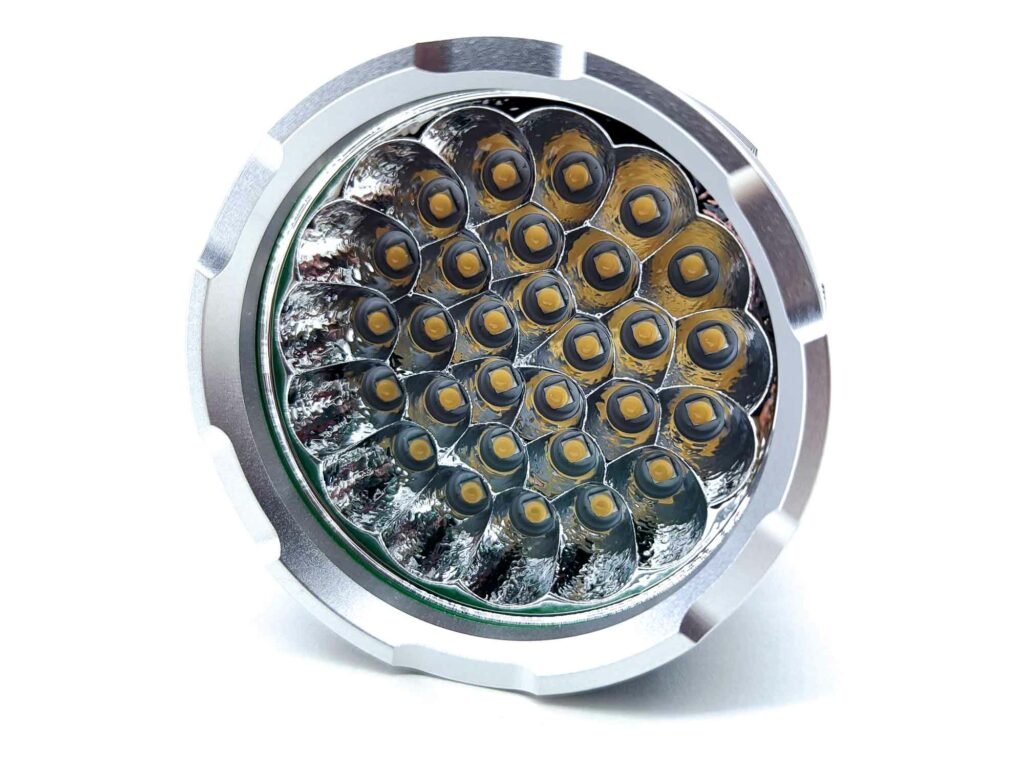


Dimensions and size comparison
Dimensions:
| Dimension | Millimeters | Inches |
|---|---|---|
| Length | 152 | 6.0 |
| Head diameter | 76 | 3.0 |
| Body diameter | 53 | 2.1 |
Weight:
| Weight | Grams | Oz. |
|---|---|---|
| Without battery: | 583 | 20.6 |
| With battery | 795 | 28.0 |
Flashlight size comparison with its competition
Compared to other high-output flashlights
Group 1: Fenix LR50R, HaikeLite HK29, Astrolux MF01X
Group 2: Convoy 3X21A, HaikeLite HK29, Lumintop GT3 Pro, ThruNite TN36 Limited




Driver & User Interface:
The HK29 gives you two choices for modes: stepped or smooth ramping. By default, it comes in smooth ramping, but I switched it over to stepped so I could get some repeatable figures.
Available modes: Moon (well, “Moon”), Low, Medium, High, Turbo
Available blinky modes: Strobe, SOS, tactical flashing
User interface:
From OFF:
- Single click: turn on (last used mode)
- Double click: Turbo
- Press and Hold >3 seconds: Lockout
From ON:
- Press and Hold: increase brightness
- 1 click: turn off
- Double click: Turbo
- 3 clicks: switch between stepped and smooth ramping
Mode memory:
- Yes, there is mode memory
Shortcuts:
- To Turbo: double click from Off or On
Low voltage warning:
- There’s an indicator LED under the switch cover that is used to show the voltage:
- < 3.2V, blue flashes
- < 3V, red flashes
- < 2.8V, It will automatically turn off
Strobe/blinkies
- From Turbo, double click to activate Strobe
- While in Strobe, double click to activate SOS
- While in SOS, double click to activate “tactical flashing” (tactical strobe)
Lock-out mode:
- From Off, hold the button for >3 seconds, it’ll flash once to indicate it went to Lockout mode
- While locked out, hold for another >3 seconds to unlock
PWM
- I measured 39.5 kHz PWM, which is very fast – not visible to the naked eye
Additional info on the UI:
- The UI is good but not great. I like that it’s a single click for on/off with a double click for Turbo. I miss a shortcut for the so-called Moon mode. Overall, not too bad.
Batteries & Charging
The HaikeLite HK29 takes 3 button top 21700 batteries. For something this high-drain, you don’t really want protected batteries so that really limits your options. For this testing, I used Samsung 40T batteries that I had applied a “solder blob” to the top of – that works well.
In terms of charging, there is a USB-C port. HaikeLite included not one, but two charging cables: a USB-A to USB-C and a USB-C to USB-C. There seem to be three possible charging rates depending on the type of charger you have:
- 3A at 5V (15 watts)
- 2A at 9V (18 watts)
- Huawei SCP: 4.5A at 5V (22.5 watts)
Haikelite HK29 charging time
I didn’t have a Huawei charger, so I hooked up my 33 watt USB-PD charger and witnessed a charge rate of 1.92 amps at 8.9 volts for 17.5 watts. The charge cycle took 3 hours and 2 minutes, which seems pretty good for charging up three 21700 batteries. The ending charge voltage was 4.17 volts.
The HaikeLite HK29 also features a powerbank mode. While I didn’t measure the charge rate, plugging it into my Google Pixel 6 did result in a “charging rapidly” message, so it does appear to be fast charging in power bank mode.



Performance test
Lux was measured by a UNI-T UT383 BT at 10 meters. Lumens were measured in a homemade lumen tube using a TSL2591 sensor, calibrated with a Maukka calibration light. The temperature was monitored with a MLX90614 IR temperature sensor. Three solder-blobbed Samsung 40T batteries were used.
Lumen measurements
Measurements take without fan cooling unless otherwise noted
| Mode | Specs | turn on | 30 sec | 10 minutes |
|---|---|---|---|---|
| Moon | 100 lm | 50 lm | 49 lm | – |
| Low | 1,800 lm | 738 lm | 734 lm | – |
| Medium | 4,000 lm | 2,802 lm | 2,727 lm | 2,543 lm |
| High | 7,000 lm | 7,993 lm | 7,560 lm | 3,326 lm |
| Turbo, non-cooled | 27,000 lm | 27,837 lm | 22,646 lm | 3,290 lm |
| Turbo, fan-cooled | 27,000 lm | 28,564 lm | 22,974 lm | 6,728 lm |
Parasitic drain:
- 66 µA
The HK29 gets HOT, despite the “temperature control protection”. HaikeLite says that once it reaches 55°C, it’ll reduce brightness down to 4,000 lumens, and then when it gets down to 48°C, it’ll increase the brightness again. That’s good and all, except this light can sustain 4,000 lumens and it gets heat saturated and then begins to overheat (at least for my comfort level). I don’t like running tests above 75°C. So when they get there, I pull the plug. In the Turbo test without any cooling, it took about 16 minutes to get to that point. High mode got there in 23 minutes. And while it was actually leveling off, I stopped the Medium test at 51 minutes because it got up to 75°C. That level may or may not be safe, but I really don’t think it’s good for the health of the batteries. So I also ran these tests with a small fan pointed at the lights to simulate an environment where perhaps there’s a nice breeze or something.
Battery Life: Runtime graphs
Note: HaikeLite didn’t provide any runtime duration figures. And since I didn’t feel comfortable running these for their entirety without fan cooling, the numbers are for the fan-cooled tests.
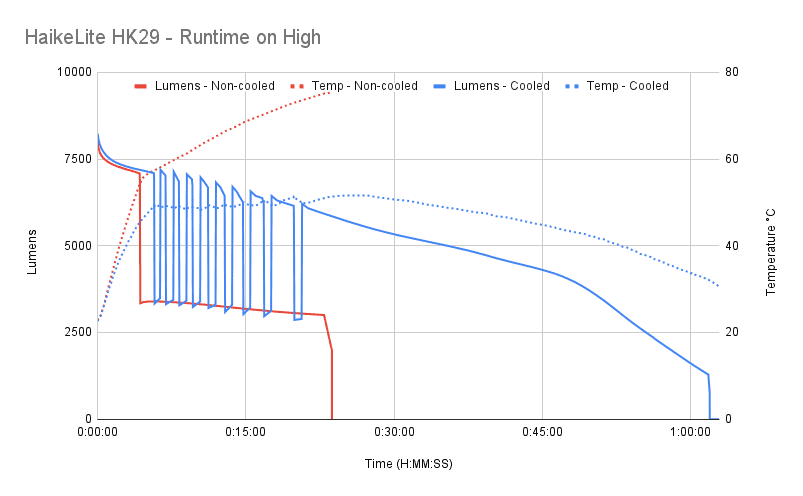

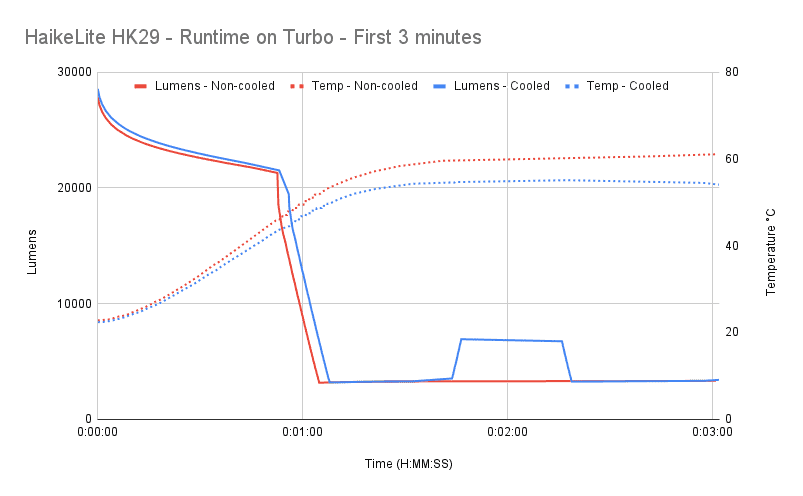
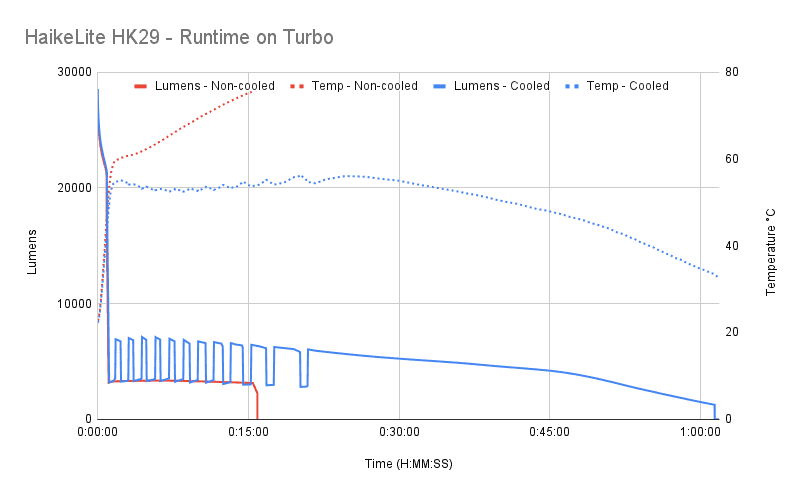
| Mode | Specified | Measured runtime (ANSI) | Time till shut off |
|---|---|---|---|
| Moon | – | – | – |
| Low | – | – | – |
| Med | – | 3 hr 7 min | 3 hr 7 min |
| High | – | 1 hr 2 min | 1 hr 2 min |
| Turbo, fan-cooled | – | 55 min | 1 hr 2 min |
ANSI FL1 standards: The runtime is measured until the light drops to 10% of its initial output (30 seconds after turning on). This does not mean that the flashlight is not usable anymore. The last column shows how long the light actually works till it shuts off. If there is a + symbol, it means that the test was stopped at that particular point, but the light was actually still running. This happens on certain occasions, with certain drivers, firmware, or batteries.
Peak beam intensity and beam distance measurements
Throw was tested at 10 meters with my UNI-T UT383 BT
| Mode | Specs | Candela measured | Meters | Yards |
|---|---|---|---|---|
| Medium | – | 8,800 | 188 | 205 |
| High | – | 19,000 | 276 | 302 |
| Turbo | 90,000 cd | 63,300 cd | 503 m | 550 y |
While lumens (at turn-on time, not ANSI) exceeded HaikeLite’s specs, the throw numbers really didn’t. Candela was short 30% of spec.
Extra info: Peak beam distance according to ANSI FL1 standards: The calculated value of distance in meters at which the flashlight produces a light intensity of 0.25 lux. (0.25 lux is about the brightness of a full moon shining on an object).
Beamshots
The farm shed in these beamshots is 100 meters (109 yards) away. Pictures were taken with my Pixel 6 using ƒ/1.9, ⅕ second exposure time, and ISO200.
Beamshots compared to the following flashlights:
- HaikeLite HK29
- Astrolux MF01X
- Lumintop GT3 Pro
- Nightwatch NS73v1 Incredible
- Fenix LR50R





Disclaimer: This flashlight was sent to me for review at no cost by Nealsgadgets. I have not been paid to review, nor have I been holding back on problems or defects.
Final Verdict
Pros
- Truly a lumen-monster
- 90-CRI light with good tint
- USB-C charging
- Power bank functionality
Cons
- Overheats without air movement
- UI is just “okay”
Explanation on star ratings:
1: Avoid: my phone flashlight would be a better choice – 2: Poor: significant defect or issues; almost unusable – 3: Average: some defects or issues; but still usable 4: Good: recommended (minor issues) – 5: Great: highly recommended

4 stars: ★★★★
When I think of lumen-monster lights, I think of cold white, low-CRI flashlights that are purely chasing numbers in the lumens race. Not so with the HaikeLite HK29! Not only do you get 28,000+ lumens at turn on, but these are 5000K 90-CRI lumens that fall (barely) below the BBL. Throw in USB-C charging and power bank functionality, those are definite perks. The build quality and UI seems ok, but nothing to write home about. If you want all of the lumens, and you want them at 90-CRI, the HaikeLite HK29 has you covered.
Haikelite HK29 discount coupon:
Use our unique coupon codes: 1LumenNew or 1Lumen711
1lumen selects and reviews products personally. We may earn affiliate commissions through our links, which help support our testing.