1lumen selects and reviews products personally. We may earn affiliate commissions through our links, which help support our testing.
JETBeam EC26 review

JETBeam EC26 specifications
| Brand/model | JETBeam EC26 |
|---|---|
| LED | 4 * CREE XP-L |
| Lumens | 3600 lm |
| Beam intensity | 17956cd / 268m |
| Battery config. | 1*218650 |
| Material | Aluminium |
| Modes | Many (Anduril) |
| Blinkies | Many (Anduril) |
| Reflector | TIR |
| Waterproof | IPX8, 2m |
| Review date | July 2021 |
Introduction:
JETBeam have a wide range of flashlights, from EDC and tactical lights to headlamps and few bigger searchlights. JETBeam also manufactures some more specialist lights, like the Jetbeam M1X WP-RX LEP flashlight that throws 3km and their very fancy Jetbeam E1 made of titanium.
The EC26 is in their everyday carry range and competes with the likes of the Emisar D4V2. In fact, the EC26 is very similar to the D4V2: they both have 4 LEDs behind a TIR, powered by a 18650 cell and controlled by an e-switch running Anduril.
Package quality.
JETBeam packages the EC26 in a folded cardboard box, with moulded plastic insert. The box very proudly states 3600 lumens and includes all the basic specs on the outside.
Inside the box JETBeam give you everything you need to get going:
- JETBeam EC26 flashlight
- 18650 button top cell
- Lanyard
- Pocket clip
- 2 spare O-rings
- Manual
- Warranty card
- Quality inspection certificate



Flashlight in use
I’m used to the D4V2 as my EDC because it has a great size-to-power ratio, fits well in a pocket and has a side switch. The JETBeam EC26 is the same (you’ll see that a lot in this review).
Compared to the D4V2 it’s a bit less grippy due to the smoother knurling. These lights feel small in the hand compared to more tactical 18650 flashlights. The section of the head with the e-switch protrudes a bit so it’s easy to find but the switch itself is almost flush. This stops it rolling too, even without the clip.
The EC26 will tail stand easily and is quite short, so is unlikely to topple over.
The tail cap is magnetic as standard, whereas this is an optional extra on the D4V2. The lanyard can be attached here, or to the clip. The clip is a very good fit and can be attached either facing the tail or the head. It’s quite a short clip though and stops an inch from either end. The clip feels strong and takes quite a bit of force to remove.




Build Quality, and Warranty
JETBeam has done pretty well here. No major complaints on the quality side of things.
The whole EC26 host is aluminium and anodised dark but shiny grey. The head has JETBeam’s logo and a serial number printed on. The threads are anodised on either end and trapeze cut, with sufficient lubrication. The o-rings are red, which looks cooler than the black ones on my D4V2 (you can see I’m struggling to find differences here).
JETBeam’s knurling is fairly smooth but it’s still easy enough to grip. It looks like the tail cap doesn’t screw on fully, though I think this is just how the body tube is designed. The switch works well but rubber boot over it feels a bit thin as you can feel the switch underneath – this doesn’t seem to be a problem though.
Warranty: JETBeam provides a standard 5 year warranty for problems under normal use.




LED, Lens, Bezel, and Reflector
The Jetbeam EC26 bezel unscrews easily, revealing a glass lens and a TIR optic. I’m guessing this is a standard Carlco optic, as the beam looks the same profile as my D4V2. The JETBeam has more visible beam artifacts than the D4V2, probably because the 4 LEDs are all aligned.
Behind the TIR is the board with the RGB aux lights on. This is held in place by 2 screws and has 4 small wires, so looks like it would be a challenge to solder if you took it apart.
The 4 CREE XP-L HI LEDs sit on the main MCPCB and provide the main light output. These are coooool white. Compared to other lights they’re at least 6000K and most likely 6500K. These will produce slightly more output than warmer LEDs.






Dimensions and size comparison
- Length: 9.76 cm / 3.84 inches
- Head diameter (widest): 3.11 cm / 1.22 inches
- Body diameter: 2.49 cm / 0.98 inches
Weight:
- With 18650 cell: 121g / 4.3 oz
- Without cell: 74g / 2.6 oz
EDC Flashlight comparison
Compared to other EDC flashlights, from left to right


Driver & User Interface:
The Jetbeam EC26 uses the Anduril user interface but there’s been a bit of controversy around what they’ve done. The source code behind the Anduril firmware is given away free (by BLF member ToyKeeper) so that any manufacturer or hobbyist can do what they want with it. There’s some contractual conditions to how Anduril has been given away though: anyone distributing it (such as in a flashlight they sell) must make the code available to the purchaser with any changes they’ve made. This benefits the flashlight community as a whole.
Unfortunately JETBeam hasn’t done this and is currently violating the code’s licence. As well as not giving ToyKeeper credit, that means that hobbyists are unable to change the firmware on their lights and means that others can’t benefit from any changes that JETBeam may have made. JETBeam may have adapted Anduril to work with the EC26 or they may have just copied the D4V2’s firmware directly.
In terms of the EC26 itself, it seems to have the same moonlight issue as some Emisar/Noctigon drivers that go up to 5A regulated. This means that the default moonlight level (1) doesn’t work. I had to bump it up to level 5. You can configure the ramp levels in Anduril but this is quite a complex process of clicking that I wouldn’t expect most people to do.
The cell side of the driver has pads that are designed for flashing firmware if you have the right connector. There’s 6 pads in a row, which is a different design to Emisar and you’d have to work out which pin goes where.
My EC26 had the thermal calibration set accurately, which was good to see. 15 clicks from off shows the firmware version as 2021-03-18
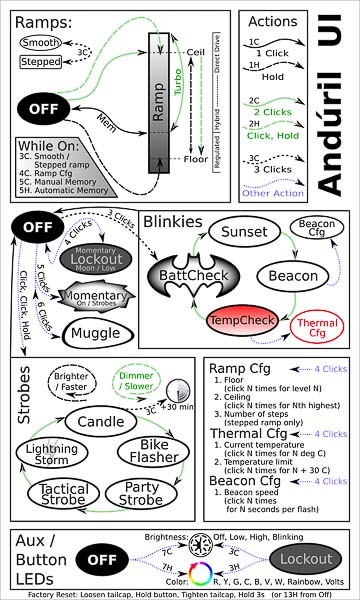
From OFF:
- Single-click: ON
- Double click: High (Top of ramp, to get to Turbo, you need to do another double click)
- 3 clicks: Access the blinky/utility modes.
Enter Special/Fun modes from OFF:
- 2 clicks + hold: Strobe modes
- 4 clicks: Lock Out mode
- 5 clicks: Momentary on
- 6 clicks: Muggle mode
From ON:
- Single-click: Off
- Double click: Turbo
- 3 clicks: change ramping mode.. Instead of a smooth increase, it has 6 little steps between Lowest and Max.
- 4 clicks: change to ramping configuration mode
- Press and hold: brightness ramps up.. release and press and hold again to ramp down.
Interesting, special, and fun modes:
Please read the manual carefully to know how to access or customize these modes. Also see the firmware picture, above.
- Blinky Utility mode:
- Battery check
- Sunset Mode
- Beacon mode
- Temperature check
Strobe / Mood modes:
When in the strobes mode, double-click to rotate between them – all modes except party strobe are brightness, changed the same way as a normal ramp. In party strobe mode, ramping up and down will increase and decrease the frequency of the strobe, for incredible effects.
- Candle
- Bike flasher
- Party strobe
- Tactical Strobe
- Lightning mode
- Lockout mode (can’t use the light)
- Lockout mode is available by clicking four times from off – while in lockout mode, click-and-hold will light up at bottom of the ramp, and a double-click-and-hold will light up somewhat brighter. This is to give you a way to quickly use the light if necessary, but if it activates in your pocket, it will only be at very low modes, and only for as long as the button is pressed. No more holes in pants!
- Momentary mode (signaling/ morse coding)
- Muggle mode: (safer for children)
- Configuration mode
- Ramp config mode
PWM
- You will be able to detect some PWM at low modes via phone camera, but as soon as it kicked in higher, it disappears. None of it was able to be detected by eye, though.
Batteries & Charging
JETBeam provides a button top cell with the EC26. The cell is a bit long at 67.6mm but standard 65mm flat tops will work too. The cell is rated at 2600mAh, which is OK but not the best capacity for high drain cells now. JETBeam suggests a cell rated to at least 12A. Unprotected cells are best here.
There’s no built-in charging but the EC26 includes Anduril’s battery voltage indicator.

Performance
Lux meter: All lux and lumen measurements are from my home made integrating sphere, calibrated with a S2+ measured by Maukka. Measurements are done with a UNI-T UT383S lux meter and Adafruit TSL2591 connected to a Raspberry Pi (using RuTiTe by bmengineer). Expect them to be within +/-10%. Throw was measured indoors at 5m.
DMM: Current readings were taken with a Precision Gold PG10B DMM for low currents and a Mustool X1 clamp meter for high currents.
Cell: I used JETBeam’s provided cell, charged to 4.18V each time.
Parasitic drain:
- 0.02mA aux LED off off
- 0.13mA aux LED low
- 7.93mA aux LED high
Low would be fine but having the aux LEDs on high could drain the cell in a couple of weeks.
Runtime graph

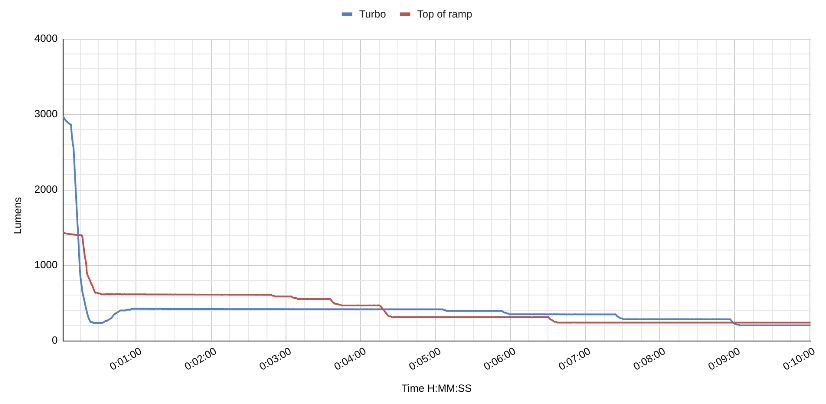
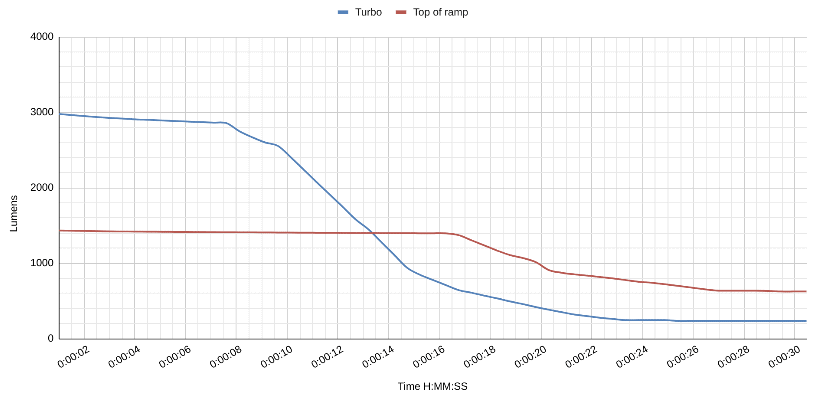
The EC26 was thermally calibrated correctly when it arrived. The manual states “The temperature protection limit should be adjusted to more than 70 degrees for testing, in order to get the maximum parameters. The default setting is 45 degree protection.” I left it on the default setting for testing, as that reflects real world usage better. If you wear thick gloves and set the limit to 70 degrees then the EC26 could sustain turbo for longer.
The light starts at 2978 on turbo with a fully charged cell. With the default thermal settings it drops below 1000 lumens at 15 seconds and below 400 lumens at 20 seconds. This is definitely a hot rod!
The top of the ramp (level 7/7 in stepped mode) starts at 1434 lumens and manages to stay above 1000 lm for 20 seconds.
Both modes settle below 250 lumens after 10 minutes, which they hold for over 3 hours.
Lumen and current measurements (for each mode)
| Mode | Amps | Specs | 10min | 30 sec | start |
|---|---|---|---|---|---|
| 1/7 | – | – | – | 1 | 1 |
| 2/7 | – | – | – | 11 | 11 |
| 3/7 | 0.14 | – | – | 46 | 46 |
| 4/7 | 0.34 | – | – | 120 | 120 |
| 5/7 | 0.95 | – | – | 358 | 359 |
| 6/7 | 2.31 | – | – | 751 | 802 |
| 7/7 | 4.53 | – | 240 | 626 | 1434 |
| Turbo | 11.66 | 3600 lm | 204 | 237 lm | 2978 |
Throw numbers:
The EC26 is specced at 268m (17,956 cd). I measured close to that at 0s but it steps down too quickly to maintain anywhere near that at 30s. In fact the 3 modes below turbo have higher output at 30s.
| Mode | Throw distance | Candela @0sec | Throw distance | Candela @30sec |
|---|---|---|---|---|
| 3/7 | 32 | 251 | 32 | 251 |
| 4/7 | 53 | 689 | 53 | 689 |
| 5/7 | 94 | 2193 | 94 | 2193 |
| 6/7 | 136 | 4657 | 132 | 4365 |
| 7/7 | 190 | 9064 | 126 | 3968 |
| Turbo | 271 | 18,316 vf | 76 | 1462 |
Beamshots
Photos were taken with a Pixel 3a, set to 1/2s shutter speed and ISO 400, F1.8. White balance was locked on cool white.
Distance to the bench is 6m, tree on the right is 13m, tree on the centre right is 18m and the building behind it is 69m.
- Emisar D4V2 (4000K)
- Jetbeam EC26
- Lumintop D1 (3000K)
- Lumintop FW4X (4500K)
- Lumintop Gift-G1 (4000K)





Disclaimer: This flashlight was sent to me for review at no cost by Banggood. I have not been paid to review, nor have I been holding back on problems or defects.
Final Verdict
Pros
- Bright on turbo
- Recent Anduril version
Cons
- Gets hot fast, as expected
- No firmware available (licence violation)
- Moonlight doesn’t work very well
Explanation on star ratings:
1: Avoid: my phone flashlight would be a better choice – 2: Poor: significant defect or issues, much better options available at the same price – 3: Average: some defects or issues – 4: Good: recommended (minor issues) – 5: Great: highly recommended

3.5 stars: ★★★⋆
I don’t know how to feel about the EC26. Sure, JETBeam have produced a quality flashlight but the way they’ve done it feels a bit disingenuous. The hardware is virtually a direct copy of the Emisar D4V2 and the software is in effect a closed source copy of Anduril.
The Emisar D4V2 has set the bar very high and the JETBeam EC26 is close but doesn’t quite reach it. It’s still a great light and has a good warranty, so there’s little reason not to get it if you can’t get hold of an Emisar D4V2. The battery is included too, which is a bonus. But if you have the option then the D4V2 is equal or better in pretty much every way.
Jetbeam EC26 for sale
The Jetbeam EC26 is no longer available at Banggood. Instead, have a look at some of our recommend EDC flashlights.
1lumen selects and reviews products personally. We may earn affiliate commissions through our links, which help support our testing.