1lumen selects and reviews products personally. We may earn affiliate commissions through our links, which help support our testing.
JetBeam RRT01 Raptor review

JetBeam RRT01 specifications
| Brand & Model | JetBeam RRT01 Raptor |
|---|---|
| Flashlight category | EDC/tactical/work light |
| LED | Nichia 219c Warm White (Cree XP-L available) |
| Max. output | 950* (claimed) |
| Max. beam distance | 220 metres* (claimed) |
| Max. beam intensity | 7200cd* (claimed) |
| Battery config. | 18350/18500/18650 |
| Onboard charging | No |
| Modes | Stepless rotary control |
| Blinkies | Yes (hidden) |
| Waterproof | IPX8 (claimed) |
| Review publication date | December 2022 |
Introduction:
Initially, I was after a very compact RCR123/16340 light. But I had some strict requirements on the User Interface, all fairly common sense stuff in my opinion. But something that can be hard to find.
- Instant access to moonlight from off
- Ability from moonlight to go slightly brighter
- Instant access to High or Turbo from any mode
- Hidden blinky modes
- The ability to go Up and Down the output scale
My search led me to JetBeam with their unique magnetic control ring. Although JetBeam actually offers a number of different lights, many with similar names and specs. The RRT01 Raptor caught my eye, the defining difference from the regular RRT01 (the non Raptor version) is the inclusion of a forward clicky switch in addition to the control ring. Be warned, searching via Google, many places seem to interchange these models and list them incorrectly, so be sure the descriptions and images match your expectations.
JetBeam markets this as a “tactical” light, but I believe it can be a very good EDC flashlight and general-purpose light based on its ‘on paper’ specification.
The RRT01 Raptor is offered in two main flavours:
- XP-L
- Nichia 219c
(JetBeam do not specify if the XP-L is a HD or a HI, but the images look like the HI on their website)
No mention is made of Kelvin rating for either LED and JetBeam only offers one set of output and performance statistics. Iif I could raise one eyebrow I’d be doing my very best Mr Spock impression at.
I suspect JetBeam quotes the higher output figures of the XP-L emitter rather than those for the 219c.
Personally, I’m rather picky on the colour of my beam. So I never really entertained the XP-L variant assuming it would be the fairly standard cool white affair that many of the larger and more premium torch makers tend to target. I was however ecstatic that they offered the light in with a “warm white” Nichia219c.
Online you can find several packages for the RRT01 Raptor from just the bare light or a package containing one extension ring or another with 2 extension rings. I really like that this light supports a vast array of battery sizes:
- CR123a (reduced performance)
- 16340/RCR123
- 18350
- 18500 (with one extension tube)
- 18650 (with two extension tubes)
Package quality.
The RRT01 Raptor comes well presented in retail packaging.
Included with the light are 2 x extension rings, an 18350 Li-ion batery with charging port, spare O-rings, USB cable, lanyard, spare screws for the pocket clip & spare rubber switch boot.
There is also a clear instruction manual.




Flashlight in use
Smooth and very nice to hold are some ways to describe the RRT01 Raptor in your hand. The body has a slight recess that allows your fingers to grip it easily and the anodising does have that silky premium feel.
Using aviation-grade aluminium and a large brass pill. One thing of note is the sheer weight of the torch. It really does feel hefty in the hand. Which I think is answered by the fact that the RRT01 Raptor weighs a staggering 16% more than that claimed by JetBeam.
Without any extension tubes fitted it does make the light feel a little nose heavy. It balances out more so the bigger you go on the battery.
The pocket clip I’m glad to report is also of a great design. Deep carry, well attached and a good amount of spring tension. The light comes with the pocket clip pre-installed, which also acts as an anti-roll device and makes for an easy deep pocket carry. Personally I like to carry a light of this size in my right hand jeans pocket, which the RRT01 Raptor excels at.
Despite wanting a small compact light, I’m finding I actually prefer using the RRT01 Raptor in its 18650 guise the most. 18350/18500 always sounds great on paper, but personally, I find the runtimes too low. And once the static voltage has dropped to under 3.9v you’ll notice High is not as bright as it was and that the last few degrees on the rotary control doesn’t seem to make the output any brighter. Obviously an 18650 will still reduce in voltage, but it happens a lot slower and as a rule the physically larger battery will have less voltage sag than the smaller batteries. So these effects always appear to be vastly diminished.
The only two minor negatives I really have on the RRT01 Raptor:
- The tailcap switch requires an enormous amount of pressure to push. Which can catch you unawares if you aren’t holding the light properly.
- In the Off position, the rubber boot of the tail switch slightly protrudes, making for a wobbly tailstand. When in the On position it sits just inside the outer switch ring bezel and is stable for tailstanding.



Build Quality, and Warranty
The build quality of the RRT01 seems superb overall. The anodising is perfect and a rich dark chocolate colour, which seems to be unique to JetBeam.
The machining is first rate also, there isn’t a single sharp or rough edge to be found anywhere.
Warranty wise, JetBeam offers a 5 year warranty against defects, as detailed in the instruction manual.






LED, Lens, Bezel, Beam, and Reflector
JetBeam as far as I can tell gives no indication to the Kelvin rating of the Nichia 219c, I would guess it to be in the region of 4000-4500k. The listing describes it as “warm white”. The beam is nice, although there is some minor tint shift as you lower the output.
The Orange Peel reflector gives a nice smooth beam with a moderately large hot spot and bright spill beam.
Additional info: the XP-L Hi version is labeled as 5700K, but measured by one of our readers at 5600K. He also mentioned that the XPL version comes with a smooth reflector instead of the ‘light orange peel’, shipped with the Nichia version.


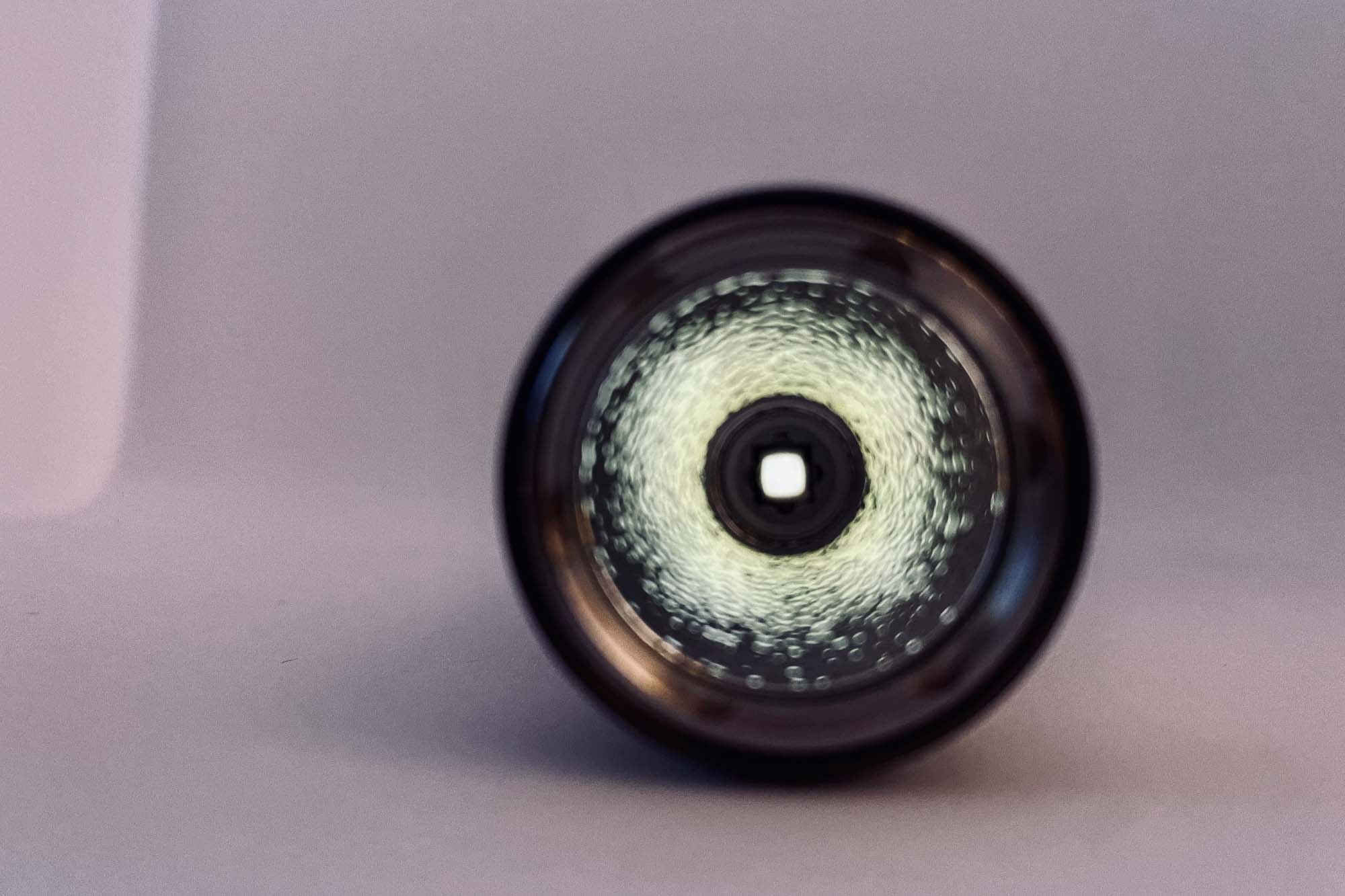
Dimensions and size comparison
Dimensions:
| Millimetres | |
|---|---|
| Length | 91 mm (no extension tubes) |
| Head diameter | 25.7mm |
Dimensions are rounded to the nearest millimetre, and to the nearest tenth of an Inch.
Weight:
| Weight in grams | |
|---|---|
| Without battery: | 75.2g* (claimed) no extension tubes) |
| Included battery | 18g |
Weight is rounded to the nearest gram, and to the nearest tenth of an Oz.
Flashlight size comparison with its competition:
Group 1: Solarforce L2m 18350, Convoy S2+, JetBeam RRT01 Raptor (2 x extension tubes), Zebralight SC600w IV Plus, Manker MC01
Group 2: Solarforce L2m 18350, Convoy S2+m 18350, JetBeam RRT01 Raptor, Zebralight SC600w IV Plus, Manker MC01
Group 3: Solarforce Z1, JetBeam RRT01 Raptor, JetBeam Jet II Pro, Thrunite T10T
Group 4: Jetbeam RRT01 Raptor, Jetbeam Jet II Pro




Driver & User Interface:
Available modes:
- Infinitely variable magnetic control ring.
Available blinky modes:
- Hidden blinky modes, accessible from On via a double quick rotation of the magnetic dial.
From OFF:
There are two ways to activate the light.
- If you leave the rotary control set to a brightness output a half click from the forward clicky switch will give you a momentary on. A full click will turn the light fully on. You can set any output mode you desire in this mode, from moonlight to full output.
- If you leave the forward clicky in the on position, you can rotate the control ring all the way to the left and it will turn the light off. Rotating it to the right will activate the light, starting on its lowest mode and ramping up in brightness.
From ON:
Once you have the light activated you can rotate the control ring to instantly ramp up or down the brightness outputs.
Mode memory:
- Mechanical memory is available if you leave the rotary control in position and use the forward clicky for activation.
- No electronic mode memory
Shortcuts:
- Any and all output modes are available thanks to the rotary control.
Low voltage warning:
- Not mentioned
Strobe/blinkies
- Hidden
Lock-out mode:
- Via the forward clicky which you can use in conjunction with the rotary control ring also in the Off position.
PWM
- None that I can detect
Additional/summary info on the UI:
- For general use, this has to be arguably one of the very best UI’s there is. Although sometimes maybe somewhat less satisfying to operate, probably because it is just so easy to set the output you want, either before you turn it on or after you start using it.
- Use of the forward clicky does mean you may need to alter your grip in order to operate the magnetic control ring, either that or you could use two hands.
Batteries & Charging
JetBeam supplies the light with an 18350 battery that has a charging port on it (micro B), they also supply a short USB cable. Charing is as easy as plugging in the battery and waiting for the light to turn from Red to Green.
The design of the positive terminal on the head of the RRT01 Raptor means you’ll be needing a button top battery.


Performance test
To test lumen output I am using a home brew lightbox. I cannot vouch that my lumens are the exact same size as lumens measured on other devices or claimed by manufactures. Please take these figures as a guide rather than a definitive output.
As the RRT01 Raptor offers infinite outputs via the rotary ring, there are no preset defined output modes apart from High. Therefore I will only supply figures for the maximum High output. I can attest that moonlight is capable of being sub 1 lumen and so low it barely makes the LED even glow.
Battery type, size & condition will massively impact outputs. Tests were performed with the JetBeam included 18350 battery after fully charging it. I have only recorded PEAK output and output at 30 seconds. Output at 10 minutes will be heavily influenced by ambient temperatures, active cooling and batteries that suffer less voltage sag.
Lumen measurements (for each mode)
| Mode | Specs | turn on | 30 sec | 10 minutes |
|---|---|---|---|---|
| High | 950 | 619 lm | 490 lm | N/A |
Parasitic drain:
- x µA/mA (Not measured)
Battery Life: Runtime graphs
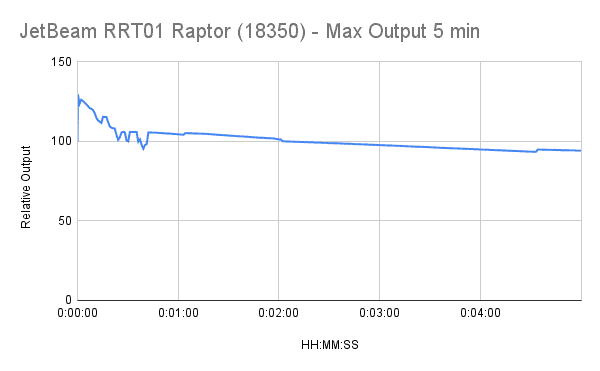
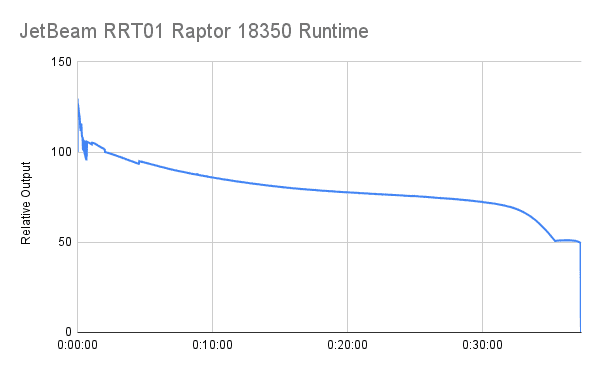
| Mode | Specified | Time till shut off |
|---|---|---|
| High | 55m | 35m* |
*18350 protection circuit tripped
Peak beam intensity and beam distance measurements
Just like measuring lumen output, as the RRT01 Raptor only has one defined output mode with the rest being completely variable. I will only offer beam intensity for the highest output mode.
| Mode | Specs | Peak Candela measured | Peak Distance (Metres) | Candela @ 30s | Beam Distance @ 30s (Metres) |
|---|---|---|---|---|---|
| High | 7200cd / 220m | 9271 | 193 | 7843 | 177 |
Extra info: Peak beam distance according to ANSI FL1 standards: The calculated value of distance in metres at which the flashlight produces a light intensity of 0.25 lux. (0.25 lux is about the brightness of a full moon shining on an object). Columns, Meters and Yards show rounded numbers.
Beamshots
Camera settings and distance: Canon EOS 200D – Canon 18-55mm EFS IS – 2”/F6.3/ISO 400/WB 5200k “Daylight”.
Beamshots of the following flashlights compared:
- JetBeam RRT01 Raptor Nichia219c
- Convoy S2+ Osram W1
- Zebralight SC600w IV Plus XHP50.2
- Manker MC01 Samsung LH351D LED 4000K CRI>90
- Solarforce L2 with Kaidomain 12v Xenon p60 drop-in





Disclaimer: I bought this flashlight with my own money. Nobody paid me to review this flashlight, nor have I been holding back on problems or defects.
Final Verdict
Pros
- User interface
- Pocket clip
- Tint & beam
- Build quality
Cons
- JetBeam’s specifications are incorrect
Explanation on star ratings:
1: Avoid: a match would be a better choice – 2: Poor: significant defect or issues; almost unusable – 3: Average: some defects or issues; but still usable 4: Good: recommended (minor issues) – 5: Great: highly recommended

Author: Matthew
4.5 stars: ★★★★⋆
I am a little torn on my feelings for this light. The physical light is superb in how it operates and performs. The entire package of included accessories is also fantastic. But I do have issues with the misinformation JetBeam offers.
Let me explain. I marked some statistics with an asterisk symbol (*), this is because the claimed figures don’t meet up with reality.
I accept some could just be genuine errors. For example, JetBeam claims 75.2g for the RRT01 Raptor. Yet on the scales it weighs in at 88g with no battery and no extension tubes. The length also varies in the manual from what is published on their website.
Likewise, JetBeam claims only one set of outputs and beam distances. Despite offering two different emitters and two different types of reflector, both of which will heavily impact output and beam distance. This is very misleading if you think you’ll end up with a 950 lumen Nichia 219c. The box & website also make a big deal about meeting ANSI/NEMA FL1 standards for all of their performance data. Which on face value simply cannot be true and accurate.
To take this one step further, JetBeam clearly claims only 7200cd but 220 metres beam distance. I’m no maths expert, but the calculations just don’t support this. 7000cd should equate to approximately 167 metres beam distance. To get to 220 metres you’d need over 10,000cd.
I’m not really sure what to make of this. Should suspect marketing tactics influence your buying decisions? Well, that is probably one for you to answer. Ultimately, if you do decide to take the plunge with the RRT01 Raptor, then I suspect you will be happy with your purchase. It really is a very nice light to use that has little or no vices.
Buy Jetbeam RRT01 here
1lumen selects and reviews products personally. We may earn affiliate commissions through our links, which help support our testing.