1lumen selects and reviews products personally. We may earn affiliate commissions through our links, which help support our testing.
Olight OPen 2 review

Specifications of the Olight O pen 2 copper
| Brand/model | Olight Open 2 CU |
|---|---|
| LED | Unknown |
| Lumens | 120 lm |
| Beam distance | 64 cd |
| Battery config. | 110mAh built-in |
| Material | Copper |
| Modes | 4 |
| Blinkies | N/A |
| Reflector | N/A |
| Waterproof | N/A |
| Review date | October 2020 |
INTRODUCTION:
Notice: This review is updated in January 2021 with the measurements for the Olight Open 2 BLUE.
This is the first real penlight I review. Other penlights are shaped like a pen, but can not be used like a pen. The Olight Open 2 cu is actually a real pen with a light built into it. Unlike the other penlights I have. This review is concentrated on the light only, not the pen itself!
Package quality.
I received the Open 2 before they finished producing its packaging, so I only received a pen in a plastic bag and the USB charging cable. But according to the website, it’s supposed to come with the following:
- The box
- The pen light itself
- USB charging cable
- Spare refill
- User manual
The following pictures also show the new Olight Open 2 Blue!




Handling of the light
The Olight Open 2 can be used as any regular pen, but it feels much heavier of course. The top of the pen has the battery and the LED inside. The end cap is used to switch the light on and off. The L-type bolt action design on the side of the pen is used to extend and retract the pen tip. You can use the pen with or without the flashlight part. It’s long enough to use for writing, even without the flashlight attachment.
The pen and flashlight part can be separated to use separately. Also, when the body is taken off, the USB-C port is revealed. The package itself included a short USB charging cable that will fit easily in your briefcase or laptop bag. The detached penlight makes it able to write while using the flashlight to illuminate the paper.
On the opposite side of the LED, is the clip.
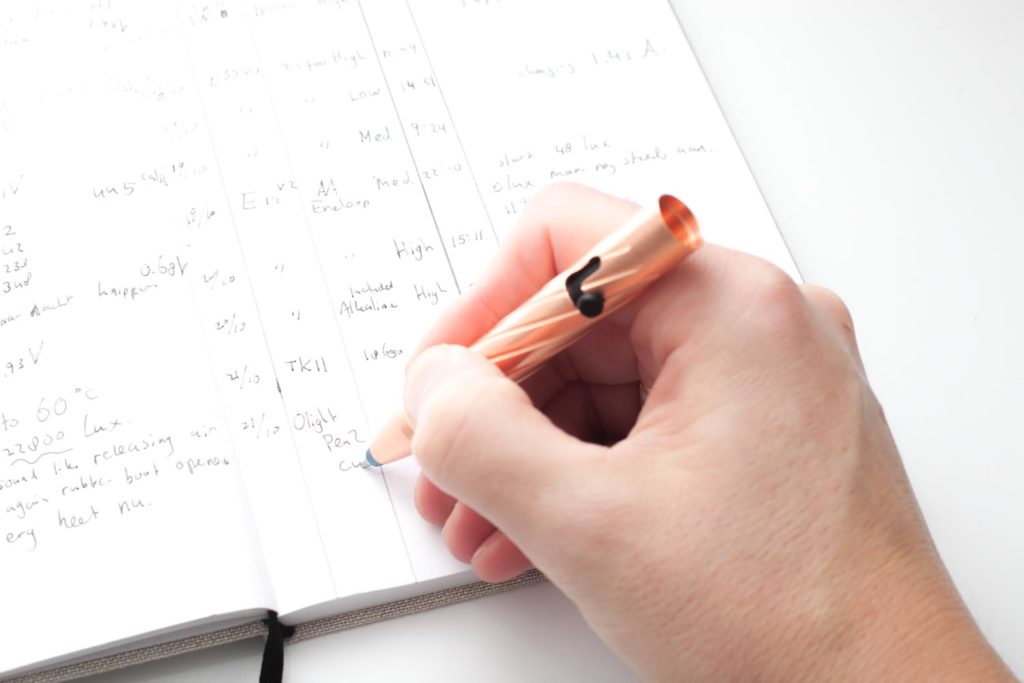
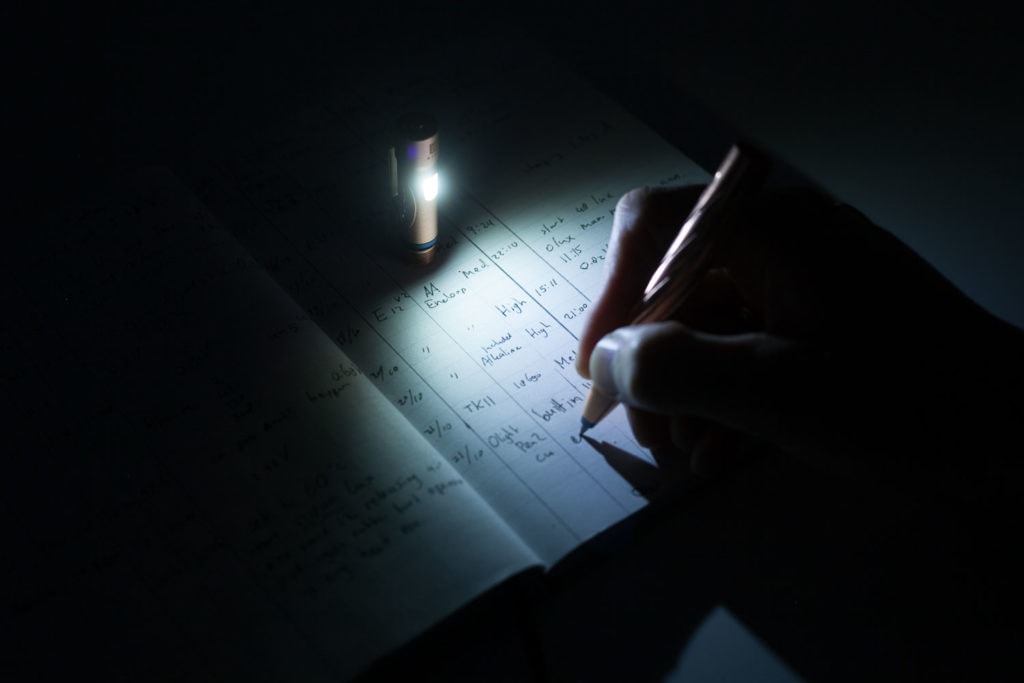
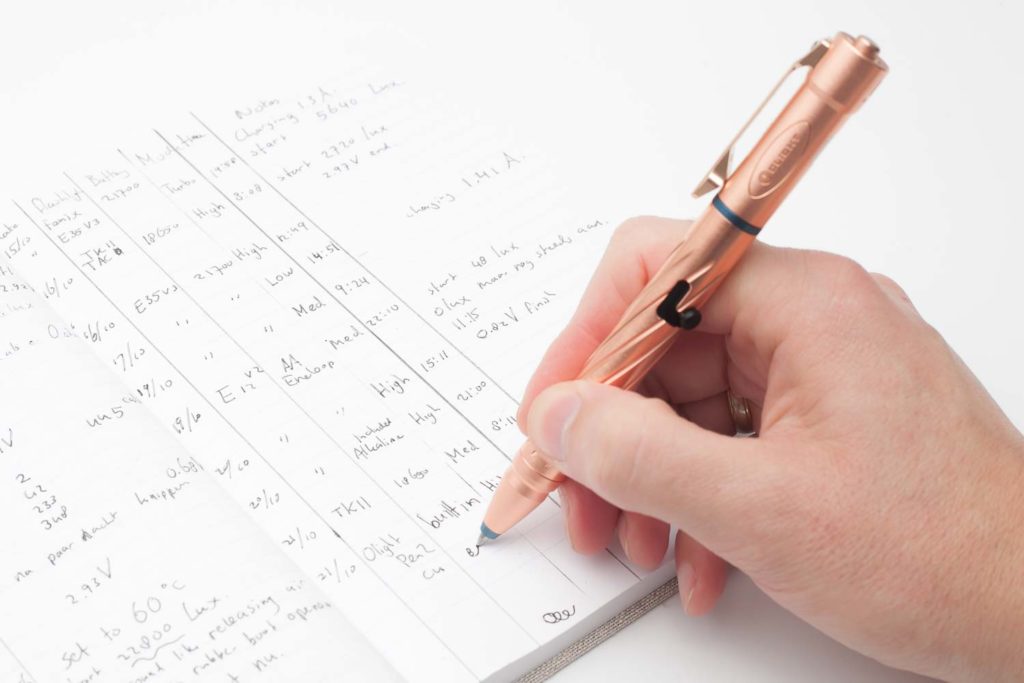
Build Quality, Knurling, Threads, and anodization
The build quality of the pen looks great. There is nothing to really complain about unless you dislike copper pens. I’m not sure if the copper has some sort of coating, but it doesn’t look like it. Threadings are very thin and precise and need about 7 turns to tighten.






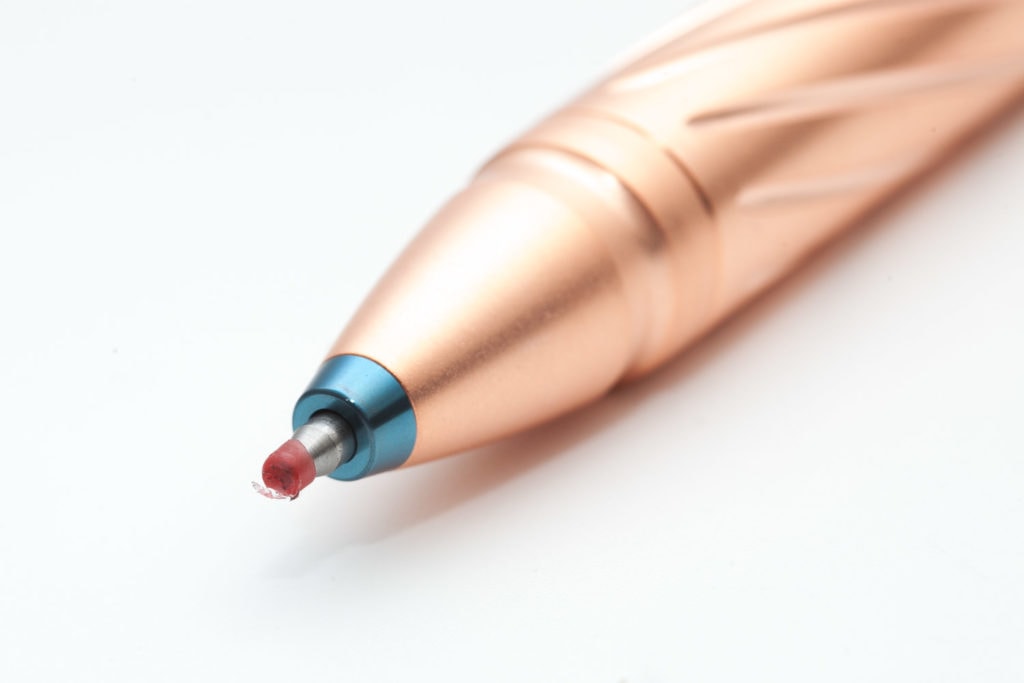






LED, LENS, BEZEL, AND REFLECTOR
Hmm. what can I tell about the LED. Unfortunately, nor the website, nor the downloadable manual says anything about the LED. And since it’s built into the body of a pen, it doesn’t really have a reflector. The lens has a bead surface to make the beam spread out and smooth.
The color of the beam is on the cool side, but not blueish.




Dimensions
- Length: 145 mm / 5.7”
- Pen diameter: 12.93 mm / .5 ”
- Top of the pen diameter: 14 mm / .55”
Weight:
- Battery: 32.9g / 1.16 oz
- Copper Pen with battery: 77.5 grams / 2.73 oz
- Aluminun Open 2 BLUE with battery: 33.3 grams / 1.17 oz
Penlights
Size compared to other penlights.
From left to right: permanent marker, Acebeam PT10-GT, Olight Open 2 Cu, Eneloop AA battery.
2n image: Olight Open 2 Blue and Copper.


Driver & User Interface:
Manual can be found here: https://olightworld.com/index.php?route=product/download/download&did=204
Available modes:
- Moon, Low, Medium, High
From OFF:
- Single-click: Moon
- Double click: High
- Press and hold 1 sec: lockout
From ON:
- Single-click: Off
- Double click:Turbo
- Triple-click: Off
- Press and hold: run through the user interface from Moon to high, and then from low to high (Moon is only accessible from Off)
Shortcuts:
- To Turbo: double-click from On or Off
- To Moon: only accessible from Off
Mode memory:
- No memory, it will always start in Moon mode, unless you do a double click.
Blinky modes menu:
- none
Low battery warning:
- None
Lock-out mode:
- Press the switch for more than 1 second in the Off position
PWM:
- Definitely visible by eye, but only if you wave your hand really fast. It doesn’t bother while using it.
Batteries & Charging
Inside the pen is a little 110 mAh battery built-in. According to the specifications it’s a Lithium Polymer battery. During charging, a red LED indicator is visible. At the end of the charge, this LED indicator will just turn off.
Its charging rate is 200mA (0.2A) and it takes less than an hour from start to finish. This also means, that you don’t need a high power USB charger. You can simply use your laptop, desktop or any USB charger you have around the house. Basically every USB charger works.

Performance
Warning: I didn’t test the pen itself, just the light and how it works. I noticed that many people complained about the actual pen (not the light inside the pen). And need to tell that beforehand.
Lumen measurements:
All output numbers are relative for my home-made Integrating Sphere. It is set up with an Extech SDL400 Lux Meter for measurements including a Kenko PRO1D ND-16 filter. The base measurement is done with a Convoy S2+ that has been tested at 255 lumens.
| Flashlight | Mode | Specs | 30 seconds | turn on |
|---|---|---|---|---|
| Olight O pen 2 | Low | 5 | 6 Lm | same |
| copper | Med | 20 | 25 Lm | same |
| High | 60 | 73 Lm | same | |
| Turbo | 120 | 137 Lm | 141 Lm |
Again, this time measured for the Blue O’pen
| Flashlight | Mode | Specifications: | @ 30 sec | turn on |
|---|---|---|---|---|
| Olight Open 2 | Low | 5 | – | 5.60 lm |
| blue (aluminum) | Med | 20 | – | 23.63 lm |
| High | 60 | – | 70 lm | |
| Turbo | 120 | 131 lm | 136 lm |
My measurements were a bit more than the specs, but Olight is usually a little bit conservative, which makes them more trustable.
Runtime:
The runtime test was done with the 50cm integrating sphere, including the Kenko Pro1D ND-16 filter and Extech SDL400 data logging Lux Meter.
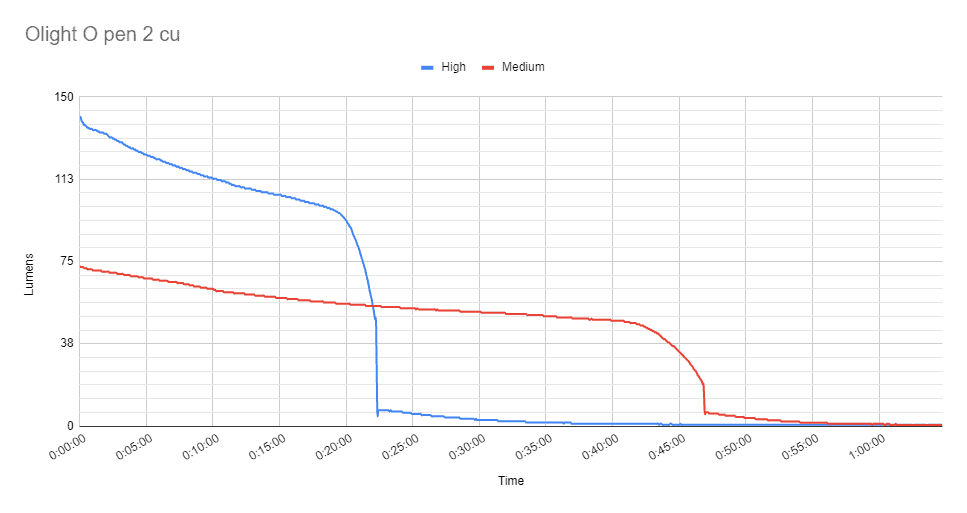
Turbo lasts 22 minutes, just like the online manual shows (20 minutes). It then drops to 7 lumens and the decreasing bit by bit, until it’s no longer visible by the Lux meter after 1 hour. The Lux meter just shows 0 lux, but the light is actually still at a sub lumen output.
Same goes for Medium mode. From the start you can see a slow decline in output till about 42 minutes, when the drop off goes really quick. The L shape in the curve is at 47 minutes. The light continues to produce dim light for more than 20 minutes.. Probably longer, but the lux meter (with ND filter) doesn’t measure it anymore.
Throw Measurement
Measurements were taken indoors with a professional Hagner E4-X Lux Meter, at a 1-meter distance. Since the flashlight is so dim and the beam so wide, it doesn’t really work to measure it at 5 meters or even 2. Numbers are the highest measurements, usually a few seconds (about 10) after the start. I wrote down the numbers after I found the brightest spot in the beam.
Olight Open 2 Copper:
- Low: 3 cd = 3 meters / 3.7 yards of throw
- Med: 12.1 cd = 7 meters / 7.61 yards of throw
- High: 40.6 cd = 13 meters / 13.94 yards of throw
- Turbo: 79.1 cd = 18 meters / 19.48 yards of throw
Specs show a beam intensity of up to 64cd. It’s really hard to measure at 1 meter distance, but the brightest stop in the beam I found was able to produce 79.1 cd.
The Olight Open 2 Blue one had different number:
- Low: 2 cd = 2.8 meters / 3 yards of throw
- Med: 9 cd = 6 meters / 6.56 yards of throw
- High: 27 cd = 10.4 meters / 11.37 yards of throw
- Turbo: 51 cd = 14.3 meters / 15.62 yards of throw
- Turbo @ 30sec: 49 cd = 14 meters / 15.31 yards of throw
Beamshots
Pictures below were taken with the following settings: 100mm lens, ISO 100, F8, 1/30 sec. 5000K
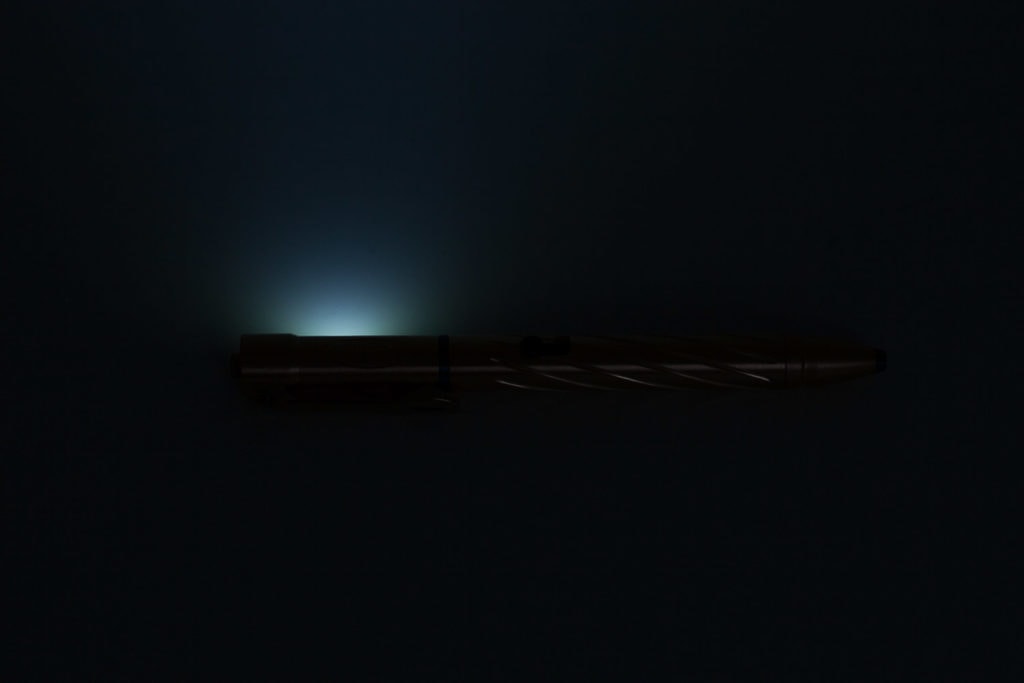



Disclaimer: This flashlight was sent to me for review at no cost, by Olight. I have not been paid to review, nor have I been holding back on problems or defects.
OVERALL CONCLUSION
Pros
- Feels good in hand
- Interesting design out build quality
- Copper
Cons
- A little heavy (Copper)
- Unknown battery and LED
- Problems with the pen, not with the light

5 stars: ★★★★★
Even though this is not my day to day flashlight review, I still have to give it a positive grading. I can’t really compare it to any other penlight, since I don’t really have one. This is the first time with this kind of flashlight, and I haven’t found any problems. Of course, the battery has a small capacity, at only 150mAh. If you’re looking for this kind of solution, a pen and flashlight in one, take this one into consideration. They are also available with aluminum instead of copper.
Please note that I didn’t extensively test the pen itself, and saw quite a few complaints weeks after this review was published. The pen itself seems to be of subpar quality for some. I just tested mine without problems on 2 pages of writing. It might be due to the paper quality as well? Please keep this in mind. Also, the pen is really heavy for writing! This review is merely based on the light, not the pen itself.
Edit: The new Olight open 2 Blue looks like having a different ink cartridge, but mine had some trouble with clear writing, while I didn’t have that much trouble with the copper version. Be aware of this problem, and you might have to swap the ink cartridges.
Olight Open2 coupon code:
The Olight Open2 is discontinued. Follow the link below for the new update version, the Open Pro.
Use coupon 1lumen for an extra 10% off
1lumen selects and reviews products personally. We may earn affiliate commissions through our links, which help support our testing.
