1lumen selects and reviews products personally. We may earn affiliate commissions through our links, which help support our testing.
Olight Perun 2 review: headlamp

Olight Perun 2 specifications
| Brand/model | Olight Perun 2 “Clover Gradient” |
|---|---|
| Category | Best headlamp |
| LED | N/A |
| Max. Lumens | 2,500 lm |
| Max. Beam intensity / distance | 6,889 cd |
| Battery config. | 1*21700 |
| Onboard charging | Proprietary |
| Modes | 5 |
| Blinkies | SOS |
| Reflector | TIR optics |
| Waterproof | IPX8 |
| Review date | March 2022 |
Introduction:
I’d venture to say that anyone that knows anything about flashlights has at least heard of Olight. They’re a big player in the quality flashlight market. In general, I’d say that Olight makes excellent products and has an offering to fulfill almost any lighting need. They’ve got a big fan base, but some flashlight enthusiasts aren’t included in that – owing to the fact that Olight almost solely uses cool white, low-CRI emitters, and they’re not made to be modified. Because of that, you’ll find some people that have hundreds of lights and no Olights, but you’ll also find people that have a massive collection of Olights. To each their own!
What we’ve got for review today is a limited edition of Olight’s Perun 2. Olight likes to do special runs of unique colorways, and this new version features a one called “Clover Gradient.” It’s a very vibrant green (fading into black) that invokes thoughts of springtime and perhaps St. Patrick’s Day. The Perun 2 is a right-angle headlamp / multi-function light using a 21700 battery. Let’s see how it performs in testing!
Package quality.
The Olight Perun 2 arrived in the typical Olight high-quality packaging. We’ve got a sturdy white box with a magnetic closure mechanism. The box is lightly detailed and the back includes a description of the light and an overview of features and specs. Inside the box, the Perun 2 is nestled safely in cut-out dense foam. Accessories are neatly arranged in a couple of small boxes.
- Olight Perun 2
- Battery (21700, 4000 mAh)
- Headband
- Pocket clip
- MCC3 charging cable
- Lanyard
- Lanyard installation tool
- User manual



Flashlight in use
First and foremost, Olight labels the Perun 2 as a right-angle headlamp. It comes with a nice over-the-head headband with a silicone attachment point for the Perun 2. Sliding the Perun 2 into the headband is pretty easy. Overall, the headband configuration works well as long as you’re comfortable with right-angle lights where the LED is positioned on one end of the light vs being centered. Right-angle lights tend to work better for medium to far-distance tasks. For up-close situations, I find that T-shaped headlamps feel more natural. One thing that’s worth noting about the headlamp configuration – the Perun 2 uses a 21700 battery and that makes it fairly large and a bit heavy. I certainly wouldn’t want to wear the Perun 2 while jogging (not that you’ll ever find me jogging!) or during other activities where my head would be bouncing up and down a lot. The 21700 size brings more battery power, but commensurately more weight and bulk.
The Perun 2 comes with a sturdy 2-way clip preinstalled. It’s nicely deep-carry. This clip would allow you to affix it to a pocket if you’re inclined to use it in that manner. Another usage option is to make use of the magnetic tail of the Perun 2. It’s strong and would allow you to easily position it onto any ferrous surface. The tail is also very flat so you could easily stand it up on a table for illumination. Given the size and weight of the Perun 2, this is probably how I would use it the most – as a utility light. Unless I know I’m going to need the extended runtimes of a 21700 battery, I’d probably opt for a smaller headlamp powered by an 18650 or even a 18350 or 16340 (like the Perun Mini).
Lastly, the light comes with a very nice lanyard with Olight branding. To thread it through the small opening near the tail, Olight included a little stainless pull tool that I initially mistook for a SIM card ejector.





Build Quality, and Warranty
Like most flashlights, the Olight Perun 2 is made of aluminum alloy. Olight doesn’t mention a hardness rating for the anodizing, but it is very clean, smooth, and attractive. The Clover Gradient color scheme is handsome and unique.
Olight isn’t a company that uses traditional knurling – they always use some distinctive machining that’s equally functional and visually interesting. On the Perun 2, they used a series of rings cut into the battery tube, then overlaid that with a set of helical grooves. This arrangement looks really sharp and pairs well with the color gradient. It also happens to be very grippy.
Like every Olight I’ve ever held, the Perun 2 feels really solid and well built. The machining is very clean and everything feels thought out and well executed. Good attention to quality.
The Olight Perun 2 is covered by Olight’s generous warranty:
- Within 30 days, return it to your retailer and they will replace or repair it
- Within 5 years of purchase, return it to Olight and they will repair or replace it due to factory defects
- After 5 years of purchase, Olight will assess fees to repair or replace the light





LED, Lens, Bezel, Beam, and Reflector
As is pretty common for Olight, I don’t see where they’ve published what LED they’re using or specs for that LED. It seems well agreed upon that the Perun 2 is using a Cree XHP50.2. And to continue in typical Olight fashion, the LED is a cool white, low/average CRI version.
The LED is seated below a TIR optic. It’s a fairly floody, smooth optic that could almost pass as a reflector at first glance. The TIR has a little black dimple on one side that houses a proximity sensor that will automatically lower the output if an object is detected nearby (sensed by light reflecting back at the sensor). The optic is held in place by a black press-fit retaining ring. The black ring is a nicely contrasting accent against the Clover green.
The TIR optic does a good job of blending the XHP50.2’s output. These newer Cree flip-chip designs are well known for the “Cree rainbow” – a heavy tint shift between the hotspot and corona. Very little evidence of this is shown with the Perun 2. In measuring the beam with my Opple Light Master, I get these results:
- CCT: 5234K
- CRI: 64.1 Ra
- DUV: +0.0108


Dimensions and size comparison
Length:
- Length: 12.7 cm / 4.75 inches
- Head diameter: 2.86 cm / 1.13 inches
- Body diameter: 2.70 cm / 1.06 inches
Weight:
- Without cells: 90 grams / 3.2 oz.
- With cells: 162 grams / 5.7 oz.
Flashlight size comparison with its competition
With other right-angle lights, left to right: Skilhunt H300, Convoy H1, Olight Perun 2, Wurkkos HD15, ThruNite TH30 V2
With other 21700 lights: Amutorch E3, Sofirn IF25A, Olight Perun 2, Sofirn SP35
WIth other green lights: Olight Perun 2 “Clover Gradient”, Wurkkos FC11, Astrolux EC01, Mateminco MT35 Mini, BLF LT1




Driver & User Interface:
When ponying up a little bit more money for a flashlight, you expect a good UI (the brains) and driver (the brawn). The Perun 2 uses a well-regulated switch-mode driver and has a respectable UI that’s easy to operate.
Available modes: Moonlight, Low, Medium, High, Turbo
From OFF:
- Press and Hold < 2s: Moonlight
- Press and Hold > 2s: Lockout
- Single click: Turn On
- Double click: Turbo
- 3 clicks: SOS
From ON:
- Press and Hold: cycle modes (L > M > H)
- Click then Press and Hold (“2H” in Anduril terminology): Timer
- 1 click: Turn Off
- Double click: Turbo
- 3 clicks: SOS
Mode memory:
- Yes, there is mode memory except for Turbo and SOS
- When turned off from Turbo, High mode will be memorized, but after 10 minutes the setting will revert to Medium mode
Shortcuts:
- To Low: Press and Hold (<2s)
- To Turbo: Double Click
- To Strobe: Triple Click
Low voltage warning:
- When power drops below 10%, the Perun 2 will vibrate every 30 seconds
Strobe/blinkies
- There is SOS mode, activated by a triple click
Lock-out mode:
- Electronic Lockout is activated by holding the button for 2 seconds
- When locked out, hold the button for 2 seconds – it will unlock, blink to confirm, and go to Moonlight mode
PWM
- There is no PWM
Additional info on the UI:
- There’s a special Timer mode with options for both 3 minutes and 9 minutes
- While on, click then press and hold (a double click where you hold the second click) to enable the Timer Mode
- A single confirmation blink indicates that the Short (3 minute) timer has been activated, the long timer (9 minutes) confirms with a double blink
Batteries & Charging
The Olight Perun 2 comes with an Olight-branded proprietary 21700 battery with model number ORB-217C40A. It’s pre-installed with a protection disc. The battery has both positive and negative contacts at the positive pole. It gets inserted into the Perun 2 in what I would consider “backwards” – the negative / flat end goes towards the head of the light. This is likely due to the charging contacts at the tail of the Perun. The stock battery is 75.1 mm long.
While Olight obviously wants you to use their own batteries, the manual specifically says that you can use other manufacturer’s protected batteries. They just won’t support the Perun’s built-in charging. Proprietary battery haters rejoice! Well, maybe not so quickly… the Perun 2 is picky about cell length. I tried most of the 21700 cells that I have on hand, most of which are un-protected and understandably didn’t fit.
- Didn’t fit, too long: Acebeam IMR21700NP-510A which is 77.4 mm long and has USB-C charging
- Didn’t fit, too short (all un-protected): Molicel P42A, Lishen LR2170SD, Sofirn 5000 mAh, Vapcell T50, Samsung 50G
Like many Olights, the Perun 2 has a proprietary magnetic charging port on the tail. This model uses the MCC3 charging cable which is capable of up to 2 amps. I’ve confirmed this – my USB tester showed 1.98 amps at 5.05 volts for 10.0 watts of charging power. A full charge took 4 hours and 2 minutes to complete. The LED indicator on the MCC3 switched from red (charging) to green (done) a little bit before the charge cycle was completely finished.





Performance test
Lumen measurements:
Lux was measured by a UNI-T UT383 BT at 5 meters. Lumens were measured in a homemade lumen tube using a TSL2591 sensor, calibrated with a Maukka calibration light. Testing was performed with the included 21700 battery.
Lumen measurements (for each mode)
| Mode | Amps at start | Specs | turn on | 30 sec | 10 minutes |
|---|---|---|---|---|---|
| Moon | 12 mA | 5 | 7 | 7 | |
| Low | 50 mA | 30 | 34 | 34 | |
| Med | 195 mA | 120 | 133 | 132 | 132 |
| High | 887 mA | 500 | 554 | 550 | 547 |
| Turbo | 6.4 A | 2,500 > 800 | 2,765 | 2,705 lm | 831 |
Parasitic drain:
- 31 µA
Runtime graph


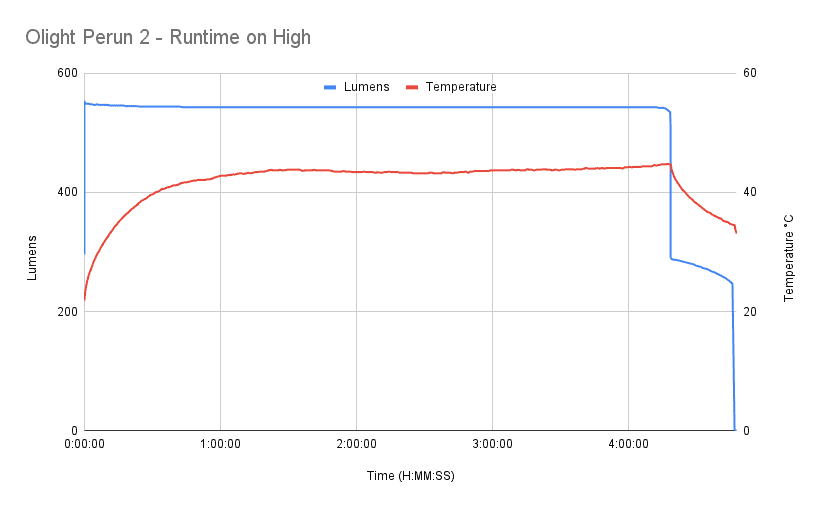
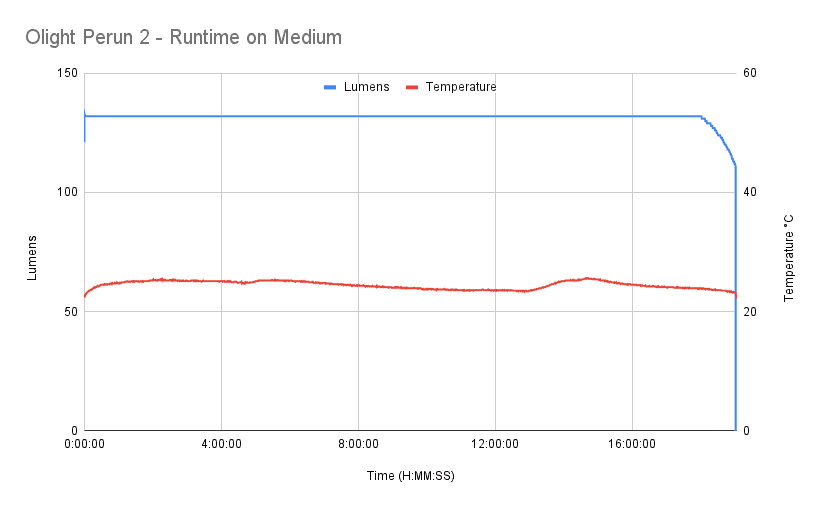
Performing runtimes of the Perun 2 required a little bit of a hack to get around the proximity sensor. To keep it from activating during the tests, I covered the sensor with a tiny bit of black tape.
The Turbo runtime started out at an impressive 2765 lumens and barely dropped until it began ramping down at 1m33s. It stopped dropping down at 2m41s, settling in at 828 lumens where it stayed until beginning to drop down at 2h20m. The time to 10% was 2h48min. The light shut off right at 3 hours. The maximum observed temperature was 58°C.
The High runtime was very uneventful. It stayed right around 543 lumens for nearly the entire test. It began dropping down at 4h18. The time to 10% was 4h46min at which point it dropped from 247 lumens right to shutting off. The maximum observed temperature was only 45°C.
Medium mode was just as uneventful as High. It stayed at 132 lumens throughout the course of the test until right before shutting off at 19h1m.
Throw numbers:
Throw was measured at 5 meters and 30 seconds
| Mode | Specs | Candela measured | Meters | Yards |
|---|---|---|---|---|
| Low | 81 cd | 100 cd | 20 | 22 |
| Medium | 324 cd | 400 cd | 40 | 44 |
| High | 1,369 cd | 1,675 cd | 82 | 90 |
| Turbo | 6,889 cd | 8,350 cd | 183 | 200 |
Beamshots
Beam shots of the building are taken at 15 m (16 yd) using a Pixel 6 set to ISO 200 with 1/10 second exposure time.
Beam shots of the playset are taken at 30 m (33 yd) using a Pixel 6 set to ISO 200 with 1/2 second exposure time. The trees in the background are around 65 m away.
- Olight Perun 2
- ThruNite TH30 V2
- Skilhunt H300






Disclaimer: This flashlight was sent to me for review at no cost by Olight. I have not been paid to review, nor have I been holding back on problems or defects.
Final Verdict
Pros
- Nice bright, floody light
- Eye-catching color scheme
- Robust build quality
- Good regulation
- Easy to use UI
Cons
- Large for a headlamp
- Low CRI emitter
- Proprietary charging
Explanation on star ratings:
1: Avoid: my phone flashlight would be a better choice – 2: Poor: significant defect or issues; almost unusable – 3: Average: some defects or issues; but still usable 4: Good: recommended (minor issues) – 5: Great: highly recommended

4.5 stars: ★★★★⋆
The Olight Perun 2 was a fun light to test. The limited edition “Clover Gradient” color scheme is really fun and bright. The driver and overall UI get top marks. And for an Olight, the CCT really isn’t all that cool albeit it of course still low-CRI. Also in Olight tradition, you get proprietary charging and batteries – though you supposedly can use non-Olight batteries if you can find one the right length. If you’re not going to be bouncing around a lot, you certainly can use the Perun 2 as a headlamp. I think it makes a great utility lamp though, especially with the magnetic tail to help out. All in all, the Olight Perun 2 is a great right-angle light.
Olight Perun 2 discount coupon
Use our exclusive 1lumen discount code to get an extra 10% off anything you order at Olightstore.com (USA). Coupon code: 1lumen
Note: the following link brings you to the normal version of the Perun 2. The clover edition has been sold out, as it was a limited edition.
1lumen selects and reviews products personally. We may earn affiliate commissions through our links, which help support our testing.
