1lumen selects and reviews products personally. We may earn affiliate commissions through our links, which help support our testing.
Rovyvon A5 3rd gen review

Rovyvon A5 USB-C specifications
| Brand & Model | Rovyvon A5 (3rd Generation) |
|---|---|
| Flashlight category | Keychain flashlight |
| LED | Nichia 219C |
| Max. output | 420 Lumens |
| Max. beam distance | 70 meters |
| Max. beam intensity | 1200 cd |
| Battery config. | Built-in |
| Onboard charging | USB-C |
| Modes | 7 |
| Blinkies | Red flashing |
| Waterproof | IPX6 |
| Review publication date | September 2022 |
Introduction:
Rovyvon has a really wide array of lights, though almost all of them belong to the keychain category. That can make things even more confusing because there are a lot of lights that look similar at first blush. Thankfully Rovyvon recently posted a comparison chart of their Aurora series (that’s what they call the small, cylindrical keychain lights). As of the time of this writing, there are 7 different models, each of which comes in both cool white and neutral white. And a couple of the models (the A1 and A2) come in several body colors. Others (A5 – A8) come with different combinations of aux lights. Oh, and we’re now on the 3rd generation of Auroras – this one switches to USB-C charging and adds some other updates. So if you have trouble keeping them straight, you’re not alone. Just consult this handy chart.
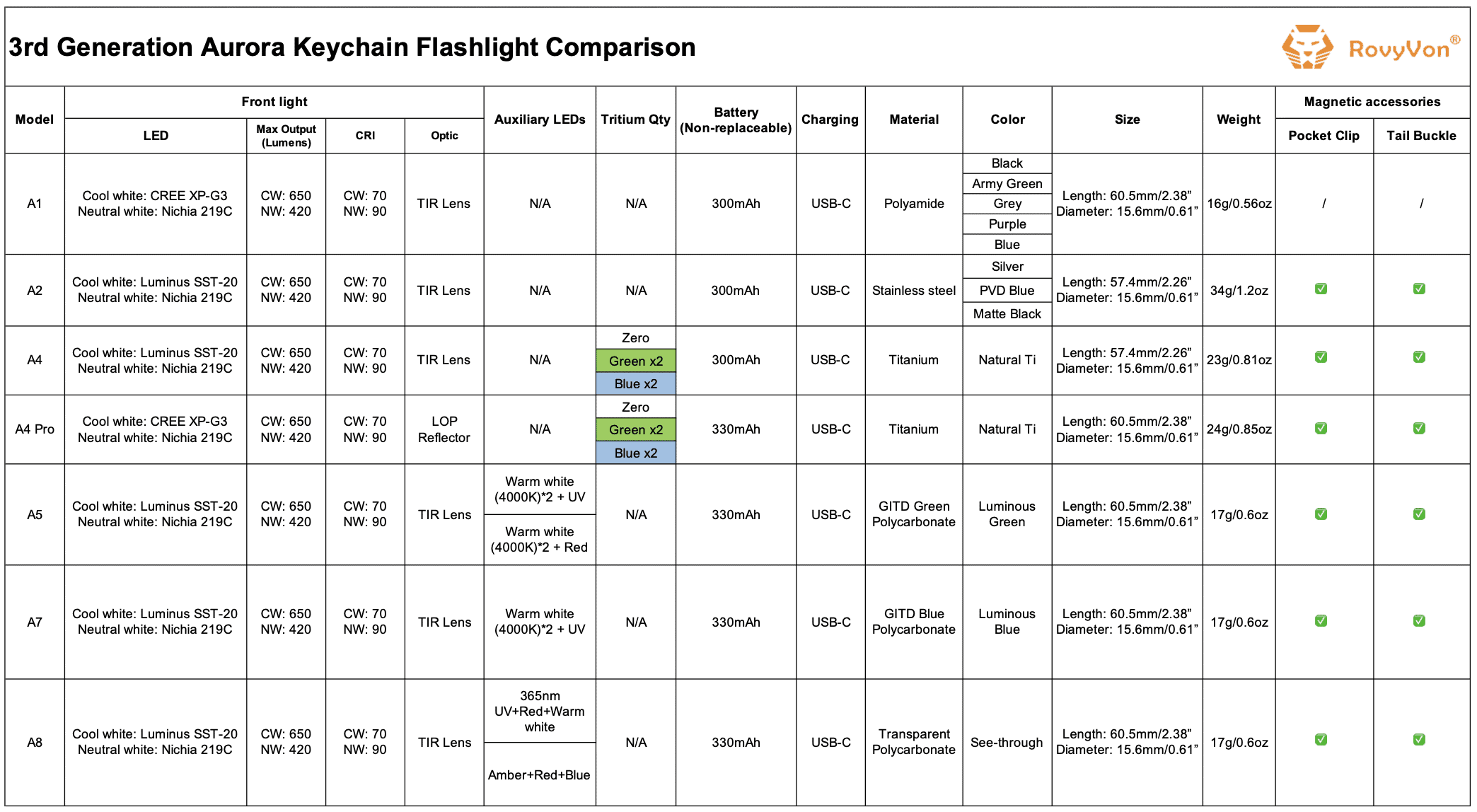
The Rovyvon that’s on the review docket today is the A5 model. It’s GITD (glow in the dark) Green Polycarbonate Aurora, which is what sets it apart from the others. The 3rd generation (“G3”) lights are pretty new at this point, and I’ve never used one of Rovyvon’s GITD models. So I’m itching to see what the A5 has in store for us.
Package quality.
The packaging of this Rovyvon A5 is the same as what I saw previously with the Rovyvon A8x UV – a nice, plastic clamshell case. The A5 was held in place with a piece of cut-out paperboard, under which sat the accessories. In all, the package contained:
- Rovyvon A5
- Pocket clip
- Magnet tail base buckle
- Split rings (two different ones)
- Spare USB cover
- Manual
- Warranty car

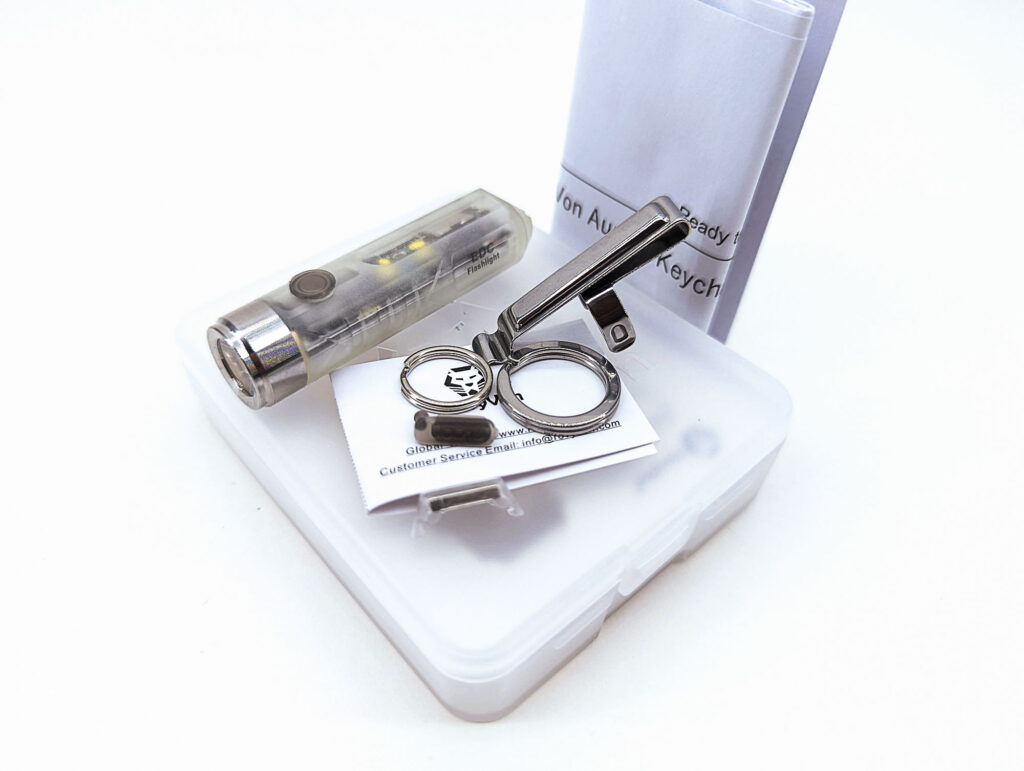

Flashlight in use
Imagine you’re holding onto a AA battery, except it feels lighter than usual. That’s about what it feels like to hold the Rovyvon A5. It is small, round, and lighter than you might expect. While there is no knurling, there are three slots on the sides that can be used for attaching the pocket clip – these slots help to add a little bit of grip.
Speaking of the pocket clip, the included pocket clip fits into those aforementioned slots on the side. It looks like there are three possible placement options for the clip, but it really only makes sense to install it in the position closest to the tail. That said, the clip can be installed in either direction for your choice of tail-up or head-up carry. Oh, and one of the improvements for the 3rd generation of Auroras? The pocket clip has a slim magnet that runs the length of the clip.
Keeping on the topic of magnets, the 3rd generation of Auroras also introduced a new accessory: something Rovyvon calls the “magnetic tail base bucket.” That’s a mouthful. It’s essentially a piece of plastic with a strong magnet in it that clips to the tail, making the light just a bit longer and giving you tail-magnet functionality. At first I thought “there’s no way that thing is staying clipped on for long.” I think I’m quite wrong about that. I tried to pry it back off and couldn’t do it with my fingers. I had to get a thin metal tool to carefully slide under it to pop it back off.
Rovyvon threw in two different split-rings / keyrings. One is a bit larger and flat; the other is smaller and rounded. The light can tailstand, though it’s not very stable. The only switch is a single e-switch on the side of the head. This button is yet another item on Rovyvon’s improvements list for the 3rd generation: they increased the button area by 50%, making it easier to press.
This is a keychain light, so keep your expectations in check. It boasts 420 lumens (for the Nichia, or 650 lumens for the SST20 version) in a tiny package, so it’s good for either short bursts of bright light (like navigating to your car or door) or longer running low-light tasks (like reading a book).





Build Quality, and Warranty
Almost all flashlights that are sold are made of aluminum, at least most of the lights worth talking about. You know what material Rovyvon doesn’t offer in the 3rd Generation Aurora series? Aluminum. I’m not going to complain about that, I like to see things get switched up. The materials offered are polyamide, stainless steel, titanium, GITD (glow in the dark) polycarbonate, and clear polycarbonate. Being the A5, this model happens to be the GITD Green polycarbonate version. The bezel, though, is stainless steel.
I really like this choice of materials. The stainless bezel protects you from drop damage. The GITD is pretty neat. The polycarbonate keeps things extremely light weight. And another attribute that I like about the polycarbonate: it’s pretty forgiving. I have a tendency to hold keychain lights with my mouth, especially while helping the kids at night. Have you ever sneezed while holding an aluminum flashlight with your teeth? No? Well, it hurts. Bad. Polycarbonate is a less risky material if you’re going to be holding a flashlight that way.
Warranty Policy (copied from Rovyvon’s website):
- Within 2 years of purchase, we will replace or repair it as long as the product is not working anymore because of the factory defects. This does not include obvious user wear or extreme damage.
- After 2 years of purchase, if your product(s) got a defective or issues, we’ll offer a discount for purchasing new product(s) at a same or similar value.







LED, Lens, Bezel, Beam, and Reflector
Throughout the entire Aurora line-up, Rovyvon offers two emitter options: a cool white, 70-CRI Luminus SST20 and a neutral white, 90-CRI Nichia 219C. Like most LED choices, it’s a trade off between quantity (lumens) and quality (color rendering). In my A2 review, I tried out the cool white SST20 and it’s just like it sounds on paper. This A5, though, showed up sporting the 5000K 90-CRI Nichia 219C LED. This Nichia looks lovely. If you dig neutral CCTs and/or High CRI, this is the emitter choice for you.
All of the Aurora series (except for the A4 pro) use a TIR lens. Like most TIR lenses, there is a defined hotspot with a light spill. The hotspot has some small tint variation throughout, which is pretty normal. The transition to spill has some slight variation in the form of rings as well – I’d describe them but I’m not good with colors.
Opple Light Master reading on Turbo at 1 meter:
- CCT: 4865K
- CRI: 99.9 Ra
- DUV: -0.0023
That CRI reading sounds a bit optimistic. Just remember that while the Opple Light Master is a handy little device, it is far from lab-grade. But it does show that this definitely is a 90+ CRI LED.
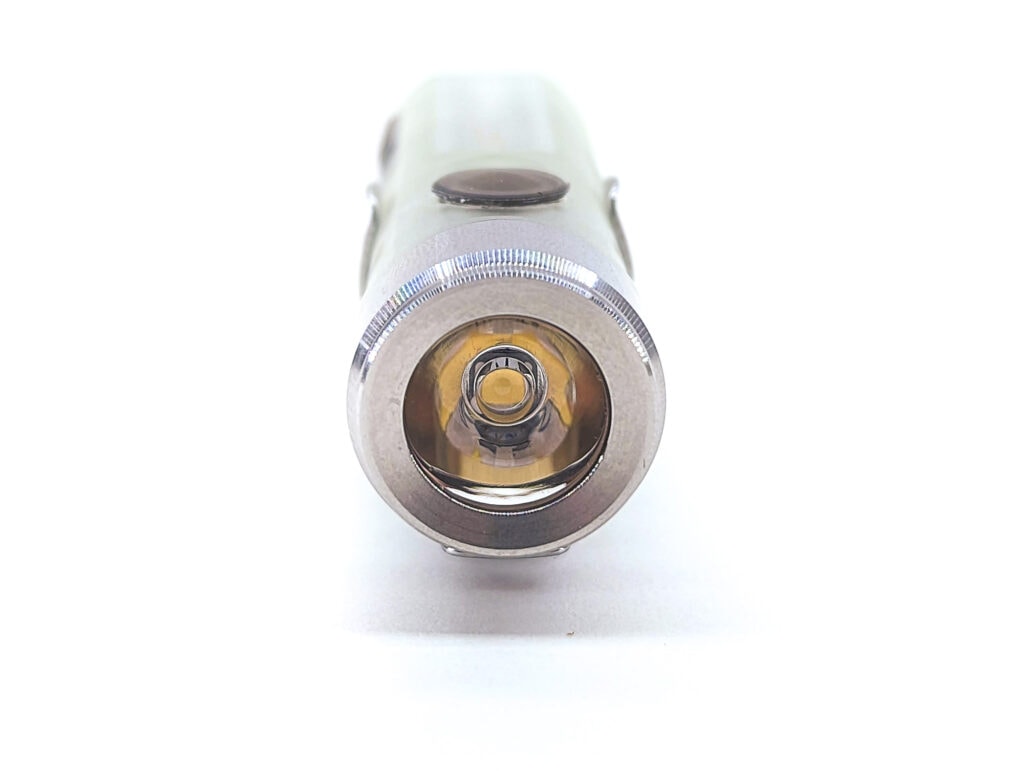
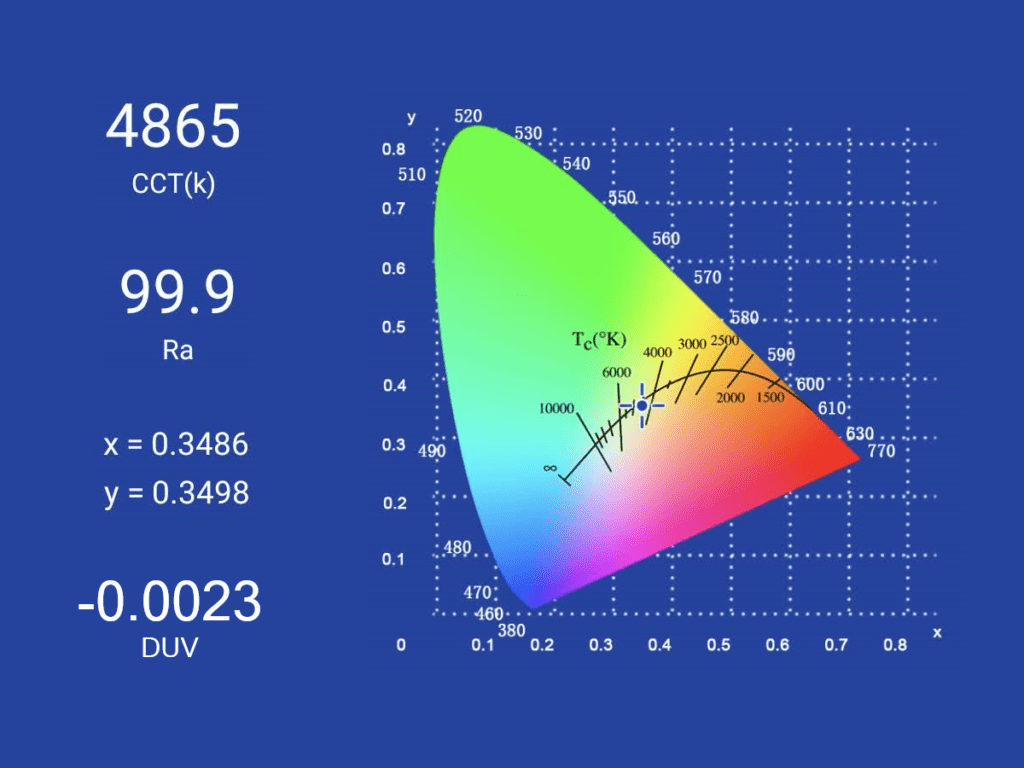
Dimensions and size comparison
Dimensions:
| Dimension | Millimeters | Inches |
|---|---|---|
| Length | 60.5 | 2.38 |
| Head diameter | 15.6 | 0.61 |
| Body diameter | 15.6 | 0.61 |
Weight:
| Weight | Grams | Oz. |
|---|---|---|
| With battery | 17 | 0.6 |
Flashlight size comparison with its competition
Group 1 (Aurora lights): Rovyvon A11, Rovyvon A3 Pro, Rovyvon A8x UV, Rovyvon A5 (G3)
Group 2 (keychain lights): Skilhunt E3A, Olight i3E EOS, Rovyvon A5 (G3), Lumintop EDC01, Lumintop Worm Damast, ThruNite Ti3 V2, Sofirn C01, Astrolux A01, Jetbeam Jet-u
Group 3 (3rd Gen Rovyvons): Rovyvon A2, Rovyvon A5, Rovyvon E5, Rovyvon E7
Group 4 (GITD Rovyons): Rovyvon A5, Rovyvon E5, Rovyvon E7



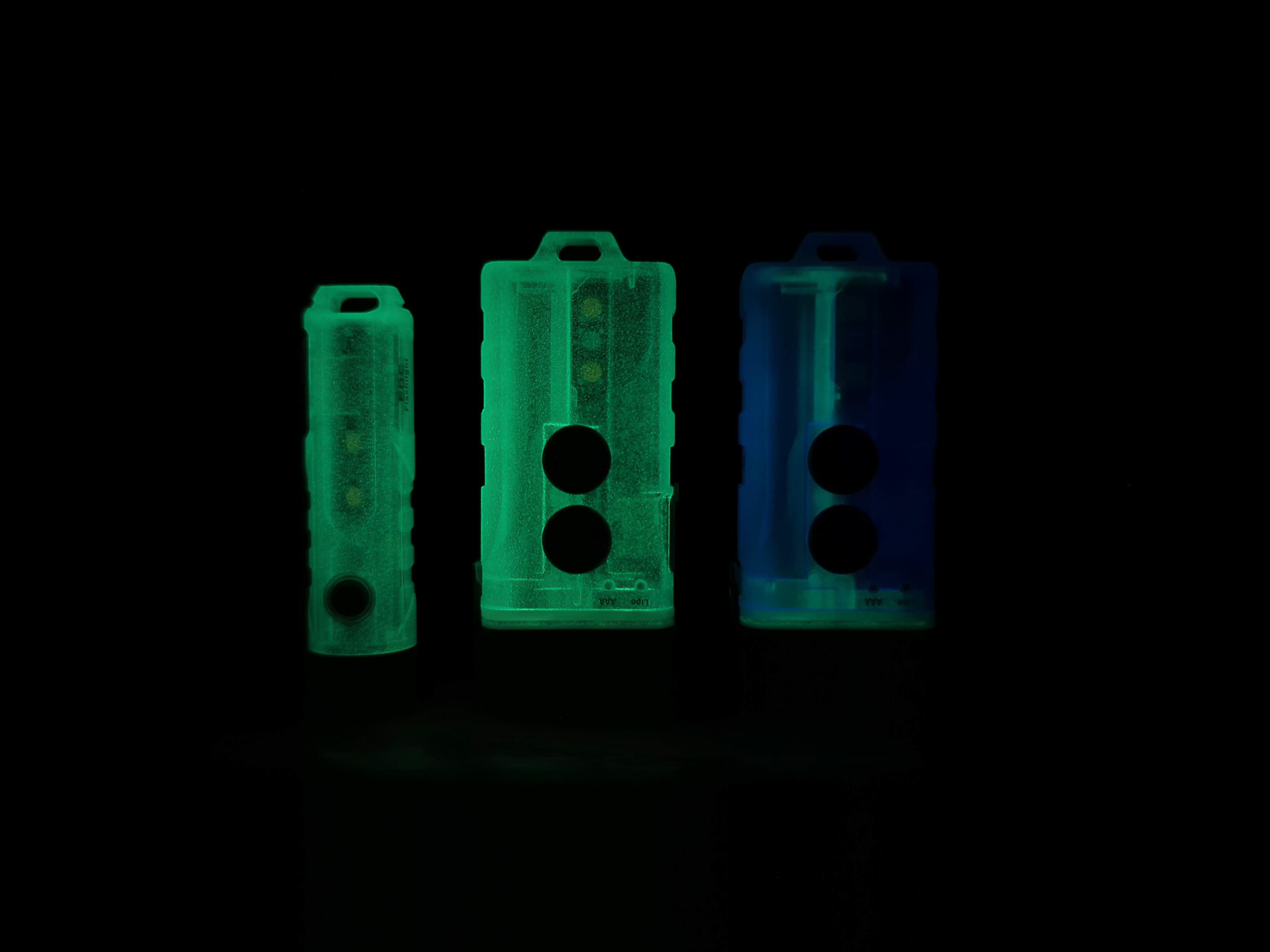
RovyVon NEW User Interface 2022:
User interface – Updated October 2022:
When the 3rd Gen lights were released, Rovyvon got a lot of feedback (including my own) that users missed the Momentary High feature. So Rovyvon quickly updated the UI, restoring the Momentary High feature. Since that conflicted with their Lock/Unlock sequence, they moved that from a long-hold to a 5-clicks.
From OFF:
- Press and Hold: momentary High
- Double click: turn on (primary LED)
- 3 clicks: Sidelight on
- 5 clicks: Lockout
From ON:
- Press and Hold 0.5 seconds: turn off
- 1 click: change modes
- 3 clicks: switch to Sidelight
Mode memory:
- Yes, after you stay in a mode for 3 minutes, it will remember that mode
- This sort of mode memory takes some getting used to, but since there is no shortcut to Moonlight, I try to make sure I keep the mode memory locked in on Moonlight. It’s a little annoying, but it works.
- There is no memory for the sidelights, they always come on in low/white
Shortcuts:
- To Strobe: triple click from Off or On
- To High: press and Hold from Off
Low voltage warning:
- N/A
Strobe/blinkies
- The fourth sidelight mode is a flashing red mode. It would be good as a distress signal or perhaps a bike tail light.
Lock-out mode:
- Previous Auroras did not have a lockout mode, but Rovyvon added that in this 3rd generation of lights
- Rapidly click the button for 5 times to activate lockout – it’ll flash twice to let you know you’ve done so
- Once locked out, rapidly click the button for 5 times to unlock it – it’ll flash 3 times to let you know you’ve done so
PWM
- Yes, I’ve measured 23.4 kHz PWM which is fast enough to not be noticed by most people
Additional info on the UI:
- This UI is pretty similar to other Auroras that I’ve used. It adds a lockout mode, which is nice. It’s really good to see Rovyvon listen to user feedback and restore the Momentary High function.
- The included manual still mentions the old UI, I’m sure that will get updated eventually. But for now, Rovyvon included a small slip of paper in the package that details the new lock/unlock sequence.
Driver & User Interface:
Rovyvon’s UI is a bit unique. At first, I was turned off by it. But after carrying the A8x UV in my pocket for the past month or so, I’ve gotten quite used to it. The UI is certainly different, but it seems purpose-built for pocket carry with a focus on preventing accidental activations without making you use the lockout mode.
Available modes: Moonlight, Low, Medium, High, Sidelight low/white, Sidelight high/white, Sidelight red
Available blinky modes: Red Flashing
User interface:
From OFF:
- Press and Hold 5 seconds: lockout
- Double click: turn on (primary LED)
- 3 clicks: Sidelight on
From ON:
- Press and Hold 0.5 seconds: turn off
- 1 click: change modes
- 3 clicks: switch to Sidelight
Mode memory:
- Yes, after you stay in a mode for 3 minutes, it will remember that mode
- This sort of mode memory takes some getting used to, but since there is no shortcut to Moonlight, I try to make sure I keep the mode memory locked in on Moonlight. It’s a little annoying, but it works.
- There is no memory for the sidelights, they always come on in low/white
Shortcuts:
- To Strobe: triple click from Off or On
Low voltage warning:
- N/A
Strobe/blinkies
- The fourth sidelight mode is a flashing red mode. It would be good as a distress signal or perhaps a bike tail light.
Lock-out mode:
- Previous Auroras did not have a lockout mode, but Rovyvon added that in this 3rd generation of lights
- Hold the button for 5 seconds to activate lockout – it’ll flash twice to let you know you’ve done so
- Once locked out, hold the button for 3 seconds to unlock it
PWM
- Yes, I’ve measured 23.4 kHz PWM which is fast enough to not be noticed by most people
Additional info on the UI:
- This UI is pretty similar to other Auroras that I’ve used. It adds a lockout mode, which is nice. But one thing seems to be removed – a momentary High mode. I’m not sure why that is gone. And even though I don’t use it too much, I do miss it a bit.
Batteries & Charging
Rovyvon lights have pretty much all used micro-USB charging, and that was a big turn-off for me. While I appreciate the built-in charging, I swore off any more flashlight purchases that used micro-USB. Well, that makes the 3rd Generation Auroras a breath of fresh air because they’ve finally converted over to USB-C charging.
The built-in LiPo battery is rated at 330 mAh. The charge rate is stated as 350 mA and should be able to complete a full charge in 60 minutes. When plugged into my USB meter, I saw a 0.38 amp / 2.01 watt charge rate that completed in 52 minutes. The indicator LED next to the charging port lights up “breathing” blue when the A5 is charging and turns green when the charge cycle is complete.

Performance test
Lux was measured by a UNI-T UT383 BT at 5 meters. Lumens were measured in a homemade lumen tube using a TSL2591 sensor, calibrated with a Maukka calibration light. The temperature was monitored with a MLX90614 IR temperature sensor.
Lumen measurements
Specs are for the Nichia 219C model that I have here. The Luminus SST20 specs are higher.
| Mode | Specs | turn on | 30 sec | 10 minutes |
|---|---|---|---|---|
| Moonlight | 0.5 lm | 0.4 lm | – | – |
| Low | 20 lm | 28 lm | 28 lm | 27 lm |
| Medium | 150 lm | 216 lm | 186 lm | 91 lm |
| High | 420 lm | 617 lm | 398 lm | 117 lm |
Parasitic drain:
- N/A (can’t measure due to internal battery)
Overall, my measurements are pretty close to what Rovyvon says they should be… if you follow the ANSI rating which measures the output at 30 seconds. But I think Rovyvon usually states turn-on values, and I seem to be reading higher than that. Perhaps Rovyvon got a really nice batch of Nichias, or maybe my sensor really liked the High CRI light. Like other Rovyvon lights, in High and Medium mode, output starts dropping immediately as soon as you turn the light on.
RovyVon A5 battery life: runtime graphs
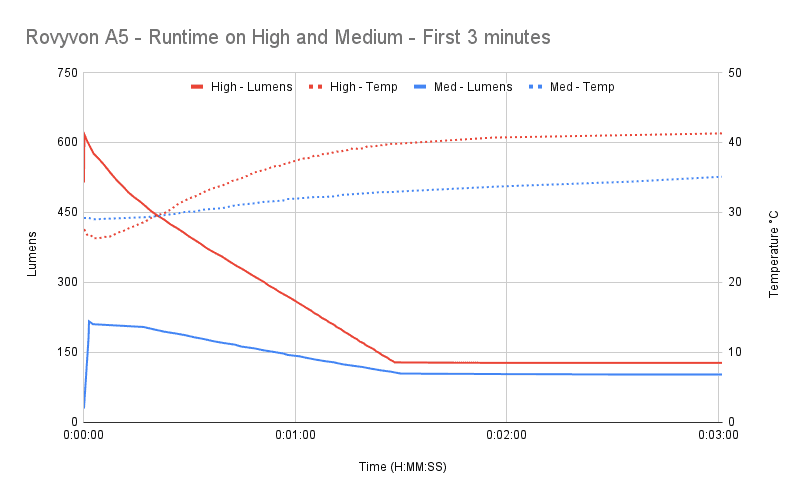
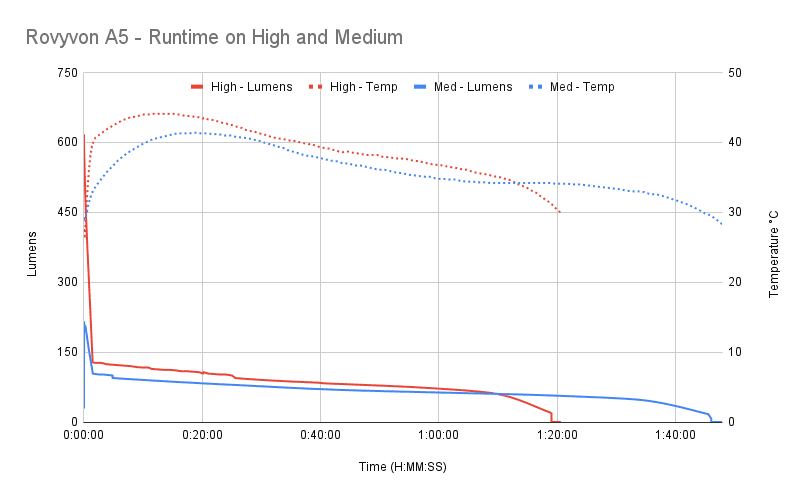
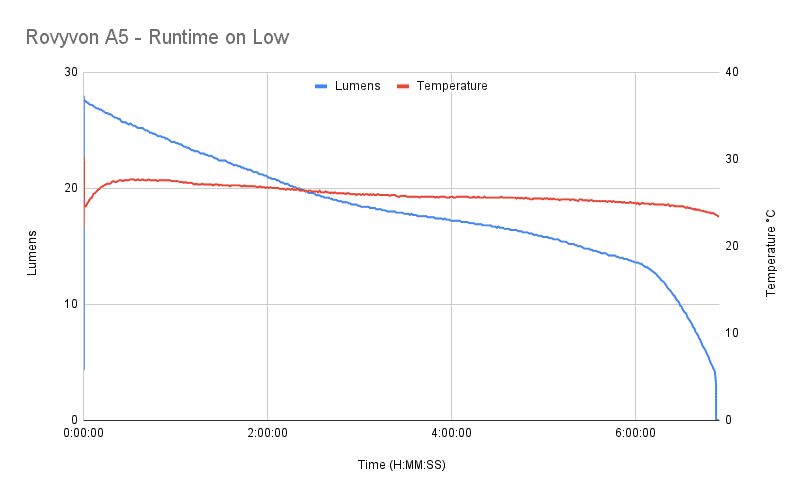
| Mode | Specified | Measured runtime (ANSI) | Time till shut off |
|---|---|---|---|
| Moon | 72 h | – | – |
| Low | 8 h | 6 h 52 min | 6 h 52 min |
| Med | 1 min + 2 h | 1 h 44 min | 1 h 46 min |
| High | 1 min + 90 min | 1 h 9 min | 1 h 19 min |
The runtimes are slightly less, but generally in line with what Rovyvon claims.
ANSI FL1 standards: The runtime is measured until the light drops to 10% of its initial output (30 seconds after turning on). This does not mean that the flashlight is not usable anymore. The last column shows how long the light actually works till it shuts off. If there is a + symbol, it means that the test was stopped at that particular point, but the light was actually still running. This happens on certain occasions, with certain drivers, firmware, or batteries.
Peak beam intensity and beam distance measurements
Measured at 5 meters
| Mode | Specs | Candela measured | Meters | Yards |
|---|---|---|---|---|
| Low | 60 cd | – | – | – |
| Medium | 500 cd | – | – | – |
| High | 1200 cd | 1300 cd | 72 | 79 |
Extra info: Peak beam distance according to ANSI FL1 standards: The calculated value of distance in meters at which the flashlight produces a light intensity of 0.25 lux. (0.25 lux is about the brightness of a full moon shining on an object).
Beamshots
Beam shots of the building are taken at 15 m (16 yd) using a Pixel 6 set to ISO 200 with 1/10 second exposure time.
Beam shots of the playset are taken at 30 m (33 yd) using a Pixel 6 set to ISO 200 with 1/2 second exposure time. The trees in the background are around 65 m away.
Beamshots compared to the following flashlights:
- Rovyvon A5 (G3)
- Rovyvon A2 (G3)
- Rovyvon A8x UV
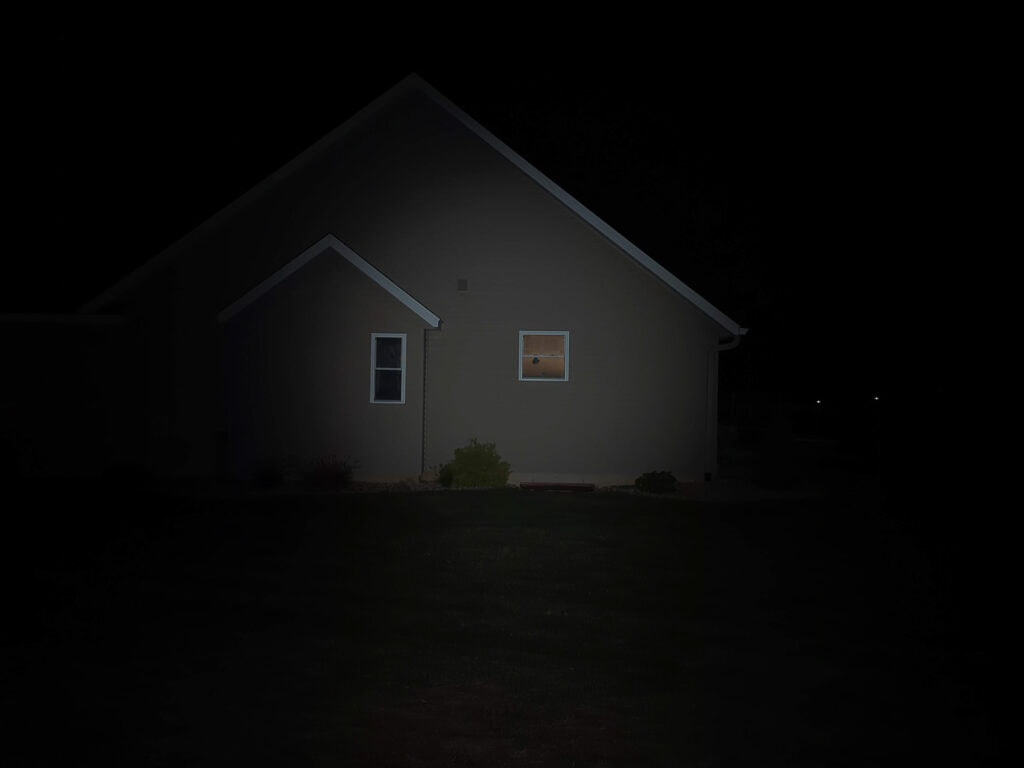




Disclaimer: This flashlight was sent to me for review at no cost by RovyVon. I have not been paid to review, nor have I been holding back on problems or defects.
Final Verdict
Pros
- Tiny size
- USB-C charging
- Made of lightweight polycarbonate
- GITD body is pretty neat
- Magnetic attachments
- Pocket-friendly UI
Cons
- UI could use more shortcuts
- Output ramps down immediately
Explanation on star ratings:
1: Avoid: a match would be a better choice – 2: Poor: significant defect or issues; almost unusable – 3: Average: some defects or issues; but still usable 4: Good: recommended (minor issues) – 5: Great: highly recommended

4.5 stars: ★★★★⋆
For a long time, I’ve loved the Rovyvon Aurora series from a distance. But after reviewing the A8x a while ago, it just never left my pocket at night (having replaced my Sofirn C01S). It still bothered me that it used micro-USB, but it never kept me from charging it when I needed to. Now that Rovyvon Aurora 3rd generation has been released, my list of complaints with these little lights has been reduced to a couple nit-pick items about the UI (could we get a shortcut to Moonlight and/or High?). My night-time pocket light going forward will now be the Rovyvon A5. From my understanding, Rovyvon was the pioneer of this keychain form-factor and often imitated. With the release of the 3rd generation of Auroras, I think Rovyvon still reigns supreme.
Buy RovyVon A5 here
1lumen selects and reviews products personally. We may earn affiliate commissions through our links, which help support our testing.