1lumen selects and reviews products personally. We may earn affiliate commissions through our links, which help support our testing.
Nitecore MT2A Pro review

Nitecore MT2A Pro specifications
| Brand/model | Nitecore MT2A Pro |
|---|---|
| Flashlight category | EDC / general use / penlight |
| LED | UHi 20 LED |
| Max. output | Lithium: 1,000 lm / 2AA: 500 lm |
| Max. beam distance | Lithium: 255m / 2AA: 188m |
| Max. beam intensity | Lithium: 16,500 cd / 2AA: 9,000 cd |
| Battery config. | 1*NL1416R / 2AA |
| Onboard charging | N/A battery has USB-C |
| Modes | Lithium: 3 / 2AA: 2 |
| Blinkies | Strobe, SOS |
| Waterproof | IP68 |
| Review date | November 2023 |
Review intro:
Nitecore makes many interesting flashlights, headlamps, and other lighting products. They have an extensive range, from small keychain lights like the Tini 2, to hybrid LEP flashlights like the P35i.
This time, the review focuses on the MT2A PRO, a 2AA-type penlight flashlight with 500 lumens when used with 2AA batteries and 1000 lumens when used with the provided NL1416R lithium battery.
I like 2AA flashlights because they remind me of the good old days when I bought my first Klarus P2A 2AA flashlight.
So, let’s dive into the review
Package quality.
Nitecore’s packaging is fairly simple and straightforward, with the usual yellow and black outer packaging and the following things inside:
- Nitecore MT2A Pro
- NL1416R lithium battery (14100 type) with USB-C port
- Pocket clip (attached)
- Spare O-ring
- Lanyard
- Manual
Make sure you remove the battery insulator before your first use.




Flashlight in use, Build Quality, and Warranty
If you are used to 2AA flashlights, you know they tend to look all very similar. And the MT2A Pro does as well. It’s a relatively nice looking 2AA flashlight with some unique knurling on the body tube.
The tailcap has 2 little ‘walls’ to connect your lanyard to and also to protect from any accidental activation of the rear switch.
If you don’t like using the provided lanyard, you can also use the removable pocket clip. I always find the pocket clip on a 2AA flashlight a bit weird. They usually don’t fit this type of flashlight, and I will never really use it for the intended use because of that. But I do normally keep it attached as it will increase my grip, and it also helps as an anti-roll feature.
There is only 1 switch, and it’s located in the rear. It’s a mechanical reverse-clicky switch, so you don’t have to worry about accidentally draining your batteries through a parasitic drain.
A reverse clicky switch will only activate the light after the switch is fully clicked. And you can change modes by half-pressing when the flashlight is turned on.
Use cases? I think it can be used in many scenarios, ranging from around the house to camping to EDC (if you like longer lights) and many other kinds of activities.
Remember that the beam is ‘throwy’, so it’s good for up to 100-200 yards.
Because of the mechanical switch in the rear, it’s good to use it in the overhand position.
Warranty:
We provide warranty for all our products. Any DOA / defective product can be exchanged for a replacement through a local distributor/dealer within the 15 days of purchase. Within the period covered under warranty, we will repair any Nitecore product that has ceased to function properly. Please refer to table below for warranty periods for different products: Lighting products (without built-in battery): 60 months











LED, Lens, Bezel, Beam, and Reflector
Nitecore seems to indicate that the LED used in the MT2A Pro is exclusively built for them. But I have seen this particular LED in other flashlights as well. It’s possible that they have a specific ‘edition’ of these LEDs, but they aren’t unique.
Nitecore labels it as the NiteLab UHI20, with a light emitting surface (LES) of only 2.26mm² according to them.
I usually don’t care too much what manufacturers have to say because I prefer to measure the LEDs myself using a luxmeter and spectrometer.
In my case, I use the Sekonic C800 at 5 meters for the spectral measurements, and all my other measurements are in the performance section.
Spectral measurements:
| Mode: | CCT: | CRI Ra: | duv |
|---|---|---|---|
| Low | 5725 K | 64.0 | 0.0150 |
| High | 6288 K | 63.8 | 0.0064 |
The beam itself is throwy with a decent hotspot. There is a pretty quick transition from hotspot to spill, like with all thrower flashlights.


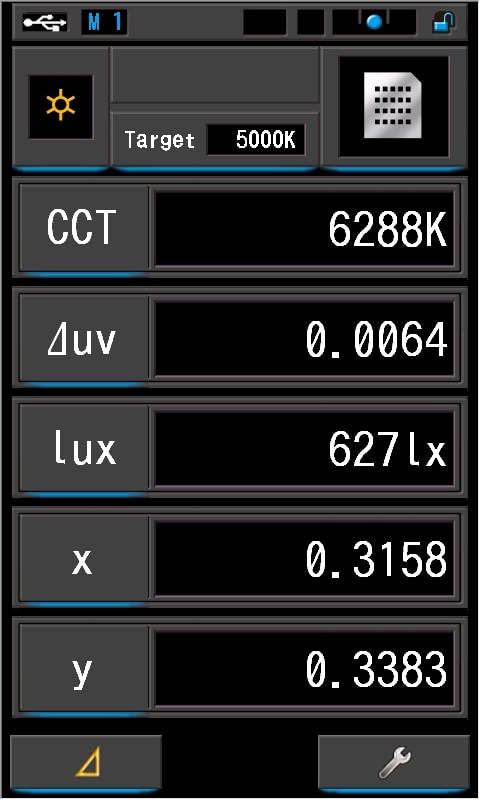
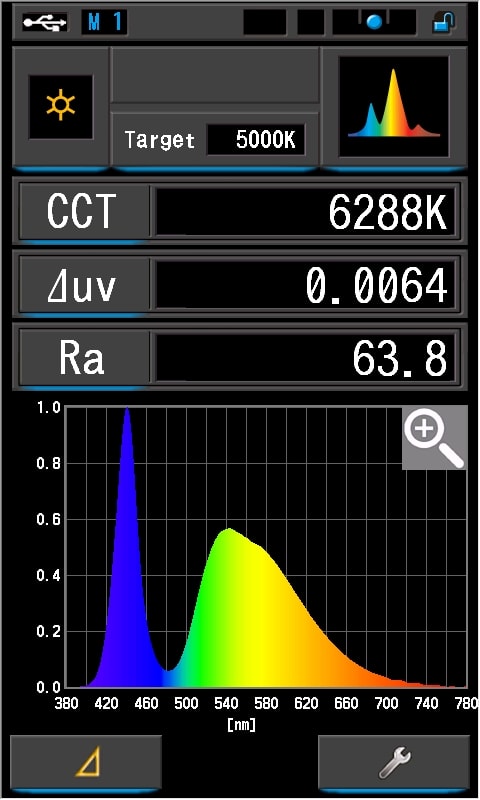
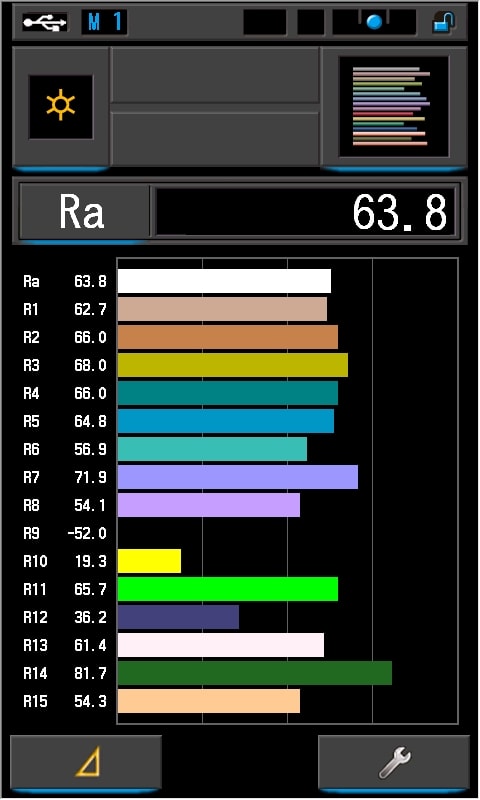

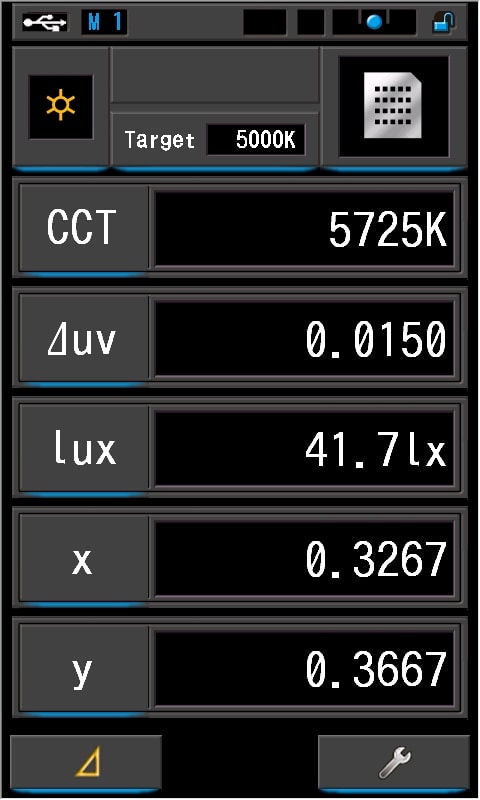
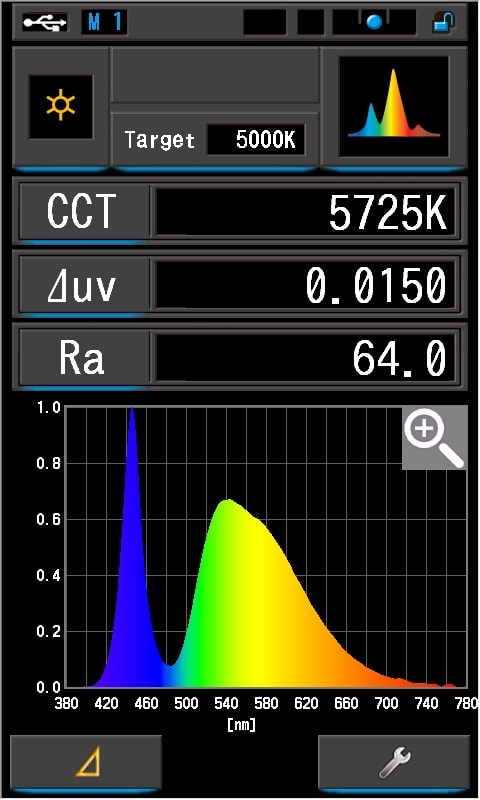
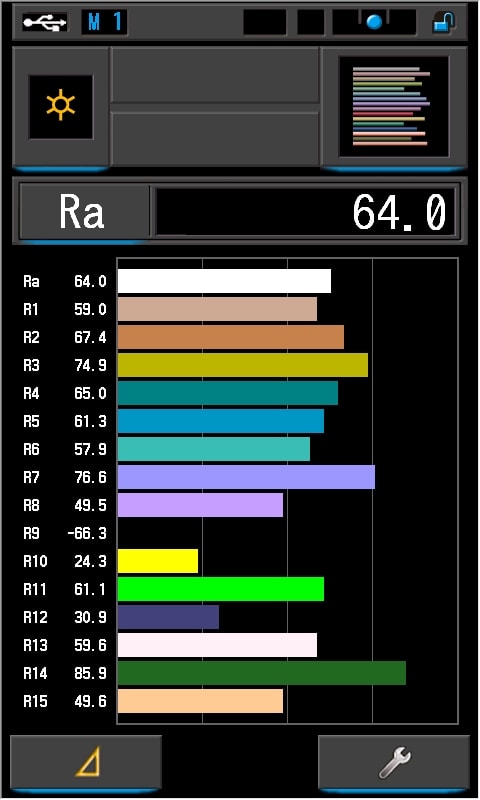

Dimensions and its competition
Dimensions:
| Nitecore MT2A Pro | Millimeters | Inches |
|---|---|---|
| Length | 142mm | 5.6 in |
| Head+tail diameter | 20 mm | 1.6 in |
Dimensions are rounded to the nearest millimeter, and to the nearest tenth of an Inch.
Weight:
| Nitecore MT2A Pro | Weight in grams | Weight in oz. |
|---|---|---|
| Without battery: | 46 g | 1.6 oz |
| With battery | 95 g | 3.3 oz |
Weight is rounded to the nearest gram, and to the nearest tenth of an Oz.
Nitecore MT2A Pro Flashlight comparison
Size compared to other penlight flashlights
Group 1, from left to right: Acebeam Pokelit 2AA, Olight I5T Plus, Nitecore MT2A Pro, Wuben E19 (2AAA), Olight i3T Plus (2AAA), Speras M10 (2AAA), Nitecore MT06MD (2AAA), Lumintop IY365P (2AAA)


Nitecore MT2A Pro UI : User interface and driver
It’s interesting to see that Nitecore added 2 mode groups, depending on the batteries used. If you use the provided lithium battery, you get 3 modes, and only 2 if you use AA batteries.
The available main modes:
- Low, Medium, High (with the lithium battery
- Low, High (with 2AA batteries)
The available special modes (blinkies):
- N/A
How the UI works when the flashlight is still turned OFF:
- Half-press: nothing
- Single-click: to last used mode, mode memory
How the UI works when the flashlight is turned ON:
- Half-press: Cycle through the menu from Low to High
- Single-click: turns off
Shortcuts within the UI:
- N/A
Mode memory:
- Yes
Blinky modes:
- None
Low battery warning:
- No
Lock-out mode:
- No, since it has a mechanical switch.
PWM:
- Not visible by eye.
Firmware / UI Conclusion:
- The UI is simple and straightforward.
Nitecore MT2A Pro Charging and batteries
Nitecore included the NL1416R battery, which is a 2*14500, connected in parallel. However, you’d think they were connected in series since they are stacked! This means you will only read 4.2V, instead of 8.4V when connected in series. You’d be okay calling this a 14100 battery type, even though it’s actually 2 batteries connected).
The flashlight itself does not have onboard charging, only the NL1416R battery. It has a USB-C port, and Nitecore includes a USB charging cable. It’s also interesting to note that my battery arrived at 4.12V, which is a bit high for a ‘storage and shipping voltage’.
Charging happens at about 0.4A, and I’ve tested charging time 3 times. They were: 3h 48min, 3h 56min, and 3h 58min, and finished around 4.18V. The charge time depended on the test I ran before the charge, but you can expect to wait almost 4 hours to charge the battery fully. During the charge, you’ll see a red light near the battery’s positive terminal.
Fortunately, you can also use normal AA batteries to power the MT2A PRO, but instead of 3 modes, you will only get 2.. Which is fine by me.
Also, it’s interesting to note that the Nitecore NL1416R battery is basically the same as the Acebeam ARC14100P-160A battery used in the Acebeam Pokelit 2AA. So, if you already have the Pokelit 2AA, you can use that battery inside the MT2A PRO!
| Charge type | Fits | No fit | Avg. Charge time |
|---|---|---|---|
| NL1416R battery with onboard charging | All AA batteries + 14100 type battery | 2*14500 | 3h 55min |



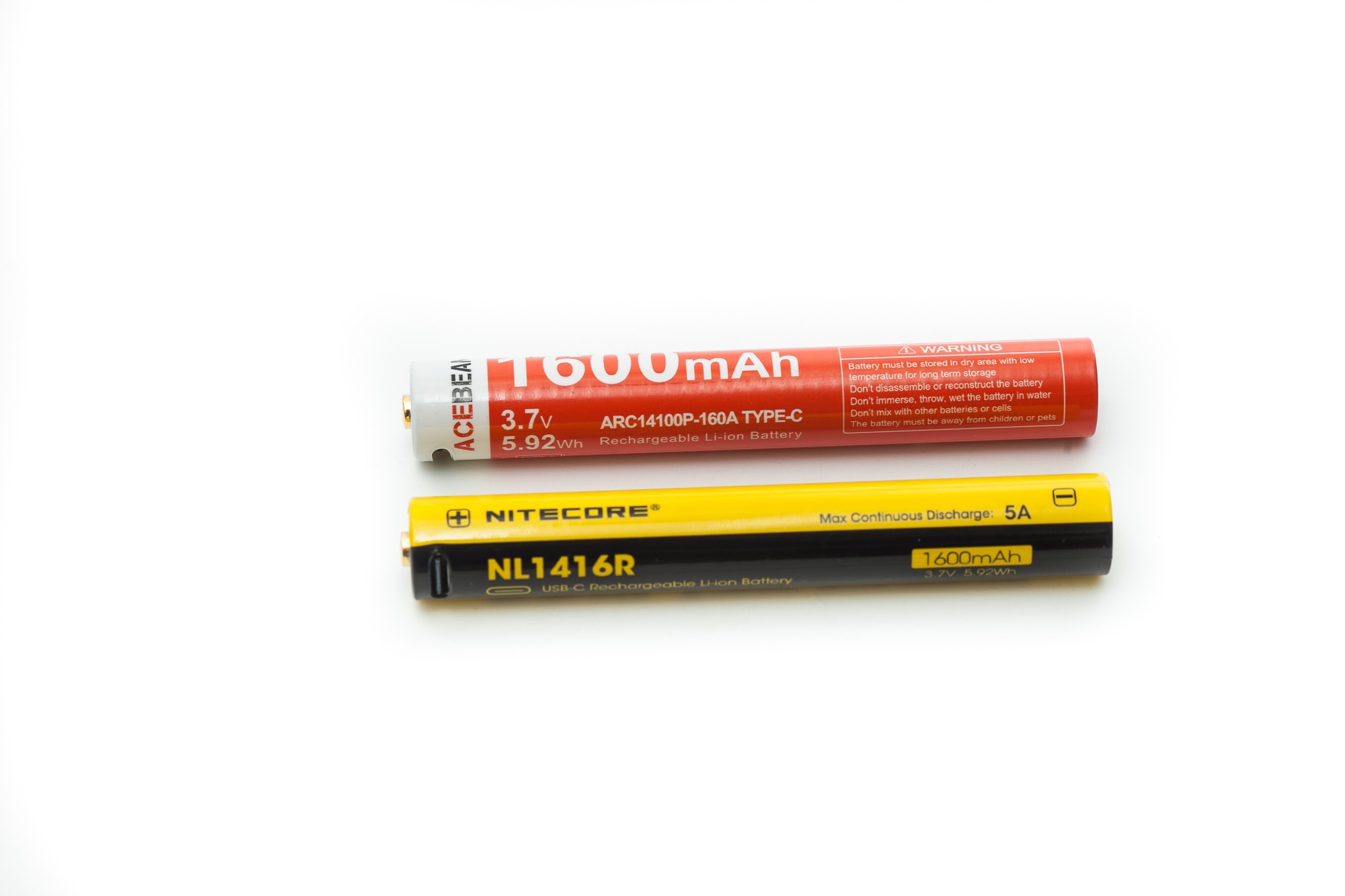

Performance test
This is the gear I use for testing:
| Gear | Purpose | Link to buy |
|---|---|---|
| Hagner E4-X | Measuring beam intensity (throw) | Inquire at Hagner.se |
| 2* Extech SDL400 | Lumens and logging runtimes | Amazon.com, Amazon.co.uk, |
| Leica Disto D2 | Distance for throw measurements | Amazon.com, Amazon.co.uk, |
| Sekonic C-800 | Spectrometer for LED measurements | Amazon.com, Amazon.co.uk |
| Uni-T UTi260B | Thermal Image camera | Amazon.com, |
Lumen measurements:
How Lumens are Measured: Understanding ANSI FL1 Standards How Lumens are Measured: Understanding ANSI FL1 Standards: The ANSI FL1 standards specify that output in lumens should be measured 30 seconds after turning on, as this is the standardized time for measuring brightness according to the industry standard. This is why we focus on this part in our measurements. The ANSI FL1 standards require an ambient temperature of 22 ± 3°C. We record the ambient the ambient temperature to identify potential reasons for any observed discrepancies.The output measurements in this review are based on my homemade integrating spheres, each equipped with an Extech SDL400 Lux Meter. For consistency and accuracy, a calibration light (Convoy S2+ with 249lm and a Convoy S2+ with 261lm) is measured before each set of lumen measurements.
One of the lux meters uses an ND camera filter for high-output lights to prevent the lux meter from maxing out. This is either the Kenko PRO1D ND16 up to about 80,000 lumens or Gobe ND32 for anything above.
All of my measurements were from a fully-charged Nitecore NL1416R battery and 2 Eneloop AA batteries.
The measurements were taken manually at turn on and 30 seconds. The Ambient temperature was 19.1 degrees Celsius. The 10-minute numbers are taken from the runtime graph. The first table is the output measured with the Nitecore NL1416R battery:
| Mode | Specified | At turn on | At 30 sec | At 10 min |
|---|---|---|---|---|
| Low | 50 lm | 59 lm | 59 lm | 58 lm |
| Med | 300 lm | 325 lm | 325 lm | 315 lm |
| High | 1000 lm | 923 lm | 892 lm | 507 lm |
And here are the measurements with 2AA Eneloop 2,000mAh batteries. These are the latest, 5th generation Eneloop batteries.
| Mode | Specified | At turn on | At 30 sec | At 10 min |
|---|---|---|---|---|
| Low | 60 lm | 75 lm | 75 lm | 74 lm |
| High | 500 lm | 546 lm | 538 lm | 490 lm |
Nitecore MT2A Pro Battery life and runtime
How Runtimes are Measured: Understanding ANSI FL1 Standards About ANSI FL1 runtime standards: The runtime is measured until the light drops to 10% of its initial output (30 seconds after turning on). This does not mean that the flashlight is not usable anymore. The last column shows how long the light actually works till it shuts off. If there is a + symbol, it means that the test was stopped at that particular point, but the light was actually still running. This happens on certain occasions, with certain drivers, firmware, or batteries.Runtime tests were conducted in my 50cm homemade integrating sphere, paired with the Extech SDL400 data logging Lux Meter.
Here are my measurements:
| Mode | Specified runtime | Measured runtime (ANSI FL1) | Time till shut off |
|---|---|---|---|
| Lithium Low | 20h | 15h 40min | 15h 40min |
| Lithium Med | 2h 45min | 1h 42min | 1h 42min |
| Lithium High | 1h 30min | 1h 23min | 1h 23min |
| 2AA Low | 11h | 9h 15min | 9h 15min |
| 2AA High** | 2h | 1h 48min | 1h 48min |
It’s not very nice to see that my tests were quite a bit off.. Medium mode ran 1 hour shorter than advertised, while Low ran 4 hours shorter than specified.
**Also, I called 2AA Low and High, while the manual refers to Low and Medium.. But I think you can only have a medium mode if you also have a high mode.. If you only have 2 modes, that is basically just low and high.
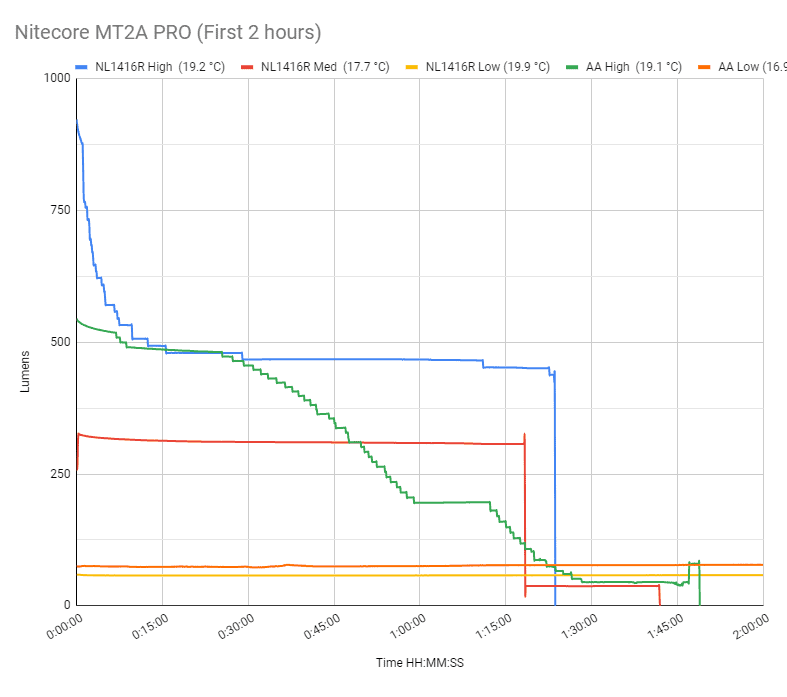
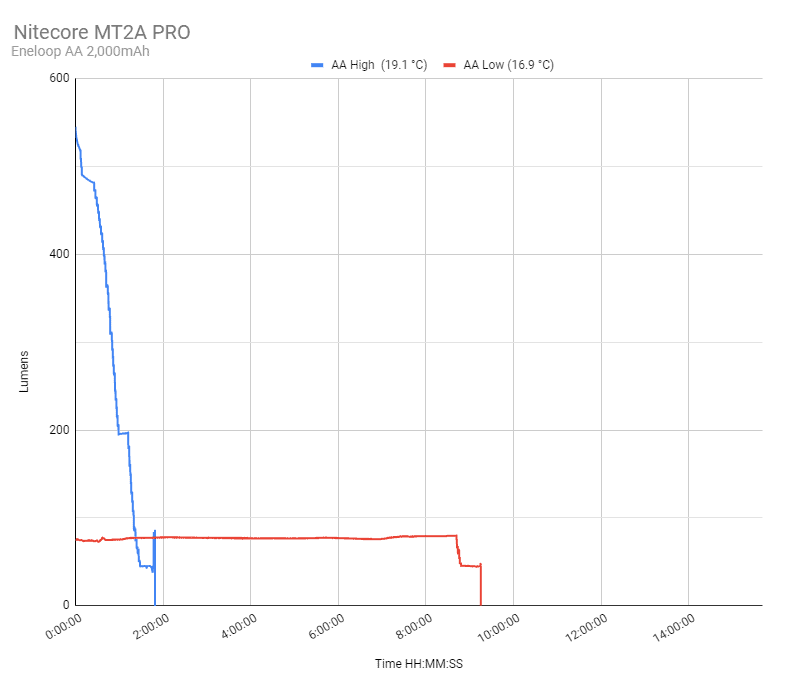
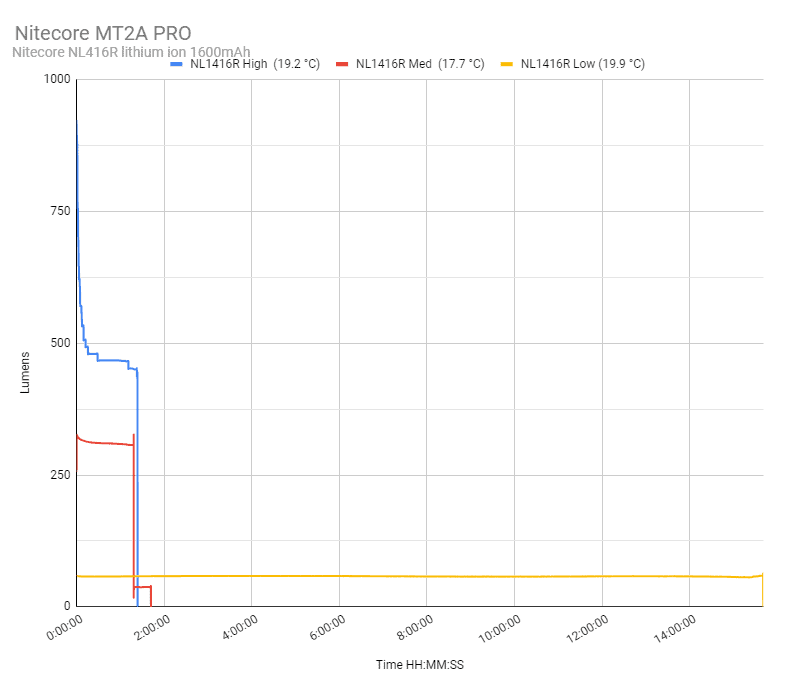
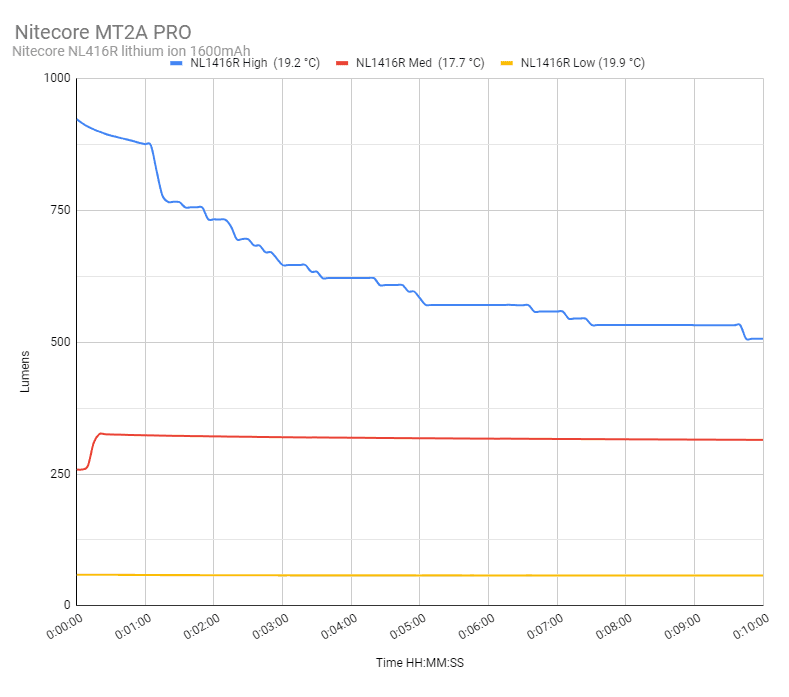
You’ll notice the quick increase in output with medium mode; that’s because I had to move from low to medium mode when turning it on. But the output stays stable if you turn it on in Medium mode.
Nitecore MT2A Pro Peak beam intensity and beam distance measurements
About Peak beam intensity: Understanding ANSI FL1 Standards About peak beam intensity The calculated value of distance in meters at which the flashlight produces a light intensity of 0.25 lux. (0.25 lux is about the brightness of a full moon shining on an object). This means that the intensity has decreased so much, it becomes difficult to see darker objects, or objects that don’t reflect light. The columns ‘Meters’ and ‘Yards’ use rounded numbers.Measurements were taken indoors at 5 meters with a Hagner E4-X Lux Meter. The measurements were taken 30 seconds after turn on.
| Mode | Specified | I measured | in meters | in yards |
|---|---|---|---|---|
| Lithium Low | 846 cd | 1,100 cd | 66 m | 73 yd |
| Lithium Med | 5500 cd | 5,850 cd | 153 m | 167 yd |
| Lithium High | 16500 cd | 16,025 cd | 253 m | 277 yd |
| 2AA Low | 1170 cd | 1,375 cd | 74 m | 81 yd |
| 2AA High | 8890 cd | 9,725 cd | 197 m | 216 yd |
Beamshots
For the following beamshots, I used a Canon EOS 5D Mk2 with a 50mm lens. Manual settings: ISO1600, 1/4sec, F4, 5000K
The shed is about 65 meters / 71 yards away, and the reflective fence about 200 meters.
Explore and compare the beamshots from the following flashlights:
- Nitecore MT2A PRO
- Wuben X2
- Olight Arkfeld Ti
- Olight Warrior Mini 3
- Vosteed Rook
Please note that beamshots are mainly intended to showcase the beam pattern and beam quality, rather than overall performance. These images are typically taken directly after activation, and do not fully represent its overall performance. For accurate performance metrics, such as output, beam distance, and runtimes, you need to look at the performance section of this review.
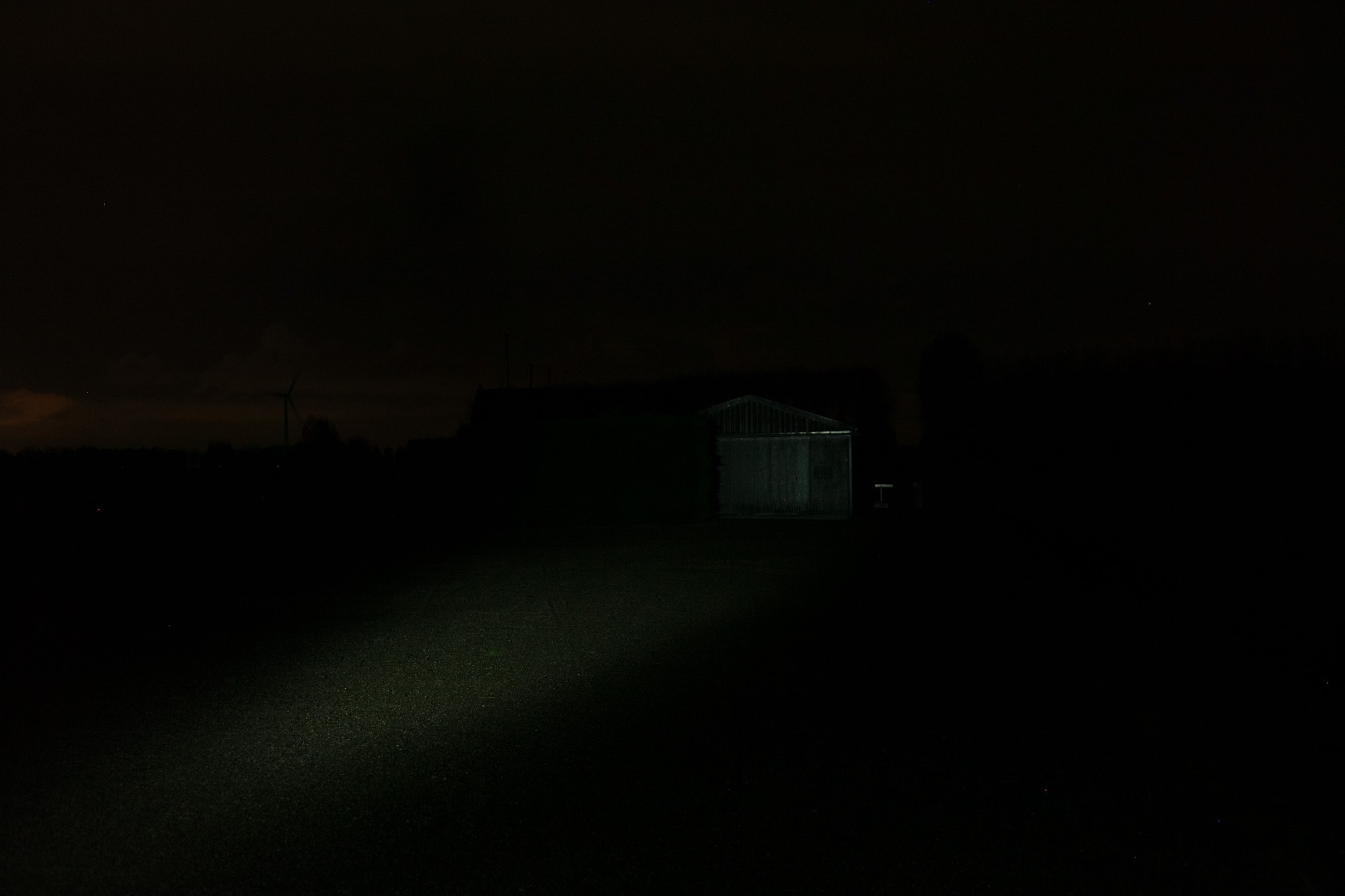




















Disclaimer: This flashlight was sent to us for review at no cost by Nitecore. We have not been paid to review, nor have we been holding back on problems or defects.
Final Verdict
Pros
- Plenty bright for an 2AA style flashlight
- Comes with NL1416R lithium (14100 style battery)
- Works on 2 AA batteries as well.
- Pretty good performance compared to its competition
- Throws farther than specified
- Throws about 2-3 times farther than other 2AA flashlights.
Cons
- Runtimes are shorter than advertised
- Greenish in low mode (but mostly gone in high mode)
- Lowest mode is 60lm with lithium and 75lm with 2 AA
Explanation on star ratings:
1: Avoid: my phone flashlight would be a better choice – 2: Poor: significant defect or issues; almost unusable – 3: Average: some defects or issues; but still usable 4: Good: recommended (minor issues) – 5: Great: highly recommended

4.5 stars: ★★★★⋆
While our star rating provides a reliable indicator, we encourage you to read the full review to make an informed decision based on your own needs and preferences.
One of my first ‘real flashlights’ was a 2AA Klarus. I extensively researched my options back then, choosing between models boasting about the same lumen output and solely relying on specifications and what other users saw… not measured.
Fast forward a decade, and we now have a 2AA flashlight exceeding 500 lumens with 2AA batteries and nearly 1000 lumens with the NL1416R battery.
Also, you can compare flashlights with our testing results to make a much better-informed decision. Say goodbye to solely relying on specifications. This review shows how specs can sometimes be a tad off.
One more thing that people may not like is the low modes (with lithium and 2 AA) not being really low. The lowest mode is about 60 lumens with lithium and 75 lumens with 2 AA batteries.
On a positive note, I’m very pleased with its performance, whether using the included lithium battery or 2AA Eneloop batteries.
The category this light especially stood out in was its beam distance. While other 2AA flashlights struggled even to reach 100 meters, the MT2A Pro did almost 200 meters with just 2 AA batteries. With the lithium battery, it reached about 250 meters.
The MT2A Pro did a pretty good job regarding lumen output, exceeding 500 lumens for the first minute and slightly lower 10 minutes later.
All in all, if you’re looking for a 2AA-style flashlight with good reach, you should definitely consider the MT2A Pro.
Buy your Nitecore MT2A Pro with a discount
Get 15% off by using discount code 15OFF on orders above $75. Below $75, use our unique coupon code 1Lumen to get 10% off.
1lumen selects and reviews products personally. We may earn affiliate commissions through our links, which help support our testing.