1lumen selects and reviews products personally. We may earn affiliate commissions through our links, which help support our testing.
Olight Baton 4 review

Olight Baton 4 specs
| Brand & Model | Olight Baton 4 Premium Edition |
|---|---|
| Flashlight category | EDC flashlight |
| LED | N/A |
| Max. output | 1,300 lumens |
| Max. beam distance | 170 meters |
| Max. beam intensity | 7,225 cd |
| Battery config. | 1x 16340 |
| Onboard charging | MCC |
| Main modes | 5 |
| Blinkies | Strobe |
| Waterproof | IPX8 |
| Review publication date | November 2023 |
Review intro:
Olight has a pretty broad selection of lights. They make some great keychain lights such as the i3E EOS and the i1R 2 Pro. Olight also has EDC lights like the Baton series. But that’s not all… gun lights, tactical lights, high-power lights, general lamps/lanterns, and now branching out into things like knives and pens. For the most part, if it needs to be lit up, Olight has you covered. One of the things I love most about Olight is their attention to detail. Quality is generally fantastic, anodizing and machining are great… they just know how to make a solid product.
Up for review today is the brand new Olight Baton 4 Premium Edition. It’s a tiny little thing, yet the Baton 4 packs a big punch for its size, not to mention a pretty good feature set. I’ve reviewed a couple of Batons before, but those were larger lights like the Olight Baton 3 Pro Max. While the sizes may vary, they are all extremely compact for their respective battery and feature a single e-switch. The Baton 4 is based on the 16340 cell, and so it is truly a small flashlight.
There are two things that need to be done in order to get up and running with the Baton 4 Premium Edition, and you won’t have any problem knowing what those are because they’re well laid out on a bright yellow card that’s staring back at you when you open the box. First, remove the big insulating film that isolates the flashlight from its charging case. Second, like many flashlights, you’ll need to remove the insulating film that’s isolating the battery inside the Baton 4 itself.
Package quality.
Some Olights come in fantastic heavy-duty containers with splashy images of the light inside and meticulously arranged contents. Other lights, like some of the more EDC models, come in nice, but not overdone, packaging that feel like less of a presentation case and more of an actual carton to be recycled. The Baton 4 Premium Edition came in one of the former packages. It’s nice and sturdy, with a flap held in place with magnetic force. Carefully removing the inner tray reveals:
- Olight Baton 4 Premium Edition
- Battery (ORB-16C06-6C)
- Baton 4 charging case
- Lanyard (with pin tool)
- USB-C charging cable
- Microfiber cleaning cloth
- User manual


Flashlight in use, Build Quality, and Warranty
The Baton 4 Premium Edition is distinctly a Baton if you’ve ever seen one. The Baton 3 Pro and Baton 3 Pro Max are essentially just bigger versions of this flashlight. They all have a very cylindrical body. The tail is quite flat with just the MCC charging pad to break up the anodizing. The two-way pocket clip is connected up at the head, right near the switch – the lone e-switch (which is largely what sets Batons apart from Warriors, which also have a special two-stage tail switch). The body tube is covered in a rugged anti-slip texture.
As you would expect, the Baton 4 is an upgraded model to the Baton 3. Just what has changed? Well, it picked up a few more lumens which is always nice. But the big upgrade is evident around the button. The Baton 3 had a rubbery (plastic?) switch surrounded by a stainless bezel, with an indicator LED under the button. The Baton 4 picked up a new trick from the recent Seeker 4: little indicator LEDs next to the button that shine through laser microperforations. There are 3 segments on the left to indicate the current brightness level. The 3 segments on the right side indicate the remaining battery level. These are a lot more visual than the old “red for low battery” indicator that I could never really see due to color blindness.
What makes this the Baton 4 Premium Edition? Well, that’s the special charging case that it comes in – it’s a bit like an AirPods (or Pixel Buds, etc) case on steroids, tailor made for the Baton 4. Slip the Baton 4 into the case and it will charge wirelessly through the MCC charging port on the bottom of the flashlight. As an upgrade to the previous charging case, this new one has a display on the front to show the percent of battery remaining in the 5000 mAh case. That little display actually doubles as a button, allowing you to operate the Baton 4 while it’s in the case. Oddly enough, the case’s button doesn’t just replicate the functionality of the Baton’s button. Rather, instead of rotating through distinct brightness levels as usual, the case’s button makes the Baton 4 ramp smoothly.
So what is the Olight Baton 4 Premium Edition good for? I would say an awful lot. Especially with the charging case, it’s a great option for throwing in your backpack, laptop bag, or purse. And just because it’s tiny, doesn’t mean it can’t pack a punch. The 1300 lumens the Baton 4 is spec’ed at is plenty for a lot of tasks, including most stuff around the house, garage, yard, etc. Due to its small size, this is a perfect pants pocket flashlight. I usually carry a 14500-based light, and this is even littler while being more powerful than most 14500 lights. It even has a sub-lumen moonlight mode that would be good for discretely reading without disturbing anyone.
Effective September 16th, 2023, Olight changed their warranty policy – and it’s a good one. Most lights used to carry a 2 year or 5 year warranty. Now, Olight covers their products purchased after January 1st, 2023 (in select countries) with a lifetime warranty.
From Olight’s website:
If you purchased an Olight® product from the USA after January 1st, 2023, the local service centers will honor your LIFETIME WARRANTY for your purchase. If your Olight product (including its structure, built-in battery, LED, or lens) ever experiences any issues, we promise to take care of it. If we are unable to repair your product, we will promptly replace it with a product in perfect working condition, which will be of equal or better physical condition. If your purchase is a limited or discontinued edition of Olight product, we will repair or replace it with another Olight product of the same or higher value.










LED, Lens, Bezel, Beam, and Reflector
The Baton 4 features a stainless steel bezel ring, which is color matched to the button and pocket clip. On my Regal Blue sample, that means the accents are silver. On the black Baton, the accents are blue. The bezel appears to be press-fit and holds a TIR lens in place. There is no glass over the lens. While a sheet of glass would add a nice protective layer, the lack of it does assist in keeping the Baton 4 as compact as possible.
As is common for Olight, there’s no mention of what LED they used for the Baton 4. In looking at the LED closely, I’d make an educated guess that it’s a Luminus SST40. The CW versions of this LED have a pretty high efficacy, but are also known to have less than stellar beam appearances, tending towards the green side of the spectrum. Mine definitely shows the greenish hue. The TIR lens provides a fairly defined hotspot and wide spill.
Spectral measurements:
I used an Opple Light Master to measure the flashlight at 5 meters distance.
| Mode: | CCT: | CRI Ra: | duv |
|---|---|---|---|
| Turbo | 5583 K | 63.6 | +0.0117 |
Overall, I’d say those LED test values are very consistent with what I’ve seen before from SST40 LEDs, lending credit to my visual suspicions.
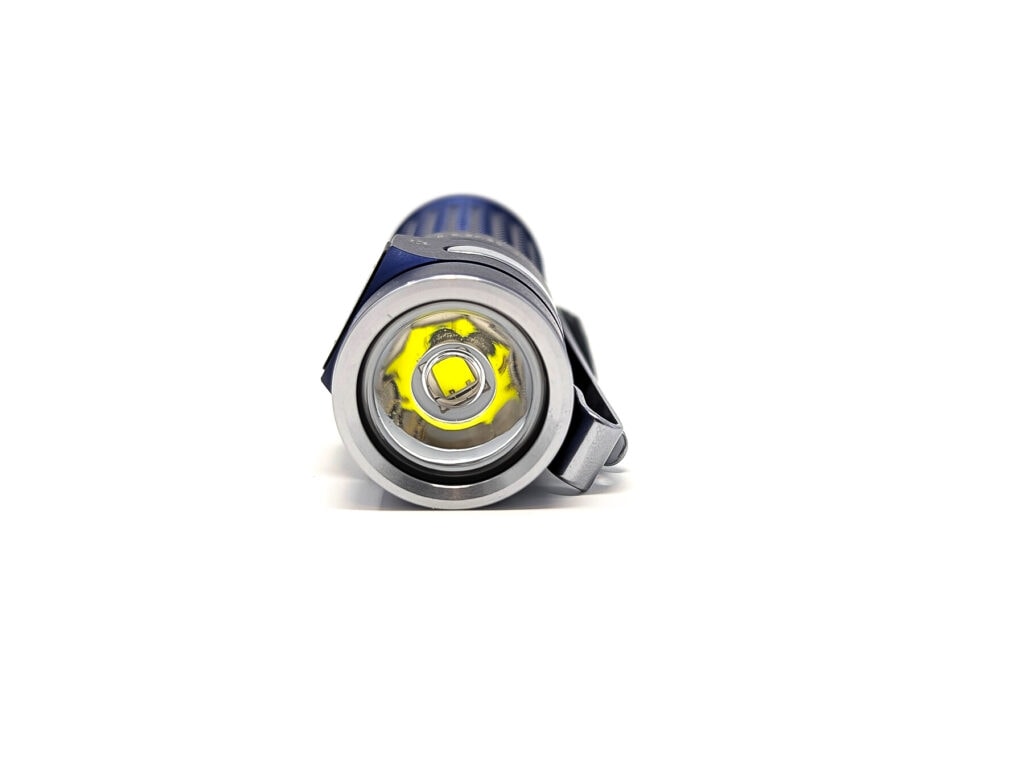
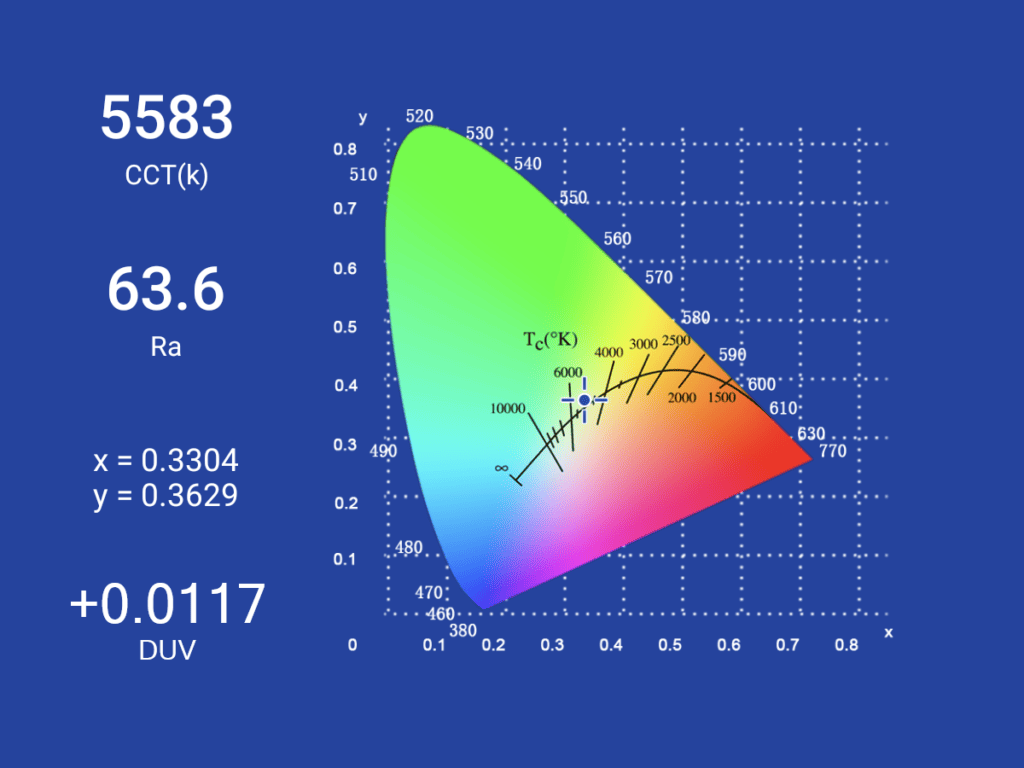
Dimensions and its competition
Dimensions:
| Olight Baton 4 | Millimeters | Inches |
|---|---|---|
| Length | 63 mm | 2.5 in |
| Head diameter | 21 mm | 0.8 in |
| Body diameter | 21 mm | 0.8 in |
Dimensions are rounded to the nearest millimeter, and to the nearest tenth of an Inch.
Weight:
| Olight Baton 4 | Weight in grams | Weight in oz |
|---|---|---|
| Without battery: | 35 g | 1.2 oz |
| With battery | 54 g | 1.9 oz |
Weight is rounded to the nearest gram, and to the nearest tenth of an Oz.
Flashlight size comparison with its competition:
Group 1: Sofirn SC21 Pro, Olight Baton 4, Wurkkos TS10
Group 2: Olight Arkfeld UV, Olight Baton 4, Olight Baton 3 Pro Max




Olight Baton 4 UI: User Interface and Driver
The overall UI is very similar to a lot of common single e-switch lights, especially if you’ve ever used a Baton before – you’ll be right at home.
Available modes:
- Moonlight, Low, Medium, High, Turbo
Available blinky modes:
- Strobe
From OFF:
- Press and Hold 1-2 sec: Moonlight
- Press and Hold >2 sec: Lockout
- Single click: turn On
- Double click: Turbo
- 3 clicks: Strobe
From ON:
- Press and Hold: change modes (Low > Medium > High)
- 1 click: turn Off
- Double click: Turbo
- Double Press and Hold: activate timer
- 3 clicks: Strobe
Mode memory:
- If you turn the light back on within 1 minute of turning it off in Turbo or High, it will come back on in the High
- After 1 minute of being off, Turbo and High modes revert down to Medium mode
- Moonlight, Low, and Medium modes will be completely memorized
- Strobe mode cannot be memorized
Shortcuts:
- To Moonlight: press and hold 1 second from Off
- To Turbo: double click (from Off or On)
- To Strobe: triple click (from Off or On)
Low voltage warning/protection:
- There are 3 indicator dots (LEDs under the laser microperforations) that light up accordingly:
- All 3 LEDs: >= 60%
- Two dots: 10% – 60%
- One green dot: 5% – 10%
- One red dot: <5%
Strobe/blinkies
- There is a strobe mode that can be activated with a triple click from Off or On
Lock-out mode:
- Electronic lockout mode is enabled by holding the button down for 2+ seconds while the light is off
PWM
- There is no PWM present
Additional/summary info on the UI:
- There is also a neat Timer mode, as seen on other Olight models.
- With the light on and in your desired mode, do a double click + hold (press & release, press & hold) until you see a blink.
- One blink means that you activated a 3 minute timer.
- Two blinks means that you activated a 9 minute timer.
- To switch between the 3 minute and 9 minute timers, after you’ve activated the timer, do another double click + hold.
- While the Baton 4 is docked in its charging case, the case’s display also serves as a button for controlling the flashlight. Some of the options available are:
- Single click the button: turn the flashlight on or off
- Press and hold 1-2 sec from Off: moonlight mode
- Press and hold from On: stepless dimming
- Close the lid: turns the flashlight off automatically
Olight Baton 4 Charging and batteries
The Olight Baton 4 uses a proprietary Olight 16340 battery that has both + and – terminals on the typical + end of the battery. I know this isn’t everyone’s favorite design, but it is very effective for what it needs to do: enable the MCC charging at the tail (and charging case functions) while eliminating the need for a potentially problematic (and thicker) dual-tube design. To me, that’s a fair trade off.
You have two options for charging the Olight Baton 4. If you get this Premium Edition light, just slip it into that fancy charging case and it will begin charging from the case’s built-in 5000 mAh battery. The case is charged via a USB-C port on the side. The Baton 4 connects to the case using an Olight MCC port on the bottom, as is typical of Olight. That means if you have MCC charging cables or docks around from other Olights, you can hook it up to that and you’re off to the races. Oh, and the charging case can also serve as a battery pack to charge other devices like your phone at up to a 5V 2.4A rate (input charging rate is spec’ed at 5V 2A).
The estimated time to charge the case is 2.5h.
| Charge type | Fits | No fit | Charge time |
|---|---|---|---|
| Olight MCC | Olight custom 16340 | Non-Olight 16340 | 1h 4min |
Below images are from an earlier version with lighter green wrapper. Same battery though.






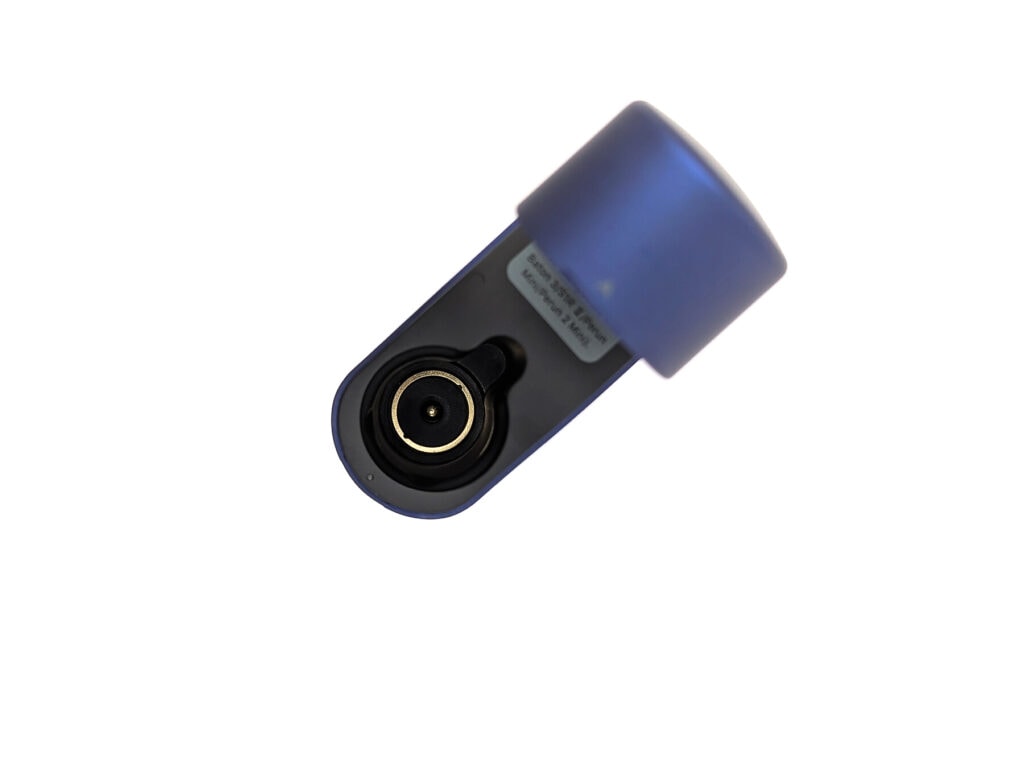

Olight Baton 4 Performance test
Lumen measurements
How Lumens are Measured: Understanding ANSI FL1 Standards How Lumens are Measured: Understanding ANSI FL1 Standards: The ANSI FL1 standards specify that output in lumens should be measured 30 seconds after turning on, as this is the standardized time for measuring brightness according to the industry standard. This is why we focus on this part in our measurements. The ANSI FL1 standards require an ambient temperature of 22 ± 3°C. We record the ambient the ambient temperature to identify potential reasons for any observed discrepancies.Lux was measured by a UNI-T UT383 BT at 5 meters. Lumens were measured in a homemade lumen tube using a VEML7700 sensor, calibrated with a calibration light provided by 1Lumen. The included Olight battery was used for testing. Due to the design of the battery / current path, current tests were not feasible.
| Mode | Specified | 0 sec. | 30 sec. | 10 min. |
|---|---|---|---|---|
| Moonlight | 0.5 lm | 0.2 lm | 0.2 lm | – |
| Low | 12 lm | 12 lm | 12 lm | – |
| Med | 60 lm | 50 lm | 50 lm | 50 lm |
| High | 600 lm | 661 lm | 656 lm | 637 lm |
| Turbo | 1300 lm | 1486 lm | 1441 lm | 303 lm |
Parasitic drain:
- N/A – couldn’t measure
In Turbo mode, I measured the output decently above Olight’s claim – which in itself was already impressive for such a tiny light. The rest of the modes were well inline with specs. It’s nice to see a sub-lumen level on this type of flashlight, giving the Olight Baton 4 a good range of usable modes.
Olight Baton 4 Battery Life: Runtime graphs
How Runtimes are Measured: Understanding ANSI FL1 Standards About ANSI FL1 runtime standards: The runtime is measured until the light drops to 10% of its initial output (30 seconds after turning on). This does not mean that the flashlight is not usable anymore. The last column shows how long the light actually works till it shuts off. If there is a + symbol, it means that the test was stopped at that particular point, but the light was actually still running. This happens on certain occasions, with certain drivers, firmware, or batteries.| Mode | Specified runtime | Measured runtime ANSI | Time till shut off |
|---|---|---|---|
| Moonlight | 30d | – | – |
| Low | 35h | – | – |
| Med | 8h | 7h 13min | 7h 13min |
| High | 1h 35min | 1h 10min | 1h 28min |
| Turbo | 1h 17min | 1h 6min | 1h 6min |
My tests are pretty close to specs, but just a bit short of the stated runtimes across the board.
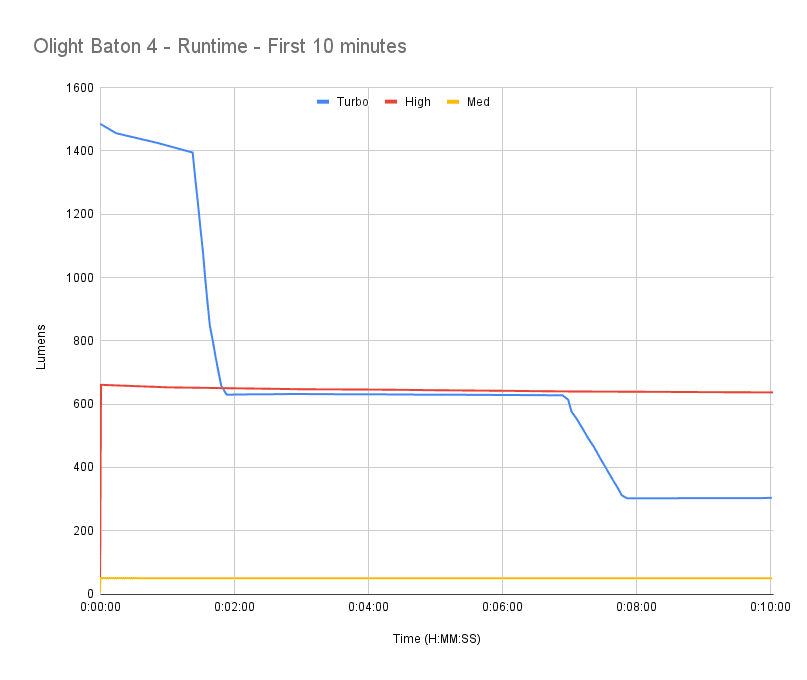
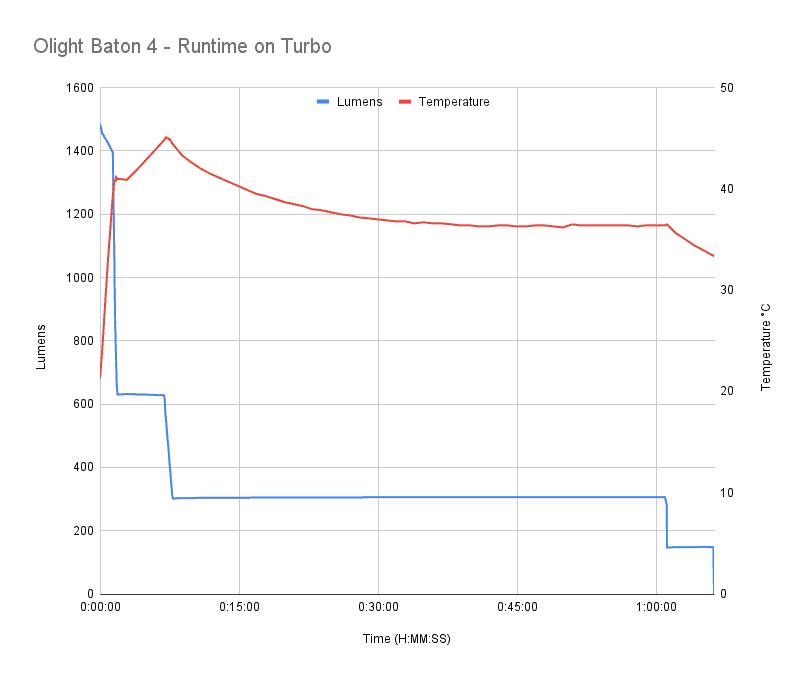
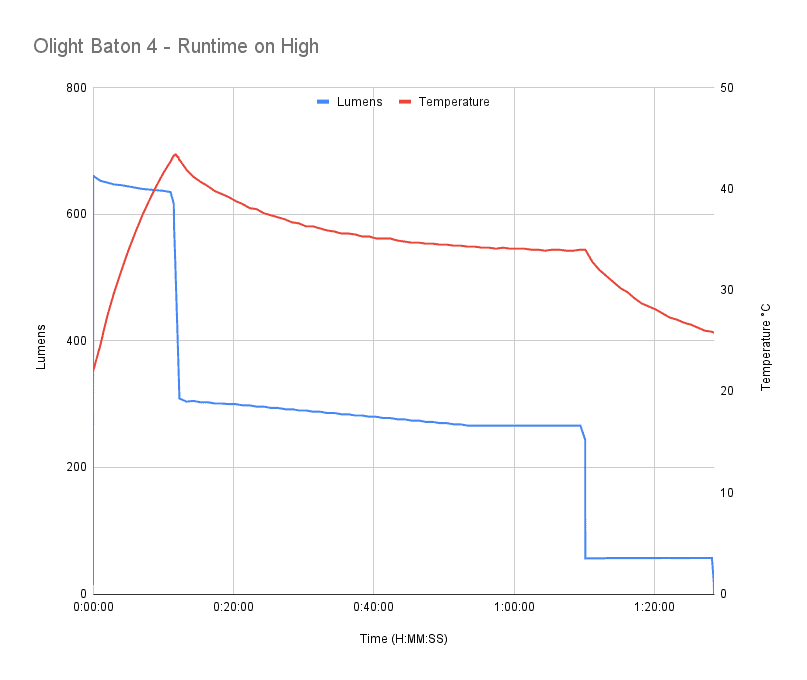
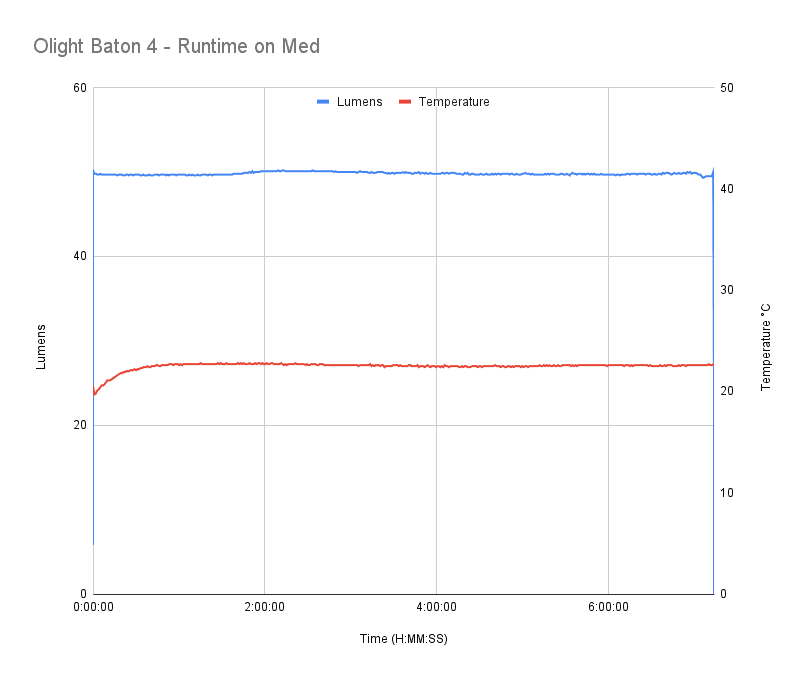
Peak beam intensity and beam distance measurements
About Peak beam intensity: Understanding ANSI FL1 Standards About peak beam intensity The calculated value of distance in meters at which the flashlight produces a light intensity of 0.25 lux. (0.25 lux is about the brightness of a full moon shining on an object). This means that the intensity has decreased so much, it becomes difficult to see darker objects, or objects that don’t reflect light. The columns ‘Meters’ and ‘Yards’ use rounded numbers.Intensity was measured at 5 meters after being turned on for 30 seconds. A UNI-T UT383 BT lux meter was used.
| Mode | Specs | Candela measured | Meters | Yards |
|---|---|---|---|---|
| Moonlight | 21 cd | – | – | – |
| Low | 81 cd | – | – | – |
| Medium | 361 cd | 325 cd | 36 m | 39 yd |
| High | 3,025 cd | 3,100 cd | 111 m | 122 yd |
| Turbo | 7,225 cd | 7,075 cd | 168 m | 184 yd |
Olight does a pretty good job of publishing trustworthy numbers, and it shows in these intensity measurements as well – everything is pretty close to spec.
Beamshots
Camera settings and distance:
Beam shots of the building are taken at 30 m (33 yd) using a Pixel 7 set to ISO 800 with 1/10 second exposure time
Beamshots of the following flashlights compared:
- Olight Baton 4
- Olight Arkfeld Pro
- Olight Seeker 4 Mini
Please note that beamshots are mainly intended to showcase the beam pattern and beam quality, rather than overall performance. These images are typically taken directly after activation, and do not fully represent its overall performance. For accurate performance metrics, such as output, beam distance, and runtimes, you need to look at the performance section of this review.



Disclaimer: This flashlight was sent to us for review at no cost by Olight. We have not been paid to review, nor have we been holding back on problems or defects.
Final Verdict
Pros
- Beautiful yet rugged design
- Tiny, pocket-friendly size
- New laser micro-perforated brightness and battery life indicators
- Handy wireless charging case
- Easy, familiar UI
- Nice regulation
- USB-C (case) and MCC (Baton 4) charging
- Sub-lumen Moonlight mode
Cons
- Only available in Cool White (as of the time of this review)
- LED has a greenish tint
Explanation on star ratings:
1: Avoid: a match would be a better choice – 2: Poor: significant defect or issues; almost unusable – 3: Average: some defects or issues; but still usable 4: Good: recommended (minor issues) – 5: Great: highly recommended

5 stars: ★★★★★
While our star rating provides a reliable indicator, we encourage you to read the full review to make an informed decision based on your own needs and preferences.
The Olight Baton 4 Premium Edition has nearly everything I want in an EDC flashlight. It’s highly pocketable and incredibly bright for its size. The Baton 4 has a rugged and attractive design with its coordinated stainless accents and anti-slip texture on the battery tube. The Premium Edition’s wireless charging case makes topping-up on the go super convenient. The laser micro-perforated brightness and battery indicators (a new feature for the Baton 4) are really intuitive and handy. Pretty much the only thing I don’t like about the Baton 4 is the LED with its greenish tint.
As we approach the upcoming holiday season and the flurry of gift-giving that’s about to happen, I can’t help but think that the new Olight Baton 4 Premium Edition would make an excellent gift – perfect for the enthusiast, but also for someone that just needs a handy, dependable flashlight.
Olight Baton 4 discount code
Use our exclusive 1lumen discount code to get an extra 10% off anything you order at Olightstore.com (USA). Coupon code: 1lumen
1lumen selects and reviews products personally. We may earn affiliate commissions through our links, which help support our testing.