1lumen selects and reviews products personally. We may earn affiliate commissions through our links, which help support our testing.
Olight Olamp Nightour Review

Olight Olamp Nightour specifications
| Brand/model | Olight Olamp Nightour |
|---|---|
| LED lamphead | white (4000K high CRI) |
| LED main light | RGB + white (3000K 80+ CRI) |
| Lumens lamphead | 90 |
| Lumens main light | 60 and 10 for RGB |
| Beam intensity | N/A |
| Battery config lamphead | 100mAh |
| Battery config main light | 4000mAh |
| Material | Aluminum + plastic |
| Modes | Smooth ramping white and RGB |
| Blinkies | N/A |
| Reflector | N/A |
| Waterproof | N/A (indoor use only) |
| Review date | January 2022 |
Introduction:
I’ve reviewed a couple of lights, that were on the edge of being a portable flashlight…. and this is one of them. It’s not a flashlight perse, but it has some of the features a flashlight has. First of all, it does have a flashlight feature, and secondly, it has a battery built-in, and can easily move places.
Package quality.
Like with all Olight products, this was packaged pretty well, with a minimum number of accessories, since there is no need for o-rings, lanyard etc.
- The Olight Nightour with detachable lamp (lamphead)
- USB-A to USB-C cable
- Manual in 20 languages



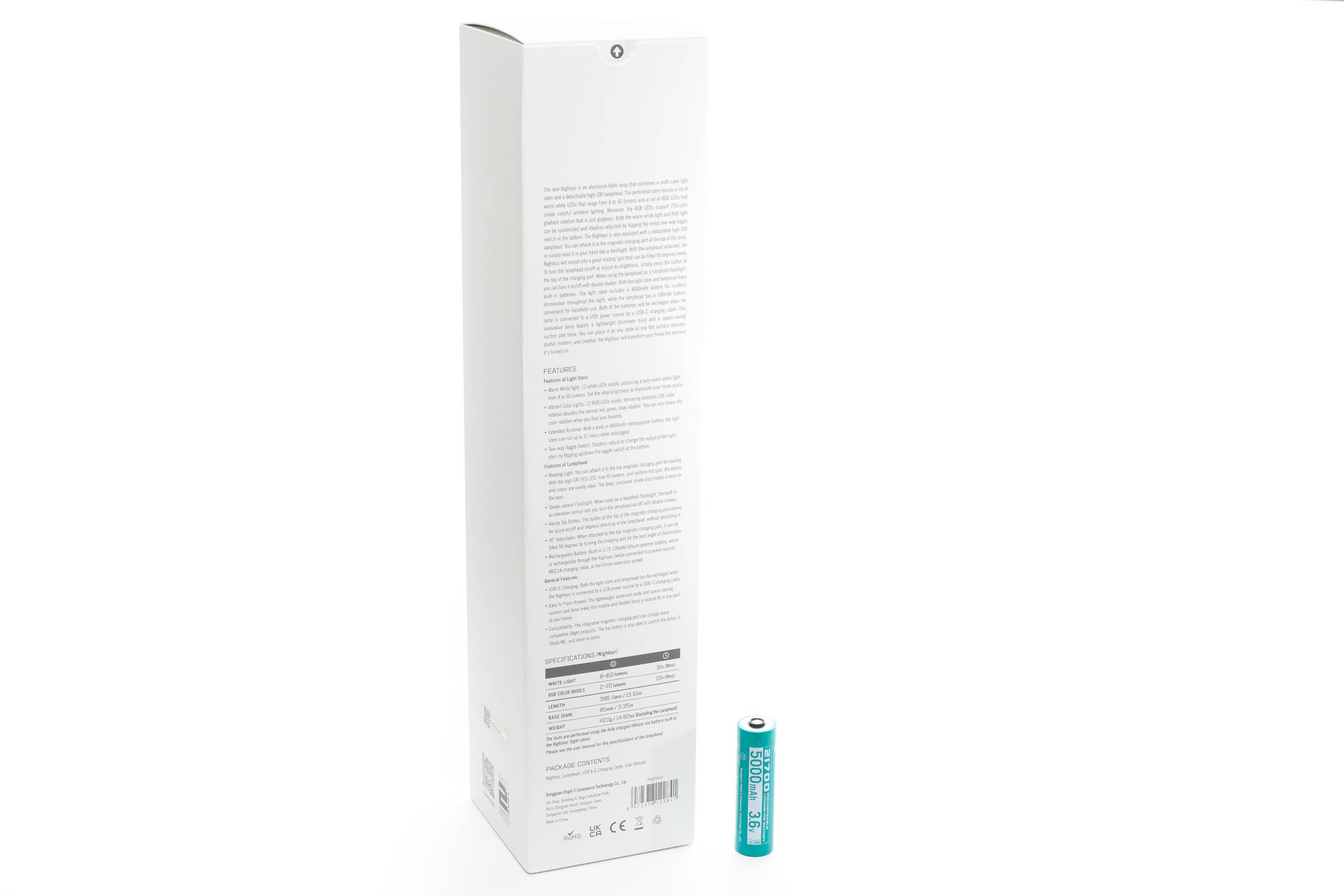
Flashlight in use
The Olight Olamp Nightour is not a flashlight. It’s a desk light with a detachable light source, that could be considered a flashlight.
One of the neat features, in my opinion, is the suction pad base. This works like a vacuum and makes the table lamp stand strong. So if you accidentally bump into it, it won’t fall over.
There are 2 switches. 1 is a toggle switch for the main + RGB light, located at the front, and there is a clicky switch for the detachable light on top.
The lamp head has a magnetic base to attach to the lamp holder. But please keep in mind that you can only use the switch when the lamp is connected to a USB power adapter. I don’t know why that is? I would have preferred that it did not matter if it was connected or not.
Fortunately, you can shake the detachable lamp for powering on and off. And unfortunately, you can’t change its brightness without it being attached to the lamp holder. I hope Olight will consider adding this as a standard feature.
The main + RGB light can be used without a USB adapter. There is a 4000mAh battery built-in, that will give you several hours of fun…. I mean reading time.



Build Quality, and Warranty
The base of the light (with the RGB colors) appears to be made of plastic. The little detachable light (lamphead) seems to be made of aluminum. The latter has a built-in magnet to attach to the top of the light.
Anodization doesn’t need to be as high as with a normal flashlight, because you’re not carrying it in your pocket.
Olight’s warranty: https://www.olightstore.com/warranty
Orders can be returned for any reason within 30 days from the date the order was received. Returned items must be in the same condition, unworn, and in the original packaging. Once you apply for a refund or replacement, we will send you a return label to return the item to us, no need to pay for the shipping cost. Free or promotional items must be returned along with the original item when being fully refunded.
Once your return is received, a refund will be processed, and a credit will automatically be applied to your original payment method. Please note that it might take 2-5 working days for a refund to show up on any bank statements. For your replacement, we will re-send a new item to you as soon as possible (within two weeks.)
For items purchased from third-party platforms within 30 days, we recommend you contact the original seller first, so they may take care of you. If you have any issues with them, please contact us.
Within 2 or 5 years of purchase: please contact our customer service at [email protected], or visit https://www.olightstore.com/contacts/warranty.html, to apply for the warranty work. We may need your serial number, the date of purchase and a simple description about your issue. If your item needs to be returned for repair or replacement, we will provide you an RMA case number and application form to return the defective light together. You will need to cover the shipping cost, no need to pay for the repair.




LED, Lens, Bezel, Beam, and Reflector
The detachable lamphead (or portable flashlight) has a high CRI (CRI95) emitter of 4000K. So there you go anti-Olight suckers :–) And I used the Opple Lightmaster for testing CCT and CRI. This is not a laboratory-quality device, but it gives a nice approximate indication of the temperature and CRI. btw. Love this gadget.
Okay, there are 2 light sources.
I got the following CCT and CRI readings for the lamp head:
- CCT: between 4078K and 4130 K
- CRI (Ra): between 97.7 and 98
The main lamp also includes High CRI, albeit not as high, and lower temperature. Here are the readings I got:
- CCT: between 3177K and 3211K
- CRI (Ra): between 83.9 and 85
As you can see, both light sources are using high CRI LEDs.
Extra: one of the greatest things is that you can replace the lamphead with the Obulb or even the Olight Baton 3.













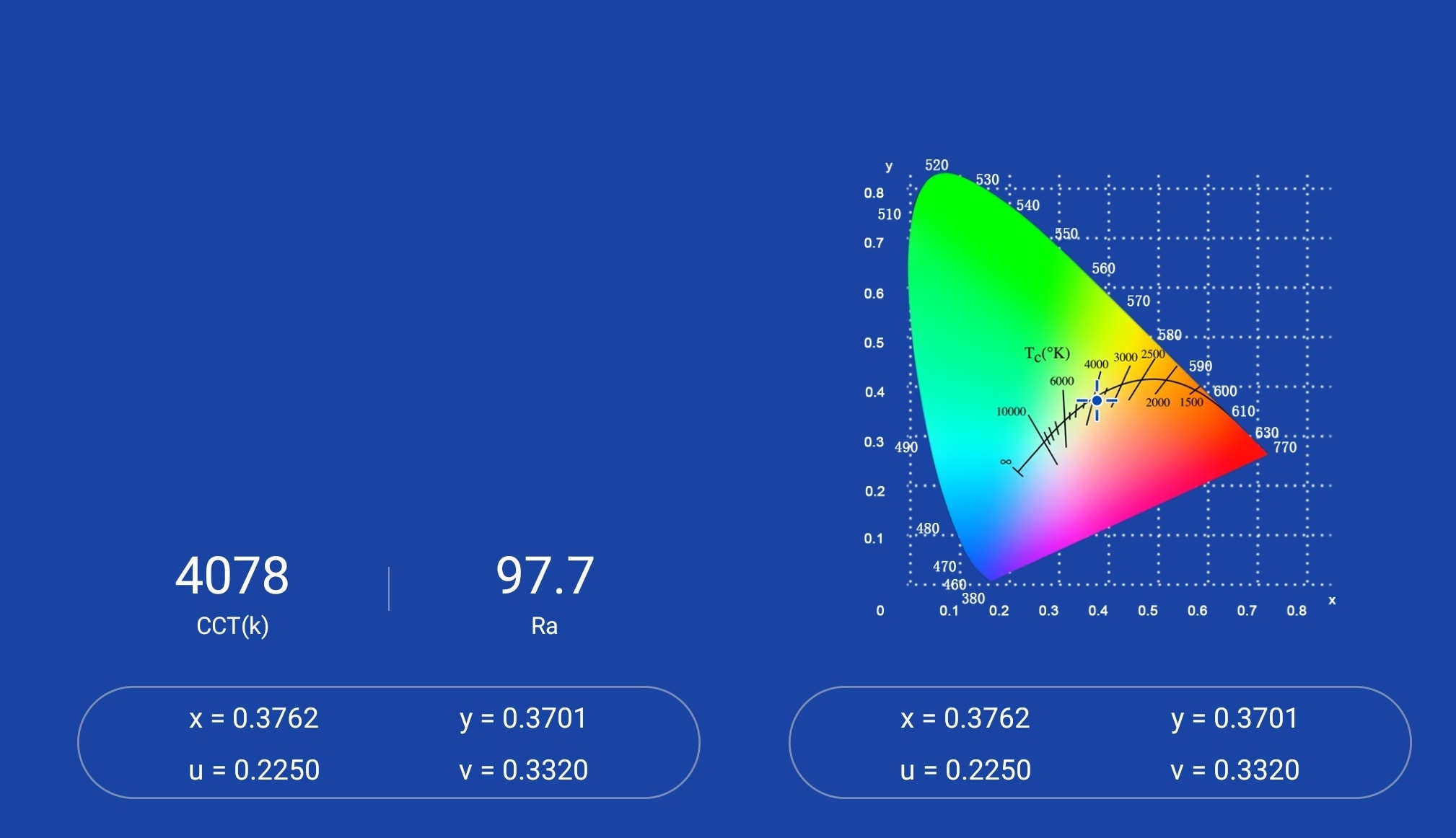
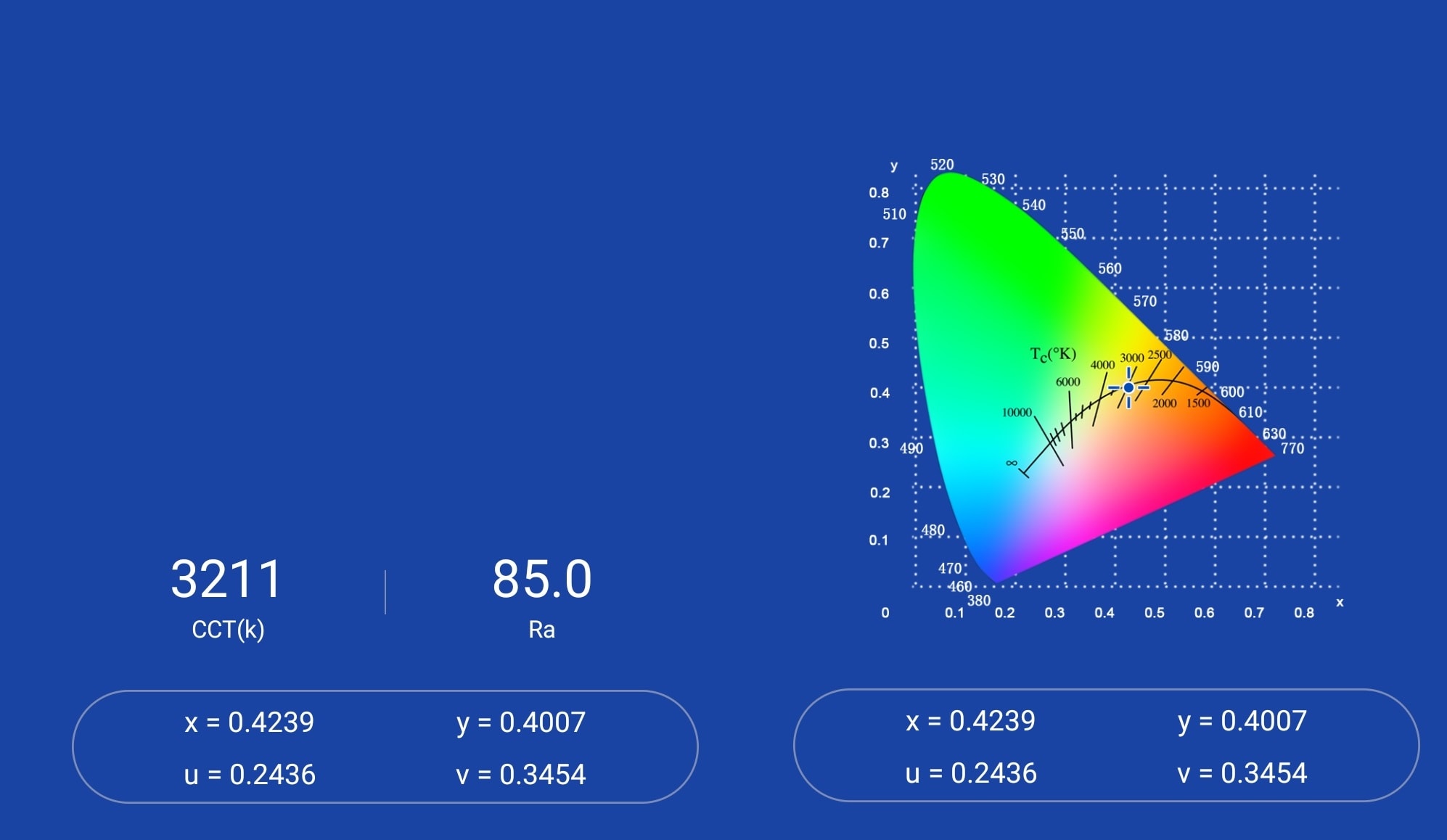
Dimensions and size comparison
- Length: about 40cm / 15.7 ”
Weight:
- With lamp head attached: 458.8 g / 16.18 oz
- Without lamp head: 415.9 g / 14.67 oz
- Lamp head: 43.2 g / 1.52 oz

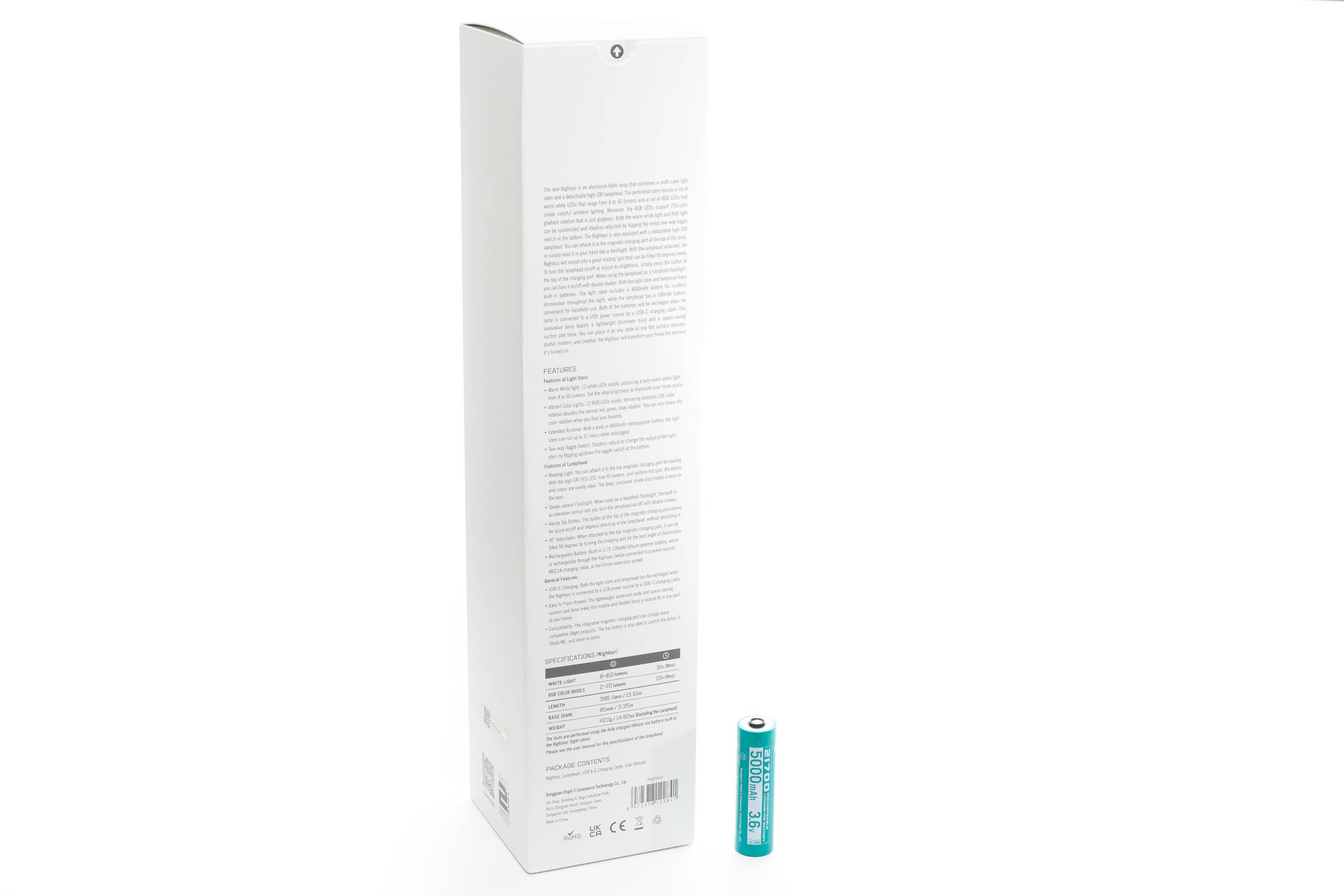
Driver & User Interface:
With the 2 light sources, there are 2 separate UIs. Both are using a stepless dimming UI, so you can get the exact output you want.
Available modes:
- Lamphead: ramping
- Main light: RGB color 1 (changing colors 1 by 1) and RGB color 2 (having multiple colors at the same time)
Lamphead: From OFF :
In order to change brightness, you have to connect it with a USB power source. If you don’t you can only shake the light to turn it on and off
- Single-click: to last used mode (mode memory)
- 2+ clicks: nothing
- Press and hold: lowest output
Lamphead From ON:
- Single-click: off
- 2+ clicks: nothing
- Press and hold: ramping up and down the brightness
Main light from OFF: (Toggle switch)
- Toggle switch up 1 time: turn on RGB mode
- Toggle switch up 2 times: last used brightness setting (Mode memory) white light
- Toggle switch down 1 time: last used brightness setting (Mode memory) white light
- Toggle switch down 2 times: last used brightness setting (Mode memory) white light
Main light (White) from ON: (Toggle switch)
- Toggle switch up 1 time: change to RGB mode (repeat to toggle between RGB 1 and RGB 2)
- Toggle switch up 2 times: nothing
- Toggle switch down 1 time: turn off
- Toggle switch down 2 times: change to RGB
- Hold toggle down: reduce brightness
- Hold toggle up: increase brightness
Main light (RGB) from ON: (Toggle switch)
- Toggle switch up 1 time: toggle between RGB 1 and RGB 2
- Toggle switch up 2 times: it will save the currect color setting (temporarily)
- Toggle switch down 1 time: turn off
- Toggle switch down 2 times: last used brightness setting (Mode memory) white light
Mode memory:
- Yes, lamphead and main light (white light), but not RGB
Blinky modes menu:
- None
Low battery warning:
- No, only the indicator LED will change color
Lock-out mode:
- Yes, turn the main light to its lowest setting, and flip the switch at least 15 times down. To unlock, connect the USB cable, and the indicator LED will blink 3 times.
- Yes, the lamp head can also be locked out: press and hold the switch for 3 seconds. When you detach the lamp head, and shake the light, it will not turn on. You have to attach it again to the light to unlock it. This only works when the Olamp is attached to a USB power source with the USB-C cable
PWM:
- not visible
Batteries & Charging
The main light has a 4000mAh 21700 battery, and the lamphead has a tiny battery of only 100mAh.
Charging is done with the included USB-A to USB-C cable, and the main light takes 4 hours and 15 minutes from start to finish with a maximum charge rate of 1.1Amps.
During charge, the red indicator LED is lit, which turns green when the charge has finished.
Unfortunately, the lamp head itself can’t really be measured as the light doesn’t indicate when it is charging the main light or the lamphead.



Performance
Lumen measurements:
All output numbers are relative to my homemade Integrating Sphere. It is set up with an Extech SDL400 Lux Meter for measurements including a Kenko PRO1D ND-16 filter. The base measurement is done with a Convoy S2+ that has been tested at 255 lumens.
For Amp readings, I use a Fluke 77III DMM. For higher amps, I now use a Fluke 325 True RMS clamp meter. For microamps, I use a cheap DMM with an easy-to-use micro amp setting.
All of my readings were taken with a fully charged battery. This is just for the lamphead, because it’s impossible to get any useful reading on the main light!
| Mode | Specs | start | 30 seconds |
|---|---|---|---|
| lowest | 1 | 1.01 | 1.01 |
| highest | 90 lm | 82 | 81 |
Parasitic drain:
- Couldn’t measure
Runtime:
The runtime test was done with the 50cm integrating sphere, including the Kenko Pro1D ND-16 filter and Extech SDL400 data logging Lux Meter.
The first runtime test is for the lamphead.
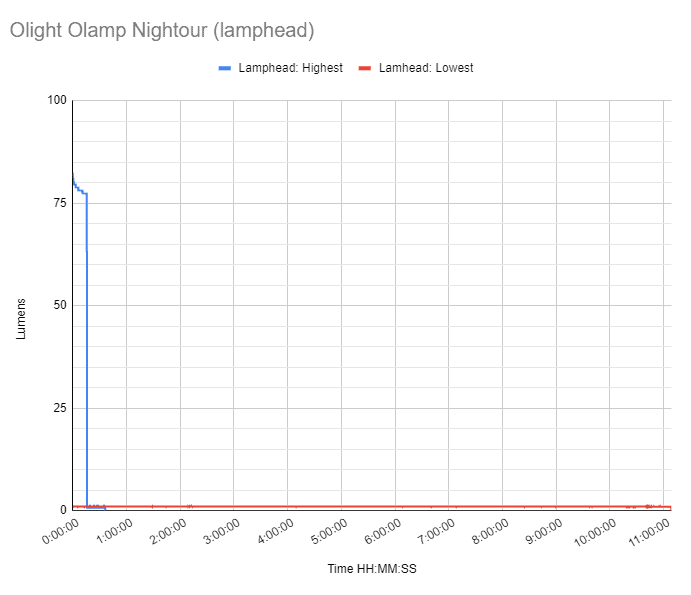
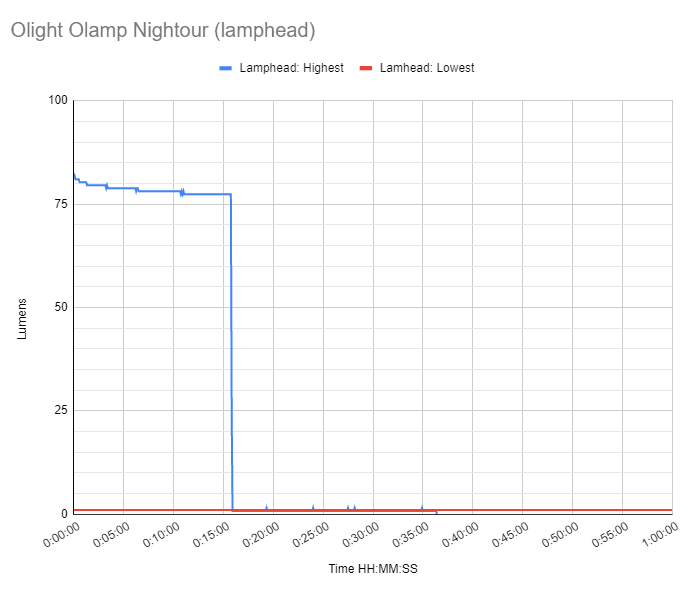
Runtime for the highest output is: 15 minutes and 45 seconds. At that point it drops down to 1 lumen and turns off at the 36min mark.
Total runtime for lowest output is: 11h08min.
Then I tested the main light, at lowest level and at highest level. For this runtime graph I used percentages instead of lumens, because I couldn’t make correct lumen measurements.
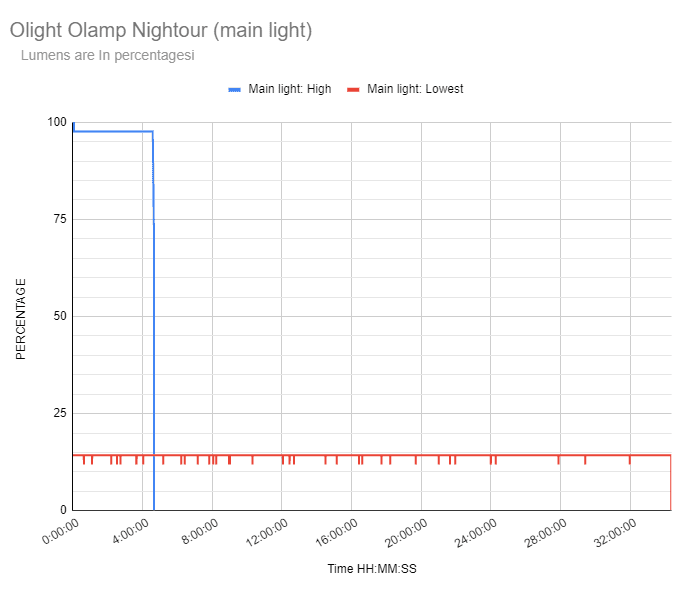
Total runtime for the highest setting: 4h40min (there is a quick turn off)
Total runtime for the lowest setting: 34h21min
In all modes, there is a quick drop off.
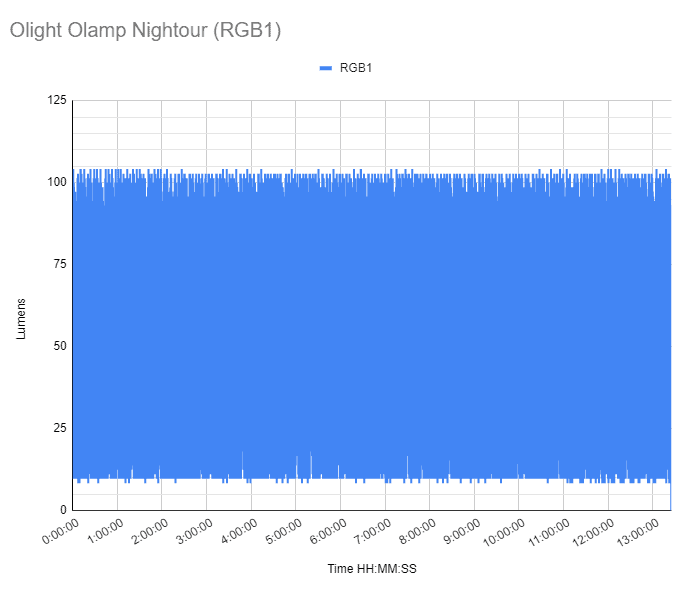
Lovely runtime graph… lol. Because it’s changing colors continuously, the graph looks like this, sorry. Total runtime 13h25min.
Beamshots







Disclaimer: This flashlight was sent to me for review at no cost by Olight. I have not been paid to review, nor have I been holding back on problems or defects.
Final Verdict
Pros
- Very untuitive
- Nice runtime on main light with low output.
- No PWM
- Plenty bright for a desk lamp
- Warm, and high CRI light (4000K lamphead and 3000K for main light)
- Suction pad base to keep the light stable
- Removable lamphead
- Lamphead can be replaced with Obulb or even the Baton III
Cons
- Toggle switch may be fragile?
- High output on both lights are relatively short for a desklamp, especially if you use them for a few hours at night (but you can always use an USB power adapter)
- RGB mode doesn’t have mode memory
- Lamphead switch only usable when powered with USB, otherwise you have to shake the light to turn on/off
Explanation on star ratings:
1: Avoid: my phone flashlight would be a better choice – 2: Poor: significant defect or issues; almost unusable – 3: Average: some defects or issues; but still usable 4: Good: recommended (minor issues) – 5: Great: highly recommended

4.0 stars: ★★★★
After reviewing the Olight Obulbs, I was interested in reviewing the Olamp Nightour and my kids love it. The ability to connect an Obulb or the Baton 3 is a great feature as well because that makes it even more versatile. And to be honest, using an Obulb instead of the headlamp has my preference because of the extended battery life.
The only cons I encountered are the following: lack of mode memory for RGB, and tje lamphead switch is only usable when connected to USB. For the rest, if you’re into cool gadgets, this is a fun desk lamp.
Olight Olamp Nightour at a discount
Use our exclusive 1lumen discount code to get an extra 10% off anything you order at Olightstore.com (USA). Coupon code: 1lumen
1lumen selects and reviews products personally. We may earn affiliate commissions through our links, which help support our testing.