Lumintop FW1A review

Specifications Lumintop FW1A
**= impossible for such a small light and an XPL HD LED
| Brand / Model | Lumintop FW1A |
|---|---|
| Category | Best EDC flashlights |
| LED | Cree XP-L HD |
| Lumens | 1,200 |
| Beam intensity | **34,130 cd |
| Battery config. | 18650 |
| Material | Aluminum |
| Modes | Smooth + multi |
| Blinkies | multi |
| Reflector | Light OP |
| Waterproof | IPX8 |
| Review date | November 2019 |
Introduction:
Building on the successes of the Lumintop FW3A, (one of the most popular EDC flashlights) which we reviewed earlier, Lumintop decided to include another ‘version’ of the FW3A. This time it is the FW1A. Lumintop is famous for building different versions on top of a popular flashlight. Think about the BLF GT, where they started selling an XHP70.2 version, but also a Mini, Micro, and Nano version. Simply to boost their sales, with great success. Most of these additional versions were successful as well.
Now we are looking at the single emitter version, Lumintop FW1A. A little bit longer than the FW3A since they have to include a proper reflector. I have been excited to test this one out.
What you’ll get:
Lumintop’s package includes their standard double carton box. The amount of accessories is just enough. Not very excited about this, but they include the following:
- Lumintop FW1A flashlight
- Pocket clip, already attached
- Spare O-rings
- Manual



Handling of the light
The Lumintop FW1A is not a tactical flashlight, but a very interesting EDC flashlight with a lot of different programming functions. The FW1A has a smooth battery tube and bezel.
Note: It feels pretty slippery, especially without using the pocket clip.
The tail-switch is redone (from the FW3A) and the parts won’t come out when you accidentally unscrew the tailcap. This has been upgraded from the FW3A where the tailcap was assembled with loosened parts. This is a great improvement.
The FW1A is relatively small and smaller than 90% of the current available 18650 flashlights.
Note: If you EDC the FW1A, there are 2 ways to carry it: 1. manually unscrew the tailcap or head so there is not electrical contact and the flashlight won’t accidentally turn on. 2. by setting the flashlight into Lock-Out mode (4 clicks from OFF).
Tailstanding:
- Yes, it will tail-stand!



Build Quality, knurling, threads and anodization
The build quality of the Lumintop FW1A is good, just like the FW3A The anodizing seems to be done good as well, but it feels a little slippery. All threads are done well without any problems so far. The clip seems solid and the threads are lubed.
The battery tube has no knurling and only the tailcap and head have some light knurling. Since it’s an EDC light this shouldn’t be a problem.
Make sure that you tighten the tailcap and head to the body before using the light. If it is not properly tightened, it doesn’t work.
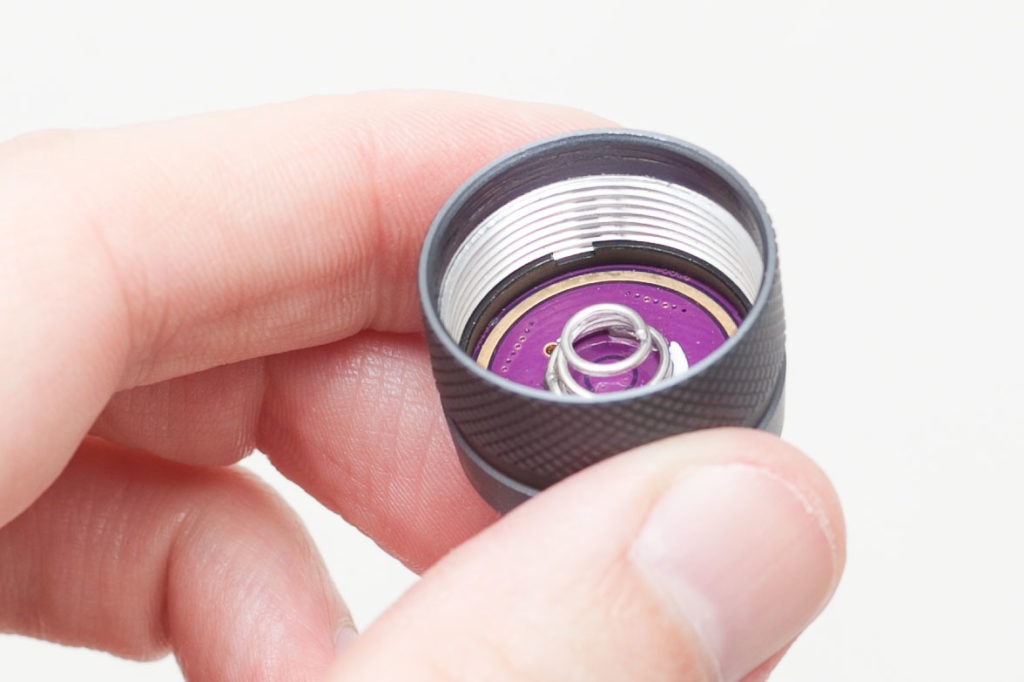




LEDs, Lens, Bezel and Reflector
For maximum output, Lumintop chose the Cree XPL HD LED. My version is the 1A, which is about 6500K. They are also available with a Luminus SST20, XPL HI 3D, 7A and 1A.
This Cree XPL HD is a 1A, cold white emitter, with a beam that is on the cooler side of the spectrum. This means it’s closer to blue than to yellow. Where yellow is the warmest beam color, blue is the coolest color.
Its reflector has a slight orange peel. This helps to smooth out the hotspot where there is a smooth transition between hotspot and flood. This enables the FW1A to throw without a strong contrast in the beam.
See some comparison shots with its shorting sibling, namely the Lumintop FW3A.




Dimensions:
- Length: 101.3 mm ( 3.99 ”)
- Head diameter: 25.76mm ( 1.014”)
- Body diameter: 21.77 mm ( 0.857 ”)
Weight including Samsung 30Q battery:
- Empty: 57.4g ( 2.02 oz)
- With battery: 103.4g ( 3.65oz)
Great flashlights
Some comparison shots with some of the best flashlights.
From left to right: Fenix PD36R (21700), Zebralight SC700d (21700), Lumintop FW1A (18650), Convoy T2 (AA), Lumintop Tool 2 (AA), Reylight Krystal (18350) and Reylight BLF Ti (18350). Looking at the shots below you can see that it is still relatively small and almost the size of an AA flashlight.



User Interface:
One of the reasons this light is so popular is because of its Anduril UI. The UI has been put together by Budget Light Forum member ToyKeeper. She has been groundbreaking with her fully programmable flashlight firmware. Many flashlights currently use this UI, since it’s a mix of ease of use, and programmable at the same time. The UI is the same as with the FW3A with maybe a few small changes.
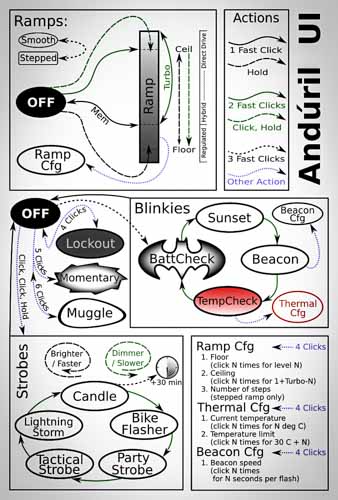
When you receive the Lumintop FW1A, you’ll notice that the default menu is a simple stepless dimming mode. When you press and hold the button, it ramps up in brightness very smoothly, and repeat to ramp down again. Very simple and effective.
For Download: You can check out the full Anduril UI manual here
From OFF:
- Single-click: ON
- Double click: High (Top of ramp)
- 3 clicks: Access the blinky/utility modes.
Enter Special/Fun modes from OFF:
- 2 clicks + hold: Strobe modes
- 4 clicks: Lock Out mode
- 5 clicks: Momentary on
- 6 clicks: Muggle mode
From ON:
- Single-click: Off
- Double click: Turbo
- 3 clicks: change ramping mode.. Instead of a smooth increase, it has 6 little steps between Lowest and Max.
- 4 clicks: change to ramping configuration mode
- Press and hold: brightness ramps up.. release and press and hold again to ramp down.
Interesting, special and FUN modes:
Please read the manual carefully to know how to access or customize these modes. Also see the firmware picture, above.
- Blinky Utility mode:
- Battery check
- Sunset Mode
- Beacon mode
- Temperature check
- Strobe / Mood modes:
- When in the strobes mode, double-click to rotate between them – all modes except party strobe are brightness, changed the same way as a normal ramp. In party strobe mode, ramping up and down will increase and decrease the frequency of the strobe, for incredible effects.
- Lockout mode (can’t use the light)
- Lockout mode is available by clicking four times from off – while in lockout mode, click-and-hold will light up at bottom of the ramp, and a double-click-and-hold will light up somewhat brighter. This is to give you a way to quickly use the light if necessary, but if it activates in your pocket, it will only be at very low modes, and only for as long as the button is pressed. No more holes in pants!
- Momentary mode (signaling/ morse coding)
- Muggle mode: (safer for children)
- Configuration mode
- Ramp config mode
- PWM
- You will be able to detect some PWM at low modes via phone camera, but as soon as it kicked in higher, it disappears. None of it was able to be detected by eye, though.
Protection Features (Low Voltage Protection)
LVP makes the light step down to a lower level when the battery is low, and if the light is already at the lowest level, it shuts itself off. This activates at 2.8V. LVP adjustments happen suddenly..
Thermal regulation attempts to keep the light from overheating, and otherwise adjusts output to stay as close as possible to the user-configured temperature limit. Thermal adjustments happen gradually, in steps so small they are difficult for humans to perceive.
Lumintop FW1A Troubleshooting
If for some reason you have found that the FW1A is acting up, follow these steps:
- Make sure the battery is fully charged
- Make sure that the head and tailcap are tightly screwed down. This is often the problem.
- Make sure if you have a Turbo mode by double-clicking (if not, you are probably in Muggle mode)
For more steps and troubleshooting read this thread about the FW3A, which is very close to the FW1A: http://budgetlightforum.com/node/66960
Batteries and charging:
The Lumintop FW1A doesn’t work with protected batteries since they are too long. You need High Amp, flat top, unprotected batteries. Popular batteries are the Samsung INR18650 30Q, Sony VTC5A, VTC5, VTC6 to name a few.
It doesn’t have a built-in charger, so you need to buy a separate charger if you don’t have one yet.
When you carry the light, you should use the Lock-out setting or do a physical lock-out by unscrewing the tail cap and head. The FW1A is a double-tube flashlight, using the inner tube for connection between the driver and electronic switch. You can see the black tube in the following pictures. Without the inner tube, you won’t be able to use the light. It is a critical part of the light.
Performance:
All of my readings were taken from a fully-charged Samsung INR18650 30Q (pink), unprotected, flat-top battery.
Lumen measurements:
All output numbers are relative for my homemade Integrating Sphere, and is now set up with an Extech HD450 Lux Meter for measurements. For extremely bright flashlights (above 5000 lumens) I am adding a Kenko PRO1D ND-16 filter. The base measurement is done with a Convoy S2+ that has been tested at 137 lumens.
The manual I received was probably copied from the FW3A since the Lumens don’t add up. It mentions a maximum output of 2800 lumens, and that is just impossible for a single 3V 35mm LED. And besides that, they probably measured with a different LED anyways.
Smooth ramping with Samsung INR18650 30Q
| Mode | Specified | I measured |
|---|---|---|
| Mode | MFG | My measurements |
| Lowest | 1 | 0.24 Lm |
| Highest | 760 | 919 Lm |
| Turbo | ??? | 1332 Lm |
Stepped modes with Samsung INR18650 30Q
| Mode | I measured: |
|---|---|
| 1 | 6.11 lm |
| 2 | 36 lm |
| 3 | 98 lm |
| 4 | 194 lm |
| 5 | 354 lm |
| 6 | 659 lm |
| 7 | 923 lm |
| Turbo | 1332 lm |
Runtime:
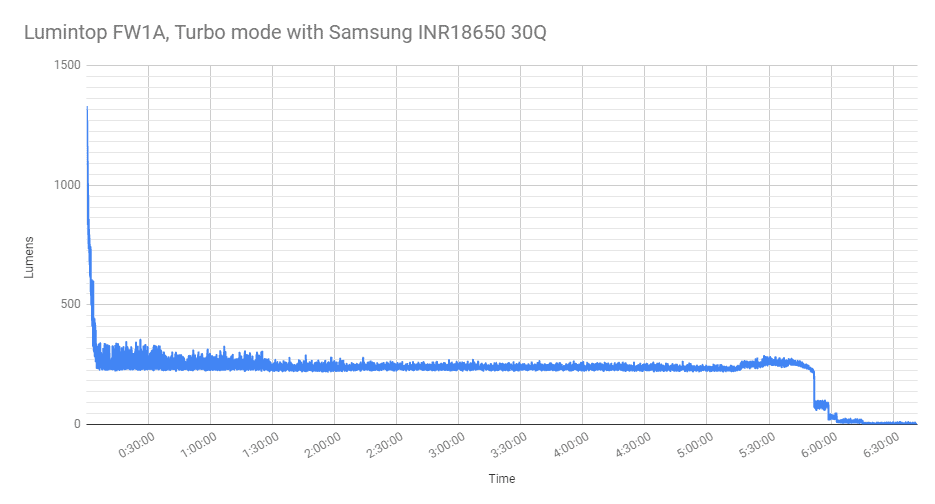
Looking at the runtime graph, you can easily see the drop off in output. The graph is relatively messy because the light was bouncing around, and I don’t believe it is the flashlight, but the meter. It was set to a more sensitive setting.
Turbo took about 3 minutes before dropping to about 220 lumens.
It ran till 5 hours and 51 minutes before dropping down and continue with a low output of about 5 lumens. This is great since you have enough time to replace the battery. Some flashlights just shut down completely which isn’t the best in my opinion, but at the same time, it can save the battery by not discharging it too deeply.
This isn’t bad at all, 200 lumens for about 6 hours. That is really good IMHO.
Throw measurement:
Measurements were taken both indoors and outdoors with the professional Hagner E4-X Lux meter. The claimed 34,130cd is probably with a totally different emitter, I wasn’t even able to get half of that. They must have used a Cree XPL HI (High Intensity) instead of the XPL HD I received. Please have a look at the numbers below:
Using Turbo mode only, I got:
- Indoors (5m): 19500 cd = 279 m / 0.17 miles / 9115 feet of throw
- Outdoors (10m): 15000 cd = 245 m / 0.15 miles / 804 feet of throw
Beamshots
Compare to a much brighter Emisar D18 and the BLF Q8










Disclaimer: This flashlight was sent to me for review at no cost, from Nealsgadgets. I have not been paid to review, nor have I been holding back on problems or defects.
Overall conclusion
Pros:
- Pretty bright
- Extremely advance firmware
- Choice of emitters
Cons
- Needs to be screwed very tightly in order to have no problem turning it on or off.
- UI can be difficult to remember
Overall rating: ★★★★ very good
Author: Marco
Just like its sibling, the Lumintop FW3A, it has a very advanced UI, which is nice to play with. But you need a proper understanding of the UI in order to remember the special functions etc. This can be a con. Lumintop improved the tail switch and added a little ring in order to keep the parts in place. This must have been the best improvement over the FW3A. Of course it is also less bright and longer than the FW3A. If you don’t need a hand burner, the FW1A is an interesting EDC flashlight. For around $35 you can have a very interesting flashlight with the most advanced UI currently on the market!
Lumintop FW1A discount coupon:
Not available at Nealsgadgets any longer. Check out the following articles, or see other Lumintop flashlights at Neals.
1lumen selects and reviews products personally. We may earn affiliate commissions through our links, which help support our testing.