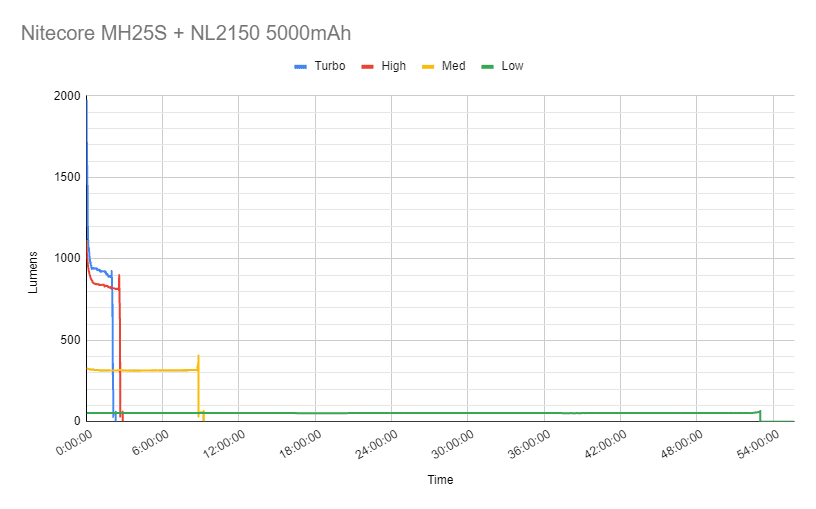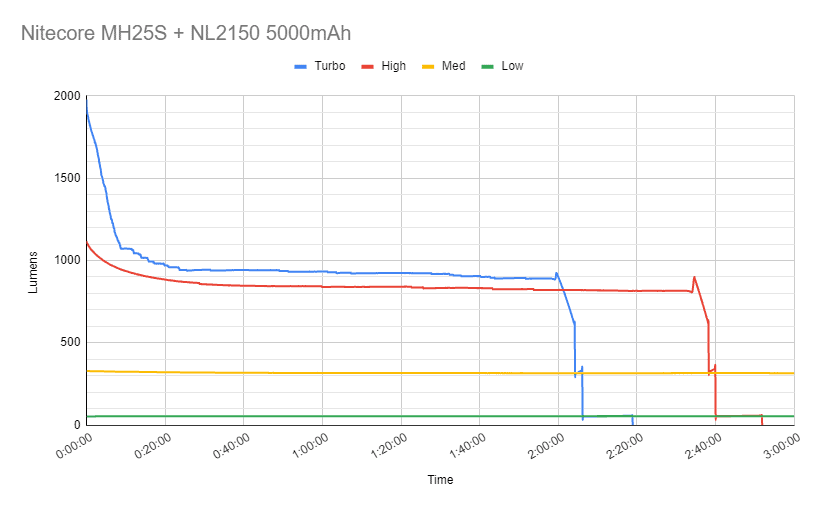1lumen selects and reviews products personally. We may earn affiliate commissions through our links, which help support our testing.
Nitecore MH25S Review
Nitecore MH25S specifications
| Brand/model | Nitecore MH25S |
|---|---|
| LED | Luminus SST40 |
| Lumens | 1800 lm |
| Beam intensity | 63,500 cd (504m) |
| Battery config. | 1*21700/18650 – 2*CR123A |
| Material | Aluminum |
| Modes | Daily mode+Tactical mode (5 modes) |
| Blinkies | Daily mode: Strobe, SOS, Beacon |
| Reflector | Smooth |
| Waterproof | IP68 |
| Review date | March 2021 |
Introduction:
In the past, we’ve reviewed some of Nitecore’s most popular Tactical Flashlights, including the Nitecore P20i, P20 v2, and P10 v2. And now a review about a long-range Tactical flashlight, which looks quite promising. The Nitecore MH25S is an 1800 lumen tactical thrower and supposed to reach up to 500+ meters.
In terms of size, it’s in between a typical flashlight and a thrower.
Package quality.
While the Nitecore P30i was sent in a hard-board box with a magnetic lid, the MH25S was sent in a normal retail box with some specification on the back, and a nice number of accessories.
It includes enough accessories to get you up and running. This is the full list of items:
- The flashlight: Nitecore MH25S
- 21700 battery (5000mAh)
- USB-C charging cable
- Battery adapter for 18650 or 2*CR123A batteries
- Lanyard
- Pocket clip
- O-ring
- Manual and warranty card
Flashlight in use
The Nitecore MH25S looks a lot like the Nitecore MH12S we reviewed earlier, except for the size of its head and reflector. While the MH12s really fit the category Tactical Flashlights, the MH25S is more of a hybrid, positioned between a tactical and a thrower.
The MH25S used 2 switches, just like its little brother: 1 at the rear (a mechanical forward clicky switch) and an electronic side switch. Unlike the Nitecore P30i, the side switch can not be activated without using the rear switch.
Just in case you are not familiar with the term: Forward Clicky Switch. A forward clicky switch is used for signaling and momentary use. Without fully pressing the switch, and before you hear the click, the light turns on with the last used setting.
The side switch is located in a convenient place to rest your thumb. And although the side switch is not lit when it is turned off, and difficult to find, you’d have to use the rear switch anyway to turn it on, so that shouldn’t be a major concern. Before diving deeper into this, you can choose between 2 different mode groups, Daily and Tactical. But I will explain that later in more detail when we come to the user interface.
The knurling on the flashlight is not very aggressive, and therefore a little on the slippery side. But the diameter of its tailcap being a bit larger, it’s not too slippery. Also, if you want to increase grip even more, just use the included pocket clip! The clip itself can be positioned both ways, so whatever your preferred way of attaching is.
Besides a pocket clip, Nitecore also included a holster and a lanyard, so in terms of choices to carry, this should definitely satisfy everybody’s needs.
Build Quality, and Warranty
I already briefly touched upon the notion that the knurling isn’t very aggressive. There’s knurling on both the tailcap and the body, but there is none on the head. The head has heat fins that should help to dissipate the heat produced by the LED, but it doesn’t work as an anti-roll feature.
The tailcap is easy to remove, has a double spring installed to get the least resistance and therefore max output. 1 o-ring seals the body and tailcap in order to get to an IP68 rating. The walls of the battery tube (body) feel pretty thin and lightweight, but in most cases, that is not a bad thing. Unless of course, you like to drop it from a building.
For all of you who are interested in modding or taking things apart, the MH25S won’t budge when trying to open it by hand. You definitely need some heat or straps to get this thing apart. You can’t even remove the bezel without extreme power or heat.
Nitecore gives a 60 months (5 years) warranty, that includes malfunctioning/defective products, with free repair. After 60 months, there is a limited warranty, covering the cost of labor and maintenance, but not the cost of accessories or replacement parts.
LED, Lens, Bezel, and Reflector
Another similarity between the Nitecore MH12S and the MH25S is the type of LED. Both are using the Luminus SST40, rated at 1800 lumens, but because of the type of reflector, the MH25S should outthrow the MH12S by a big margin. Instead of the advertised 21,600 cd for the MH12S, the MH25S is supposed to have a beam intensity of up to 63,500 cd. The only difference between these LEDs might be the color temperature.
At first I thought that the reflector might be 25mm wide, but no, the reflector is even wider, at around 35mm. It’s also relatively deep and super smooth. The reflector is protected by an ‘optical lens with double-sided scratch resistant coating’ according to the manual.
Its bezel is very lightly crenelated, that should help to break a window, but it’s nothing like a pointy attack bezel.
The beam has a distinct hot spot, and a pretty wide spill. The border of the spill is noticeable, but this is very common for flashlight throwers unless they use a TIR optic.
Dimensions and size comparison
- Length: 155 mm / 6.1 ”
- Head diameter: 40 mm / 1.58”
- Tailcap diameter: 27.4 mm / 1.08 ”
Weight:
- Empty: 133.5g / 4.71 oz
- With battery: 204.7 grams / 7.22 oz
Tactical Flashlight comparison
Size compared to some very popular military flashlights.
Image 1, from left to right: Nitecore MH25S, Fenix TK22 v2.0, Olight Warrior X Pro, Olight M2R PRO, Thrunite TN12, Fenix PD36R and Fenix PD35 TAC.
Driver & User Interface:
The Nitecore MH25S has 2 different mode groups, namely Daily mode, and Tactical mode. Ther are five modes in total – Ultra-low, Low, Medium, High, and Turbo.
Daily mode starts in Ultra-Low and cycles upwards to Turbo, whereas Tactical mode cycles the other way (Turbo down to Ultra-Low).
To change between Daily and Tactical modes, hold the mode switch while the light is off, and then press the tail switch. Keep holding the mode switch for around 5 seconds, at which point the blue power indicator on the mode switch will flash rapidly. The indicator will indicate a user-mode by flashing once for Daily, and twice for Tactical.
The irony in this, of course, is that your thumb will most likely be occluding the indicator LED while it’s flashing rapidly.
Rear switch:
From OFF:
- Fully click: On
- Half-press: Momentary on (Memory mode when in Daily mode – Turbo in Tactical mode)
From ON:
- Fully click: Off
Side switch:
From ON:
- One-click: Change modes upwards/downwards (dependent on Daily/Tactical mode)
- Hold: Activates and cycles strobe modes:
- Daily mode: Strobe – Beacon – SOS. Release the side button to choose your desired strobe. Press the side switch again to return to the last-used mode.
- Tactical mode: Strobe only. Press the side switch again to return to the last-used mode.
Mode memory:
- Both Daily and Tactical modes remember what you were using last, but the momentary mode when half-pressing the tail switch will only remember the last in Daily mode.
Low voltage warning:
- When the battery is 50% depleted, the power indicator on the mode switch will flash every two seconds. When the battery is close to being drained, it will flash much more rapidly.
Strobe/blinkies
- You can access Strobe in both Daily and Tactical modes, and Beacon or SOS in Daily mode only. This is done by holding the mode switch while the light is on for 2 seconds.
Lock-out mode:
- You can lock the light out by twisting the tailcap ¼ turn; there’s no electronic lockout.
PWM
- There’s no PWM visible by eye.
Batteries & Charging
The MH25S is able to use a 21700 cell, as well as an 18650 with the included battery adapter. The same adapter can be used to use 2* CR123A (non-rechargeable) batteries as well.
There’s a USB-C port on the side near the head. It allows you to charge the included 21700 battery without the need for a separate battery charger.
Both the tailcap and the driver use springs, so you can use flat-top cells as well as button tops.
The charge current goes up to about 1.9 Amps and slows down when the battery approaches full.
Performance
Lumen measurements:
All output numbers are relative for my home-made Integrating Sphere. It is set up with an Extech SDL400 Lux Meter for measurements including a Kenko PRO1D ND-16 filter. The base measurement is done with a Convoy S2+ that has been tested at 255 lumens.
All of my readings were taken from a fully-charged Nitecore NL2150 (21700 battery, 5000mAh). Amp readings were done with a Fluke 77III with standard probes.
| Mode | Amps | Specified | 10 min | 30 sec | start |
|---|---|---|---|---|---|
| Ultra low | 0.01 A | 1 | – | 0.61 | 0.61 |
| Low | 0.09 A | 50 | 53 | 53 | 53 |
| Medium | 0.5 A | 300 | 324 | 328 | 329 |
| High | 2.33 A | 1050 | 937 | 1086 | 1119 |
| Turbo | 4.7A | 1800 Lm | 1073 Lm | 1850 Lm | 1979 Lm |
Even with these specifications, my measurements were a bit higher. According to the ANSI FL1 standards, measurements should be taken at 30 seconds, and mine were still higher than advertised. So that is definitely a good thing.
Although I didn’t do a full runtime test for Ultra Low, I’m pretty sure it was pretty stable throughout the runtime.
Runtime:
The runtime test was done with the 50cm integrating sphere, including the Kenko Pro1D ND-16 filter and Extech SDL400 data logging Lux Meter.
Yep, that runtime test took about 3 days to complete. So below you can find a shorter version for just the first 3 hours.
Turbo starts around 2000 lumens and slowly drops within 20 minutes to just below 1000 lumens, and maintains this brightness for more than 2 hours. It then drops at 2 hours and 6 minutes and then maintains an output of 50+ lumens till it dies at 2 hours and 18 minutes. This means you are getting approximately 10 minutes to replace your battery. Keep in mind that the flashlight still hasn’t turned off completely. It will continue at roughly 0.3 lumens for a bit longer. But I would change the battery on time. But even at this point, the battery is still around 2.9V. So the LVP is pretty high and helps to be soft on the battery.
High starts at around 1100 lumens and slowly decreases output to about 880 lumens within 20 minutes and maintains an output of roughly 840 lumens for 2 hours and 35 minutes. It then drops twice, just like Turbo.
Medium has a pretty stable output for 8 hours and 48 minutes of 300+ lumens. (Advertised as 8 hours and 30 minutes)
Low is about 53 lumens for 52 hours and 59 minutes, and then runs at sub lumen output for another 30+ minutes. (Advertised as 48 hours)
Ultra Low is not tested. This was supposed to run for 1100 hours at about 0.6 lumens. I thought 53 hours was already enough.
Throw Measurement
Measurements were taken outdoors with a professional Hagner E4-X Lux Meter after about 30 seconds.
| Mode | Specified | Candelas measured | Meters | Yards |
|---|---|---|---|---|
| Turbo | 63,500 cd | 68,400 cd | 523 | 572.03 |
| High | 33,000 cd | 36,800 cd | 384 | 419.58 |
These numbers are higher than advertised.
Beamshots
For the following beamshots I used a Canon EOS 5D Mk2 and a 50mm lens. manual settings: ISO1600, 1/4sec , F4, 5000K
The shed is about 65 meters or 71 yards, and the reflecting fence about 200 meters or 219 yards
Disclaimer: This flashlight was sent to me for review at no cost by Nitecore. I have not been paid to review, nor have I been holding back on problems or defects.
Final Verdict
Pros
- Daily mode and tactical mode
- A nice hybrid between tactical and throw (500 meters)
- Good performance
- Nice runtimes
Cons
- uhmmmm..
5 stars: ★★★★★
I can’t really find anything wrong with this light. It looks well, throws well, performs well and it has a nice number of accessories. 50+ hours of runtime at 50 lumens isn’t shabby, and 2 hours of 900+ lumens isn’t either. Maybe they could add a strobe button for instant strobe at all times? That’s all I can come up with.
Nitecore MH25S discount code
Get 15% off by using discount code 15OFF on orders above $75. Below $75, use our unique coupon code 1Lumen to get 10% off.
1lumen selects and reviews products personally. We may earn affiliate commissions through our links, which help support our testing.