1lumen selects and reviews products personally. We may earn affiliate commissions through our links, which help support our testing.
Olight Obulb Pro review

Olight Obulb Pro specifications
| Brand/model | Olight Obulb Pro |
|---|---|
| LED | ? |
| Max. Lumens | 240 lm |
| Max. Beam intensity / distance | ? cd |
| Battery config. | Built-in |
| Onboard charging | Proprietary charging |
| Modes | 7 main colors and ramping modes with App control |
| Blinkies | Some blinky modes |
| Reflector | N/A |
| Waterproof | IPX7 |
| Review date | July 2022 |
Introduction:
Olight doesn’t just make flashlight, but also other kinds of lighting products. They are ranging from pens with built-in lights to RGB desk lamps. And right here, is the 4th generation Olight Obulb.
The Obulb is a small and portable little gadget that has evolved since the first generation to an app-controllable light with tons of color options. Currently, the Olight Obulb lineup consists of the Obulb, Obulb Mc, Obulb MCs, and this Obulb Pro.
While the first Obulb had only 2 modes, the Mc (multi-color) had several, the MCs has a built-in sensor (S) and the PRO is controllable with an App via Bluetooth.
Generally speaking Obulbs are great for atmoshpere lights, or bed side lights. But with the magnetic base, you can even use them while camping or hiking when you use the Osling. BTW. The Osling doesn’t fit the Obulb Pro.
Package quality.
Olight doesn’t use generic packaging, but each flashlight has its uniquely designed and fitted box. And inside the Obulb box, you can get:
- The Olight Obulb
- Adhesive metal badge
- Manual
I also received an MCC charging cable separately. I’m not sure if the cable will be included in the box though.
The PRO is actually quite a bit bigger than the previous Obulb models. So just keep that in mind.



Flashlight in use
Since this is not your usual flashlight, the use case is totally different. The ‘throw’ of this lamp is only a couple of feet, so it’s great to use indoors, as a bedside lamp, or night lamp for the kids.
Unlike the previous Obulb models, you have to use the Olight APP to change brightness or change to an infinite number of colors. Without the app, you can only turn the light on, change colors and turn it off. You can’t change the output or select any non-standard colors.
Simply press the base of the lamp (or press from the top) to turn the light on. Single presses while powered on, will change the modes.
The great thing about the APP is, you can control the light from a distance. This is especially interesting when you use it for your kids’ bedroom or your kids’ tent. Simply change colors or brightness from a distance, without disturbing them.
For charging it uses a magnetic base, that can also be used to attach to metal. If there is nothing metal around, you can use the included adhesive metal badge, stick it onto something, and use that as the base.



Build Quality, and Warranty
The Obulb Pro is made of plastic, so be careful not too drop it on a hard surface. The PRO is also quite a bit heavier with a larger battery, so that could make it a bit more fragile.
Basically, the whole Obulb PRO is made of plastic. So you shouldn’t use it as a baseball, or use it in a bathtub. That’s not what this flashlight should be used for.
Olightstore warranty:
Olightstore Warranty:
Orders can be returned for any reason within 30 days from the date the order was received. Returned items must be in the same condition, unworn and in the original packaging. Once you apply for a refund or replacement, we will send you a return label to return the item to us, no need to pay for the shipping cost. Free or promotional items must be returned along with the original item when being fully refunded.
Once your return is received, a refund will be processed, and a credit will automatically be applied to your original payment method. Please note that it might take 2-5 working days for a refund to show up on any bank statements. For your replacement, we will re-send a new item to you as soon as possible (within two weeks.)
For items purchased from third-party platforms within 30 days, we recommend you contact the original seller first, so they may take care of you. If you have any issues with them, please contact us.
Within 2 or 5 years of purchase: please contact our customer service at [email protected] or click here to apply for the warranty work. We may need your serial number, the date of purchase and a simple description about your issue. If your item needs to be returned for repair or replacement, we will provide you an RMA case number and application form to return the defective light together. You will need to cover the shipping cost, no need to pay for the repair.
LED, Lens, Bezel, Beam, and Reflector
There is not just 1 LED in there, but multiple or RGB LEDs that are invisible from the outside.
by default there are 7 color options: White, red, green, blue, flowing colors, blinky colors, red flashing.
Without the app, you can only turn the light on/off, and cycle through those modes. You have to use the app to change its brightness, which is a bit of a shortcoming in my opinion. I understand that you can turn on special effects or colors with the App, but a brightness setting should always be available IMHO.
I tested the bulb with the Opple Light Master III, at about 40 cm distance, and got the following measurements:
- Color temperature: 2854K
- CRI: 83.6 Ra




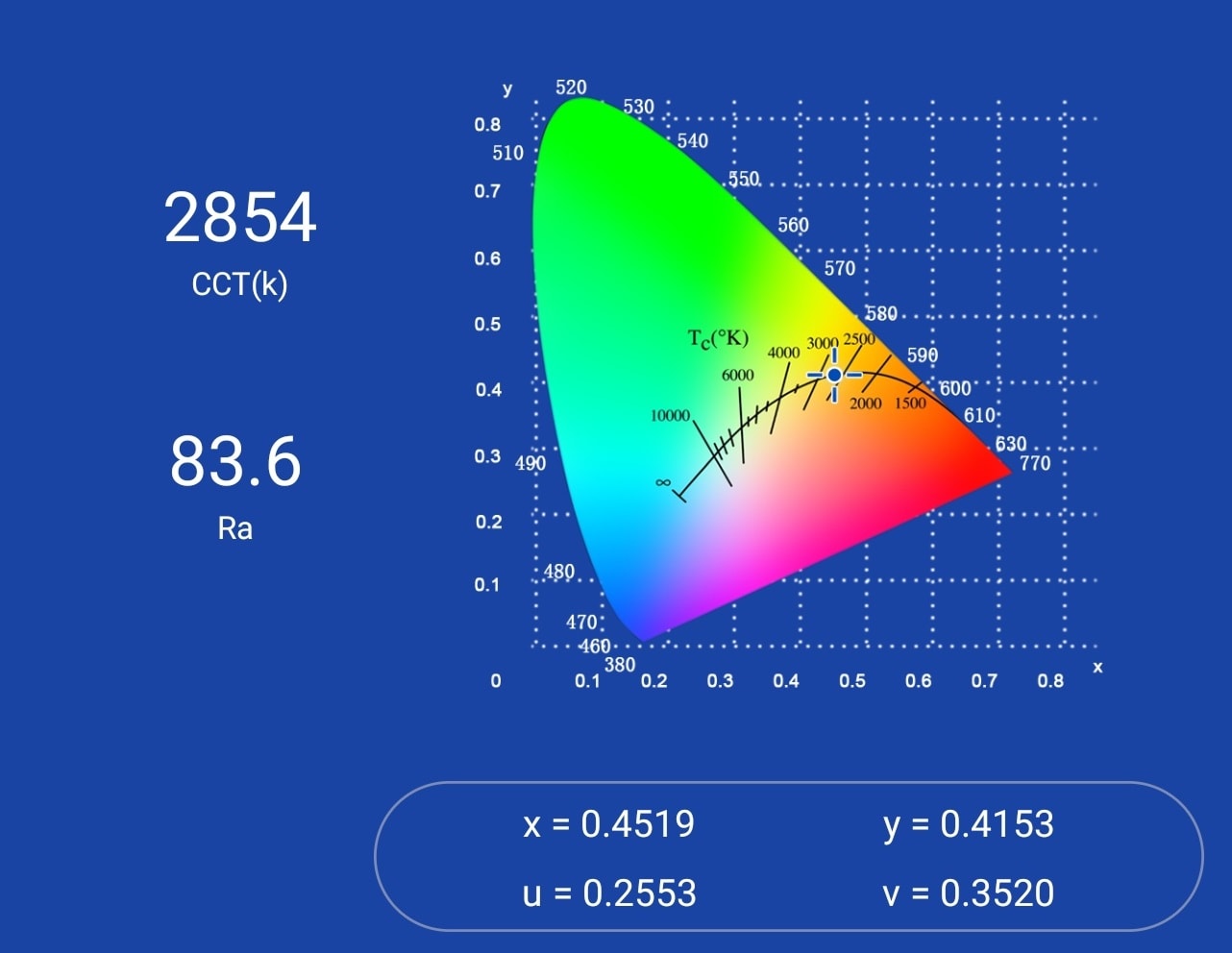
Dimensions and size comparison
Dimensions:
| Olight Obulb PRO | Millimeters | Inches |
|---|---|---|
| Width | 64.9 mm | 2.555″ |
| Height | 59.5 mm | 2.34 “ |
Weight:
| Olight Obulb PRO | Weight in grams | Weight in Oz. |
|---|---|---|
| Without battery: | 105 grams | 3.70 oz |
Obulb comparison
Size compared to other obulbs
Image 1, from left to right: Olight Obulb, Olight Obulb MC, Olight Obulb MCs, Olight Obulb PRO

User Interface & Olight APP
Available modes:
- Without APP: ON/OFF White, red, green, blue, flowing colors, blinking colors, red flashlight
- With APP: change brightness and many possible colors
From OFF:
- Single-click: to last used mode, mode memory
- Double click: nothing
- Triple-click: nothing
- Press and hold 2 sec: turns on in White mode
- Press and hold for 10 sec: programming mode
From ON:
- Single-click: change modes
- 2+ clicks: nothing, just moves 2 modes
- Press and hold: turns off
Shortcuts:
- To White: press and hold 2 seconds from off
Mode memory:
- Yes
Blinky modes menu:
- Color blinking menu
- Red flashing
Low battery warning:
- Not that I noticed
Lock-out mode:
- Noped
PWM:
- Nope
Olight App (bluetooth)
If you want to use the Obulb PRO to its fullest, you have to install the iOS or Android App. This App gives you access to all the brightness levels, and all the available colors. You have basically access to an infinite (not really infinite) number of colors.
How to use:
Install the app from the Google Play store: https://play.google.com/store/apps/details?id=com.lomo.mesh&hl=en_US&gl=US
- You have to turn on Bluetooth AND GPS/Location setting.
- Choose: Add new device.
- Press and hold the Obulb PRO for about 10 seconds, until you see red flashing (which will soon turn into green flashes). You entered the network setting.
- Wait for the MAC address to appear in your screen.
- If that doesn’t work.. double check if your Bluetooth and Location settings are enabled on your phone
- Turn the Obulb PRO off and re-enter the Network setting again by pressing the Obulb at the bottom for 5-10 seconds until you see the red flashlight again.



When the light is connected you can click on the text Obulb Pro to see the advanced settings.
My take:
A sleep mode would have been a nice addition to the features, where you just let the Obulb reduce output over the next 20 minutes or so.
I know it’s difficult to have a press-and-hold for 2 features, but I would have preferred to also change the brightness without the app.
Batteries & Charging
One of the reasons that the Obulb PRO is bigger, is because of the bigger battery. The new Obulb PRO has a battery capacity of 1650mAh, instead of the 630mAh found in the original Obulb.
Charging is done with the MCC cable (which is not included by default), so you have to order one separately if you don’t have one yet.
During charge the color of the charging cable is red, and green when it is (nearly) finished. After about 95% of charging, this light will turn green, but continues charging till it actually is 100% charged. It’s not a bad idea to remove the charging cable when it turns green.
Unfortunately, it doesn’t work on the Olight Nightour desk lamp. The desk lamp works in combination with the previous versions of the Obulb, but not this one.
Performance test
Lumen measurements:
All output numbers are relative to my homemade Integrating Sphere. It is set up with an Extech SDL400 Lux Meter for measurements including a Kenko PRO1D ND-16 filter. The base measurement is done with a Convoy S2+ that has been tested at 255 lumens.
Since I had to put the Obulb into the integrating sphere, it’s possible that some light hit the sensor directly, and wasn’t blocked by the baffle inside. So forgive me about that.
| Mode (in App) | Specs | turn on | 30 sec |
|---|---|---|---|
| 1% | – | 2.52 | 2.52 |
| 10% | – | 12.62 | 12.62 |
| 50% | – | 89 | 88 |
| 100% | 240 lm | 258 | 254 |
Runtime: Battery life
The runtime test was done with the 50cm integrating sphere, including the Kenko Pro1D ND-16 filter and Extech SDL400 data logging Lux Meter.

| Mode | Specified | Measured runtime (ANSI FL1) | Time till shut off |
|---|---|---|---|
| 50% | – | 7h 50min | 7h 50min |
| 100% | 2h 30min | 2h 31min | 2h 31min |
Lowest output wil run for over 84 hours.
ANSI FL1 standards: The runtime is measured until the light drops to 10% of its initial output (30 seconds after turn on). This does not mean that the flashlight is not usable anymore. The last column shows how long the light actually works till it shuts off. If there is a + symbol, it means that the test was stopped at that particular point, but the light was actually still running. This happens on certain occasions, with certain drivers, firmware, or batteries.
Throw Measurement: Peak beam intensity and beam distance
Measurements were taken indoors with a Hagner E4-X Lux Meter. Measured with the top of the bulb pointing to the LUX meter, so not when it’s placed down! Keep that in mind.
There are no specs when it comes to throw.
| Setting | Candela measure | in meters | in yards |
|---|---|---|---|
| 100% | 64 cd | 16 m | 17.50 |
| 50% | 20 cd | 9 | 9.78 |
I also measured 10% but it just showed 1 lux.. which is not very representative. It could be 1.4Lux or even 0.5Lux… so they difference is too big to really show here.
Extra info: Peak beam distance according to ANSI FL1 standards: The calculated value of distance in meters at which the flashlight produce a light intensity of 0.25 lux. (0.25 lux is about the brightness of a full moon shining on an object).
Beamshots
A comparison of all the Obulbs I have, with 100% brightness 50% brightness, 10% brightness and 1% brightness.
The others are set to highest brightness.
Left to right: Obulb, Obulb MC, Obulb MCs, Obulb PRO





Disclaimer: This flashlight was sent to me for review at no cost by Olight. I have not been paid to review, nor have I been holding back on problems or defects.
Final Verdict
Pros
- Nice number of interesting features
- Plenty bright
- Increased battery capacity, for longer runtimes
- Brighter than its predecessors
Cons
- Can’t change the brightness without the App
- No charging cable included
Explanation on star ratings:
1: Avoid: my phone flashlight would be a better choice – 2: Poor: significant defect or issues; almost unusable – 3: Average: some defects or issues; but still usable 4: Good: recommended (minor issues) – 5: Great: highly recommended

4 stars: ★★★★
I like how Olight changed the features of the Obulb over time. I don’t think it’s strange to say, but my idea is that the next Olight Obulb might even have a Bluetooth speaker, no?
Anyway, the PRO version has some very nice features, including control via App, an infinite number of color options, etc.
Olight Obulb PRO discount code:
Use our exclusive 1lumen discount code to get an extra 10% off anything you order at Olightstore.com (USA). Coupon code: 1lumen
1lumen selects and reviews products personally. We may earn affiliate commissions through our links, which help support our testing.