1lumen selects and reviews products personally. We may earn affiliate commissions through our links, which help support our testing.
Xtar T2 review

Xtar T2 specifications
| Brand/model | Xtar T2 |
|---|---|
| LED | Cree XP-G3 |
| Lumens | 650 lumens |
| Beam intensity | 1,056 cd (65m) |
| Battery config. | 1*10380 built-in |
| Material | Aluminum |
| Modes | 6 |
| Blinkies | Strobe |
| Reflector | TIR |
| Waterproof | N/A |
| Review date | June 2021 |
Introduction:
Chargers. If you’re like me, that’s the first thing you think of when you see Xtar. And for good reason, too. Xtar makes a wide array of really nice chargers. And I’ve owned many of them, including several MC1 Plus scattered in various places and the VC2 Plus as my go-to for a few years. While I’ve known that Xtar also makes flashlights and headlamps, I’ve never owned one. But when Xtar announced their new T2 flashlight, I knew that was about to change. You see, I’m a sucker for small lights: they’re just so handy. The new T2 didn’t just look small, but it also looked very striking and versatile. Sounds like a good combination, right? I think so.
Package quality.
The Xtar T2 arrived in a two-piece steel presentation case with a window in the front that gives you a peak at the contents. I would make a nice gift/presentation box. When you pop the lid off, you see the T2 in a black form-fit plastic tray and that’s all. A rattle reveals that there’s more than meets the eye, so I pried up the plastic tray to find the included accessories. In all, the steel box contained:
- Xtar T2
- USB-A to USB-C charging cable
- Lanyard
- Manual



Flashlight in use
For as much as the Xtar T2 has going on, it feels quite small. It’s nearly identical in size and weight to a Sofirn C01S (including a NiMH cell). If you didn’t know better, you would think this is a AAA/10440 light. The body is fairly smooth, save for a few channels that are machined into the tube.
Unlike most AAA-siized lights, the T2 features a side-switch for UI control. While the button is seated in a recess, it does sit slightly proud of the tube which keeps the light from rolling around if you were to remove the pocket clip. Speaking of the pocket clip, it is of the captive variety, and can easily be removed or repositioned by loosening the tailcap of the light. That happens to be the only reason to mess with the tailcap, as the battery is built-in. That tail is very flat and so the T2 can easily tail-stand. That tail also houses a rare-earth magnet which makes it easy to position on steel/iron surfaces.
While visible with the tailcap unscrewed, it looks like the magnet is firmly embedded in the cap. But for those with enough reason and will power to do so, it could likely be extracted.



Build Quality, and Warranty
The build of the Xtar T2 is pretty unique. It uses AL6063 aluminum vs the more widely used AL6061. From some quick research, it looks like AL6063 has slightly better finishing properties and marginally better heat transfer. The manual also doesn’t mention anything about the T2 being anodized. Rather, it has a coating that is “made of ultra-fine crystal material that promises no crack and never fade.” Xtar claims a Vickers hardness rating of HV550-650. While I’m sure it varies, another quick search reveals that hard anodized aluminum may fall in the HV440-460 range.
Xtar describes the T2 as being “rifle colored.” For native English speakers, that probably translates as “gunmetal.” Whatever you call it, it is certainly an attractive slate-grey with hints of purple or blue depending on the lighting environment.
The bezel is firmly glued on. Aside from unscrewing the tailcap to remove or reposition the pocket clip, the only other removable piece is the USB-C port cover. It is very slim and dainty feeling. I’d be very careful when peeling it up to charge the T2. And I have my doubts about just how protective that cover is: Xtar doesn’t mention an IP rating, but instead says “the light is not waterproof, please keep it away from being splashed or immersed in water.”
Xtar’s warranty coverage is as follows:
- 15 days free replacement
- 24 months free repair
- Beyond 24 months: free service, customer is responsible for parts





LED, Lens, Bezel, and Reflector
Xtar outfitted the T2 with a Cree XP-G3 LED from the S4 output bin (fairly bright compared to other XP-G3’s). The XP-G3 is part of Cree’s recent portfolio of flip-chip LEDs. While they are efficient, the flip-chip LEDs are known to have very ugly beams due to tint shift (cool hotspots surrounded by green coronas). Thankfully, the T2 uses a TIR optic which can help mix the different tints and improve the beam quality. The very floody, smooth/clear optic that was used in the T2 does help to an extent: instead of a cool hotspot and green corona, the different tints are blended a bit. But when used indoors, you can definitely pick up patches and splotches of different colors in the beam. A frosted or pebbled optic would have helped eliminate these patches. Or ditch the XP-G3 for a cleaner looking LED such as the Luminus SST-20 or Samsung LH351C.

Dimensions and size comparison
- Length: 75 mm / 3.0 inches
- Head diameter: 14.8 mm / 0.6 inches
- Body diameter: 14.8 mm / 0.6 inches
Weight:
- With cells: 29.5 grams 1.0 oz
EDC Flashlight comparison
With AAA EDC Flashlights, left to right: Lumintop EDC01, ThruNite Ti3 V2, Sofirn BLF C01S, Xtar T2, Jetbeam Jet-U, Lumintop Worm Damascus, Olight i3E EOS, Skilhunt E3A
With AA Lights, left to right: Sofirn SP10S, Skilhunt E2A, Utorch UT01, Xtar T2, Lumintop Ti Tool AA, Reylight TI LAN
When compared to the Sofirn C01S, the Xtar T2 is nearly identical in width, length, and weight (with a NiMH installed), but it is many times brighter, has built-in charging, and the flexibility of an e-switch UI.




Driver & User Interface:
The Xtar T2 uses a single side-mounted e-switch to control the modes. There are 3 standard modes that Xtar calls “White Light Modes”… but all of the modes use white light. There are also 3 moonlight modes, and of course a strobe mode.
Modes: (Standard) Low, Medium, and High; (Moonlight) Low, Medium, and High
From OFF:
- Press and Hold: last used standard mode
- Double click: last used moonlight mode
- Triple click: strobe mode
- 5x click: lockout
From ON:
- Press and Hold: turns off
- Single click: change mode (low > medium > high)
- Double click (when in the standard modes): last used moonlight mode
- Triple click: strobe
- 5 clicks: lockout
Mode memory:
- Yes, both the standard and moonlight modes have memory
Short cuts:
- There are no direct shortcuts besides strobe (3x click)
Low voltage warning:
- When power is below 10%, a red light will begin blinking under the button
Strobe/blinkies
- There is a single constant-frequency Strobe mode
Lock-out mode:
- Lockout is enabled and disabled with 5 clicks and can be enabled while the light is either on or off
PWM
- My eyes could not pick up any PWM. My photodiode + DMM claimed to pick up a 64.4 kHz frequency in the Low and Medium modes of the Standard set, but nothing in the Moonlight modes.
Additional info on the UI:
- I feel like Xtar did fairly well with the UI. While there aren’t true shortcuts to say the lowest and highest modes (which would have been very welcomed), at least you can prevent yourself from being blinded by knowing you’re entering one of the Moonlight modes with a double-click. In comparison to a lot of e-switch UI’s, this is certainly different but it is a fairly easy one and it didn’t take any time at all to pick up on.
Batteries & Charging
When the Xtar T2 was announced at BudgetLightForum, several users saw the AAA-like form factor and immediately assumed it would be dual-chemistry: AAA and 10440. Releasing more details, Xtar said that the battery is a 10380, to which even more folks grumbled about a non-standard battery size.
Here’s the deal… it’s a built-in battery.
There are a lot of flashlights out there with built-in batteries (and therefore, built-in charging) and I don’t hear that many complaints about those: Rovyvon, Nitecore Tube/Tini/Tiki, Jetbeam Mini-One, etc. This one just happens to look like a AAA light, for which folks expect to be swapping batteries. Since lithium ion batteries are supposed to last hundreds of charge cycles, I feel like it’d take a very long time to wear out the internal battery. Maybe it’s just me, but if the runtime starts to dip after getting many years of frequent use of the T2, I will feel like I’ve gotten my money’s worth.
[Ok, stepping off my soapbox now.]
USB-C charging is becoming more and more prevalent, and I couldn’t be happier about that. The T2 shipped with a USB-A to USB-C charging cable that plugs into the head of the flashlight. I also tried charging the T2 with a USB Power Delivery (PD, USB-C to USB-C) cable and charger and am happy to report that it worked flawlessly. I measured a charge rate of 1.1W (0.22A at 5.1V) and a total charge time of 1 hour and 40 minutes. My USB meter said it transferred 304.3mAh (1.54Wh) of power, some of which is sure to have been consumed by the charging circuit itself. LEDs under the T2’s button glow green when charging and switch to blue when charging is complete. (Xtar – thank you for not using red-green!


Performance
Lux was measured by a UNI-T UT383 BT at 5 meters. Lumens were measured in a homemade lumen tube using a TSL2591 sensor, calibrated with a Maukka calibration light. The temperature was monitored with a MLX90614 IR temperature sensor.
Runtime graph
The High output test started at 339 lumens and slowly dropped throughout the length of the test. At 30 seconds, the output was 300 lumens. The runtime to 10% output was 25 minutes. In an ambient environment of 24°C, the T2 slowly climbed up to 58°C before dropping back down.

The Medium output test started at 114 lumens and slowly dropped throughout the length of the test. At 30 seconds, the output was 109 lumens. The runtime to 10% output was 1 hour and 26 minutes. In an ambient environment of 24°C, the T2 slowly climbed up to 38°C before dropping back down.
The Low output test started at 36 lumens and very slowly dropped throughout the length of the test. At 30 seconds, the output was still 36 lumens. The runtime to 10% output was 4 hours and 50 minutes. In an ambient environment of 24°C, the T2 stayed around 28°C.
I’m not sure what to make of the output in High mode. Xtar claims 650 lumens. One of their graphics says “650lm > 360lm” which makes me think there should be a brief turbo followed by a step-down. But no matter how many times I re-ran the High test, I couldn’t get above ~340 lumens. I searched for undocumented button presses that might activate a Turbo mode… nothing. I just can’t figure out where the 650lm claim came from.
Also, if you reference the lumen measurements table below, you’ll see that the 3 Moonlight modes are spaced very close together. I really appreciate that there are moonlight modes and that they start so low. But for me, they’re so close together that it doesn’t make sense to have 3 of them. It seems almost like a waste of UI. The spec sheet has them listed further apart, but that sadly wasn’t the case with my T2 sample.
Lumen measurements (for each mode)
| Mode | Specs | 10min | 30 sec | start |
| Moon: Low | 2 | 0.5 | 0.5 | |
| Mood: Medium | 4 | 1.5 | 1.5 | |
| Moon: High | 6 | 2.5 | 2.5 | |
| Std: Low | 50 | 34 | 36 | 36 |
| Std: Medium | 130 | 96 | 109 | 114 |
| Std: High | 650 > 360 | 229 | 300 | 339 |
Throw numbers:
- 1,350 cd (measured at 5 meters)
- 73 meters (spec: 65m)
- 80 yards
Beamshots
Beamshots:
- Beam shots were taken at 10 m (33 ft) using a Pixel 3 set to ISO 200 with ⅕ second exposure time
- Xtar T2
- Sofirn C01S
- Skilhunt E3A
- Skilhunt E2A
- Sofirn SP10S
- ThruNite Archer 2A V3



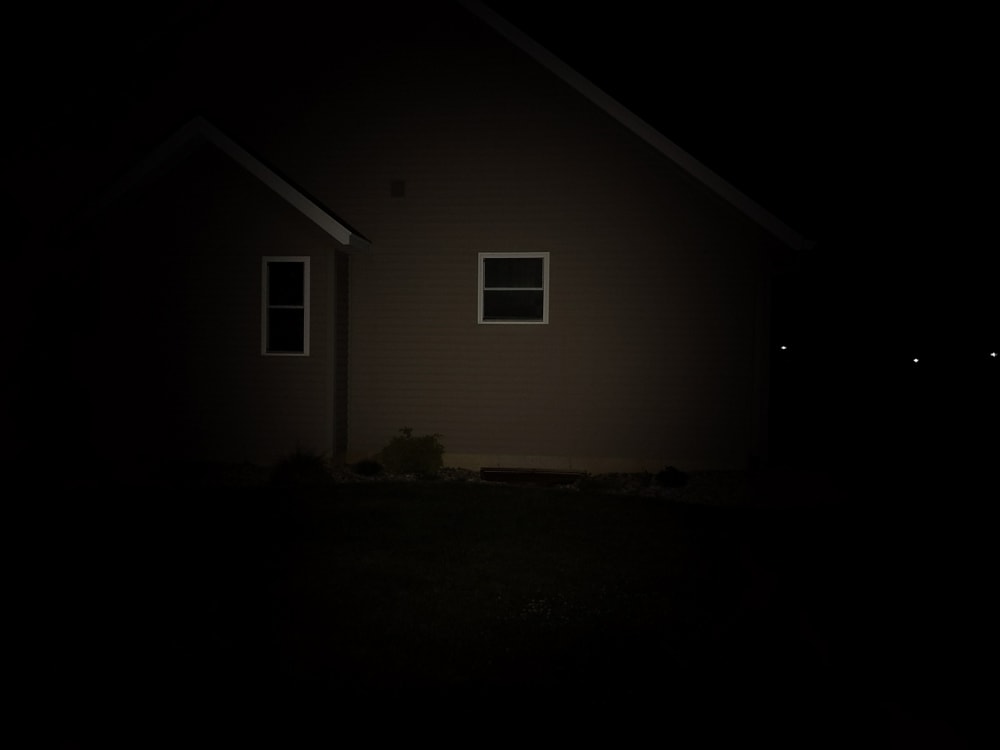


Disclaimer: This flashlight was sent to me for review at no cost by Xtar. I have not been paid to review, nor have I been holding back on problems or defects.
Final Verdict
Pros
- Attractive design
- High brightness for its size
- USB-C charging
- Low moonlight modes
- Decent UI
Cons
- Misses claimed lumens by nearly 50%
- Very cold white
- Mixed tints in beam
- No shortcut to High
- Moon modes are too close
Explanation on star ratings:
1: Avoid: my phone flashlight would be a better choice – 2: Poor: significant defect or issues, much better options available at the same price – 3: Average: some defects or issues – 4: Good: recommended (minor issues) – 5: Great: highly recommended

4 stars: ★★★★
I had such high hopes for the Xtar T2. A tiny light with 650 lumens, beautiful aesthetics, e-switch flexibility, and USB-C charging? Yes, the Xtar T2 does have a lot going for it. I still want to love it. But I really struggle with the very cold white XP-G3 (note: don’t try to remove the bezel and replace the LED, you will likely damage your light). And I’m still scratching my head over the claim of 650 lumens. Deep down, I’m hoping that maybe mine has a defect and that the T2 really can do 650 lumens. But you know what? If Xtar would have claimed 350 lumens, I would have been impressed with that.
The Xtar T2 could be just the right flashlight for certain people. If you like cold white beams and don’t mind the seemingly overstated lumens claim, the Xtar T2 is otherwise a great light. Xtar, can we please get a version with a Luminus SST-20 4000K or Samsung LH351C 4000K/5000K?
Xtar T2 For Sale
1lumen selects and reviews products personally. We may earn affiliate commissions through our links, which help support our testing.