1lumen selects and reviews products personally. We may earn affiliate commissions through our links, which help support our testing.
Nitecore Tini2 review

Nitecore Tini2 specifications
| Brand/model | Nitecore Tini2 |
|---|---|
| Category | Best keychain flashlights |
| LED | 2* OSRAM P8 |
| Lumens | 500 lm |
| Beam intensity | 2,000 cd |
| Battery config. | Internal (280mAH) |
| Material | Aluminum/plastic |
| Modes | 5 |
| Blinkies | N/A |
| Reflector | Custom TIR |
| Waterproof | IP54 |
| Review date | March 2021 |
Introduction:
Today I’m taking a look at the Nitecore TINI2, one of the newest keychain lights in Nitecore’s stable.
I received this light at the same time as the T4K, and while this is quite a…delayed review, I’ve spent that time carrying the light in my pocket to get more of a longer-term feel for it.
There are a lot of similarities between the two lights – this is also a keychain light, has emitters under a TIR, uses the same UI as the T4K, the same OLED screen – but that’s where the similarities end.
This light is available in both black and metallic grey, but I’ll be reviewing the black version. The only difference other than the colour of the body is that the buttons are silver on the grey version! (Some pictures will include the metallic grey as well, added by Marco)
The packaging for the TINI2 is somewhat spartan compared to other Nitecore lights I’ve received. This isn’t to say it’s bad packaging; it still has the same satin finish and card thickness I’d expect, and a clear window over the light within, as well as one to indicate a beam above. It was designed this way so the light could be tested in Demo mode within the packaging, so it’s definitely utilitarian.
Opening up the box, I find:
- The Nitecore TINI2
- Keyring attachment tucked slightly underneath
- Manual
- Warranty card
And that’s it! Realistically, the only other thing that would round out this package is a USB-C cable – while somewhat ubiquitous, it’s always nice to have everything you need included.


Flashlight in use
If you haven’t already noticed by now – this is quite a small light. At only 4.2 cm on its longest edge, the top section of my thumb almost completely covers the light, so using it is a little bit of a “pinch and press” motion.
The buttons have a good feel to them, so you don’t end up wondering whether you clicked or not. They’re also not so hard that you need to put considerable effort in either. They light up blue when charging and at low battery, but otherwise stay dark.
Nitecore have this pegged as a keychain light, and it definitely fits the bill for that – unless your keyring only has one or two keys on it, the extra weight this adds is fairly negligible.
The lockout modes on this are definitely useful for when on a keyring and shoved into a pocket, though. With that said, I have spent a few days with this in my pocket with my keys unlocked as a test, and I haven’t had any activations that I’m aware of. Assuming a quick press, the highest mode is 200 lumens, and I can hold the TIR against my skin at 200 lumens for quite some time and not feel any real heat from it. If you managed to press down the mode button and hold turbo for some time, that might be a different story…
Tailstanding: Nope, keyring loop is in the way.



Build Quality, and Warranty
This is going to sound quite familiar to the T4K review – the general construction of the light is very similar with regards to how it’s put together. This definitely isn’t a bad thing though, as having the internals of lights accessible to those with the know-how to repair things is always appreciated.
The TINI2 is built in a modular fashion, with a plastic frame as the core of the body, with thin metal casings on either side to complete the look. The anodisation on the metal casings is top-notch as always with Nitecore, and is mostly smooth with an extremely fine texture to it.
There’s a small loop at the bottom of the light to attach the keyring loop to, which is attached to the frame via a screw, so if the loop were to be damaged, it could be removed and replaced. Again, a great move for repairability.
The snap-ring included with the light is quite small and strong, which is great for its intended purpose, but I had a fair bit of trouble getting it attached due to the size of my thumbs, or perhaps, my (at the time) recently trimmed fingernails. Coming back to it later though, it wasn’t too difficult to remove and put back on, so either I’ve gotten used to it, or my fingernails are sufficiently long enough to be able to separate it better.
The small flap covering the USB-C port is quite solid, and has only a small protruding tab. When brushing my finger across it multiple times, the cap barely moved, but when sliding a fingernail past it quickly, it popped outwards, ready for rotation to expose the port. I’m fairly satisfied that this will remain secure over time, though.



LED, Lens, Bezel, and Reflector
Tucked neatly behind a custom TIR, the TINI2 has two Osram P8 emitters, otherwise known as the PUSRA1.PM. This is a new emitter to me, and I’ll freely acknowledge that I’m not as knowledgeable about them as other emitters.
They appear to be somewhere around 5700K to my eye, so while they’re a bit cool for my personal tastes, they’re not excessively blue or cold.
Despite being in a side-by-side configuration, the beam doesn’t appear to be elongated or stretched at all. Unless I turn the light on right against a wall, the hotspot is very circular, but looking at the TIR I can’t see any evidence of them being angled towards each other. Impressive!
As previously mentioned, due to the modularity of this light, the emitters could be swapped quite easily. Other CCTs of the Osram P8 will go on seamlessly, but you could also swap in popular 3535 emitters like the LH351D, 219b, etc etc – it would just require a bit more care to center it correctly.



Dimensions and size comparison
- Length x Width x Depth: 42.3 x 25 x 12.5mm (1.83 x 0.98 x 0.49”)
Weight:
- Empty: 15.7g / 0.55 oz
- With included keyring attachment: 18.8g / 0.66 oz
Keychain and EDC Flashlight comparison
Size compared to other EDC and keychain lights.
Image 1, from left to right: Nitecore T4K, Nitecore TUP, Rovyvon A9 Aurora, Nitecore Tube, MBI HF-R, Fenix E03R, Nitecore TINI 2, Olight i1R 2 EOS, Lumintop GLOW I.
Image 2 + 3: from left to right: Nitecore T4K, Nitecore TUP, Rovyvon Aurora A9 copper, Nitecore Tube, Fenix E03R, Nitecore Tini 2.



Driver & User Interface of the Nitecore Tini 2:
Because the TINI2 uses the same UI as found in the T4K I previously reviewed, this section will be quite familiar to those who read the T4K review. Please bear with me on this! There are some subtle changes though, mainly the Turbo mode.
The TINI2 generally has 2 overarching modes – Daily mode, and Demo mode. There’s two lockout modes, and in one of them, you can still (semi) use the light.
Out of the box, the light will come into Demo mode. This mode is the same as Daily mode, but with the difference that the light will only stay on for 30 seconds after the last mode change. Turbo can still be accessed as per Daily mode, but more on that later.
To switch between Demo and Daily mode, hold both buttons on the light and the display will show the mode changing, and flash (once for Daily to Demo, and twice for Demo to Daily).
Modes:
- Ultra-Low (1 lumen)
- Low (15 lumens)
- Mid (65 lumens)
- High (200 lumens)
- Turbo (500 lumens)
From OFF:
Mode button:
- 1 click: Turns display on, showing battery life, main mode (Daily/Demo), and brightness level (marked as Lv.1 through Lv.4)
- Press and hold: Turbo (see note below)
Power button:
- 1 click: On : last used mode
- Press and hold: Ultra-low (1 lumen)
- 1 click + press and hold for 1 second: Lockout mode 1
- 1 click + press and hold for 3 seconds: Lockout mode 2
See notes below regarding lockout modes, once you’re in them.
From ON:
Mode button:
- 1 click: Cycle through modes, Ultra-low through High
- Press and hold: Turbo
Power button:
- 1 click: Off
- Press and hold for 1 second: Lockout mode 1
- Press and hold for 3 seconds: Lockout mode 2
Turbo mode:
Unlike the T4K, running the TINI2 on Turbo doesn’t have a hard timer, and appears to just act like another mode, with runtime indicated by the OLED screen as per all other modes. Given that it doesn’t heat up insanely fast on Turbo like the T4K, it may have been nice to have this as a double-click of the mode button while on, and a single click to return to last mode – but the consistency of the UI is nice to have.
Lockout modes:
So there’s two lockout modes on the TINI2, indicated by a padlock with a 1 or 2 in it. In Lockout 1, you can still enter turbo mode by holding the Mode button. In Lockout 2, the light is not able to be turned on.
You enter lockout mode by holding the power button while the light is on, or a click then hold from off. As you hold the power button, you’ll see the padlock with a 1 on it, and then it changes to a 2 a few seconds later. Exiting both lockout modes is done the same way as entering it from OFF – click then click-hold. A key icon will appear on the screen, and then a progress bar will show. The light will then turn on in the last-used mode (except Turbo).
Low voltage warning:
- At 3.4V, the buttons will light up blue once every two seconds – I feel this is quite high, and 3.1 or 3V would be perfectly fine. A flash of the main emitters may have
Strobe/blinkies
- Thankfully there’s no strobes on the TINI2 – a keychain light isn’t the best place for it.
PWM
- The TINI2 is advertised as not having PWM, and I can’t detect any with my eyes, nor my camera.
Batteries & Charging
The TINI2 has an internal 280mAh cell, which is recharged by a USB-C port on the side of the light, close to the keyring end. The flap fits quite securely, and the tab to open it is quite small. Accidental opening of the flap shouldn’t be too much of an issue here.
When connected to a charger, the screen will light up with the current-voltage and an increasing progress bar, but this will turn off after a few seconds. The two buttons will light up blue for one second, and then off for one second until the battery is full, at which point the lights stay blue.
It will charge on both USB-A to USB-C, as well as USB-C PD – although it only charges at 250mA. A good rate for a 280mAh cell, though, given that it’s close to 1C – similar to charging a 30Q at 3A.



Performance
For my readings, I use the following:
Lux Meter: For lumen readings and runtimes, an Adafruit TSL2591 connected to a Raspberry Pi running Ubuntu, using RuTiTe by bmengineer in a custom sphere (build document coming soon, when I have some more time). A UNI-T UT383S is used for candela readings. An Adafruit MCP9808 rounds out the list for temperature monitoring.
Runtime graph
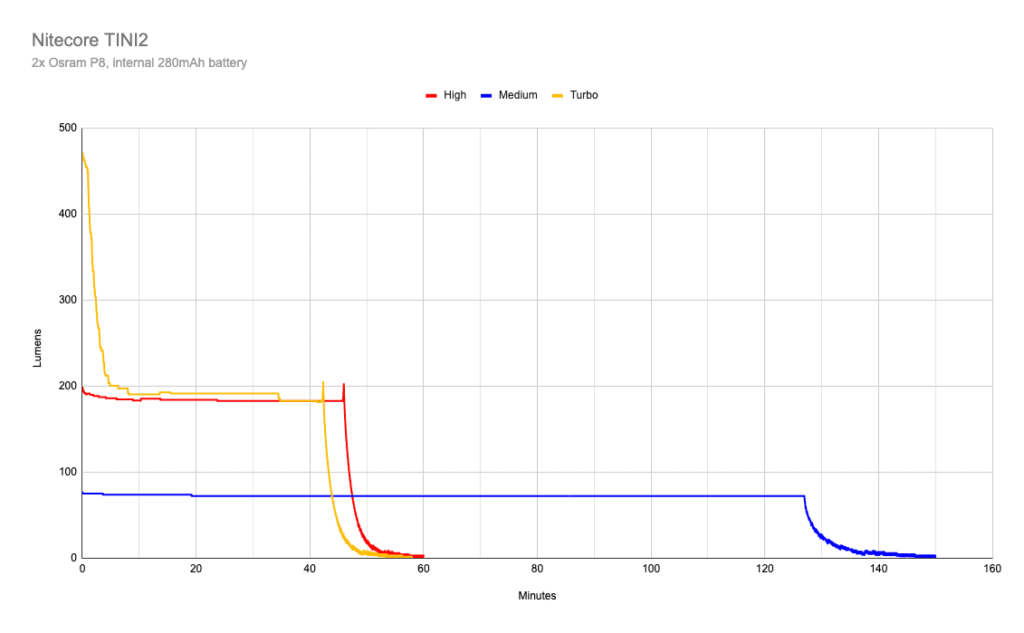
I’ve run the TINI2 in High and Medium for runtimes, along with Turbo at great expense to my sanity – organising a button to hold in for a runtime with an elastic band and a bare XHP50.2 is not something I want to do again any time soon!
High holds very close to its word; at just before 46 minutes, there’s a brief rise in output, and then a gentle slide down to zero. Medium runs for almost 127 minutes before the slide down, which is a bit down from its stated runtime of 2.5 hours.
Turbo however – I didn’t expect it to hold for the whole 15 minutes advertised, but I didn’t realise it would only affect the output vs High so little. Effectively, Turbo slides down to effectively High over the course of 7 minutes, but then holds through until after 42 minutes, so you lose 5 minutes of runtime for seven minutes of increased output. Go figure!
Lumen measurements (for each mode)
- Ultra-Low: 1 lumen
- Low: 16 lumens
- Medium: 75 lumens
- High: 198 lumens
- Turbo: 471 lumens
A bit of up and down here – I’ve measured Low and Medium as above their rated spec, but High and Turbo as below. They’re well within the margin of error, though.
Throw numbers:
- 5m indoors: 72 lux = 1800 cd = 84.85m throw
- 10m outdoors: 19 lux = 1900 cd = 87.18m throw
A note about candela readings in general – being 10cm out at 5m can make such a difference; had I measured 72 lux at 5.1m (10cm difference), then I’d be getting 1872cd, almost the same as my 10m reading. At these lux levels and distances, being out even a small amount can change the numbers quite a bit.
That said, this is within the 10% margin on manufacturer’s specs that I hope to be within with my equipment.
Beamshots
All wall-shots taken at 1/30, f4.0, ISO 1600, 5000K WB, 5 meters from the wall. The line inside the image is probably the shutter.


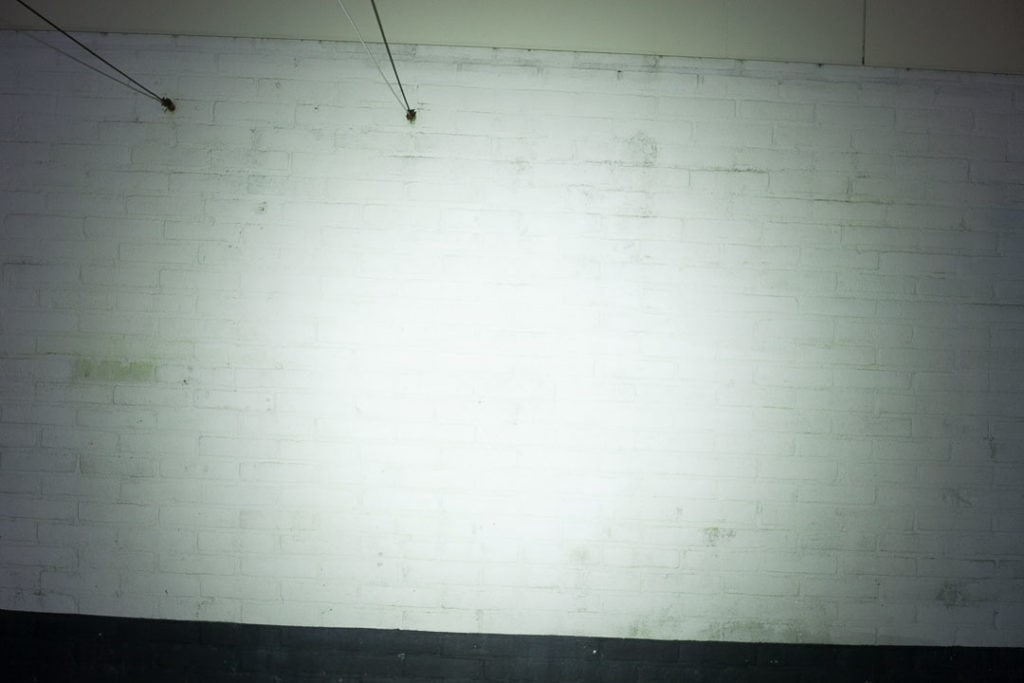
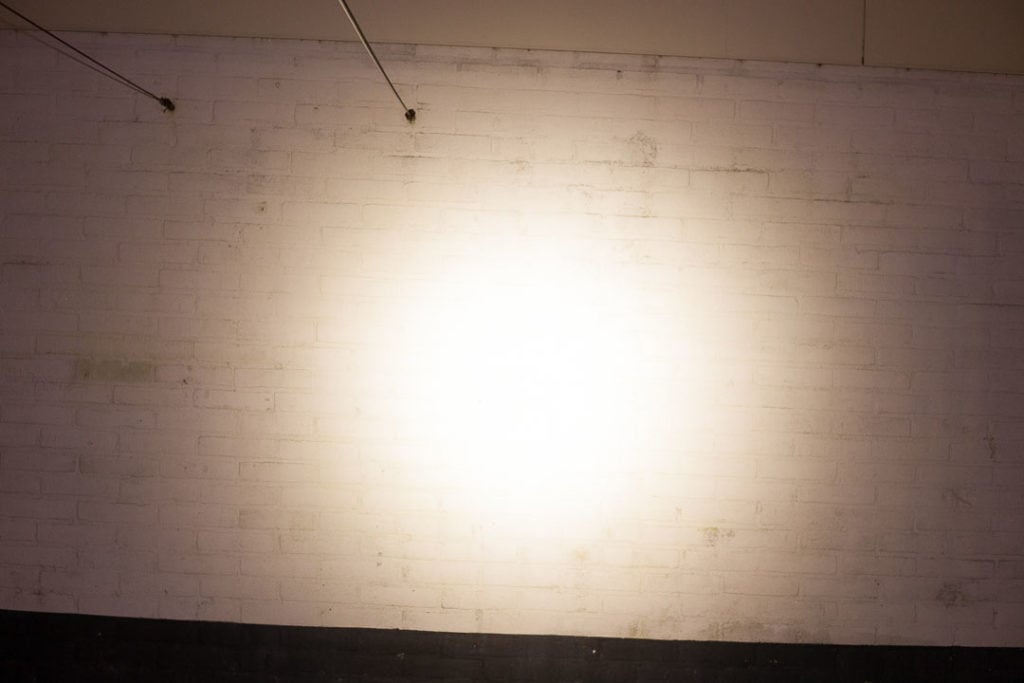


Disclaimer: This flashlight was sent to me for review at no cost by Nitecore. I have not been paid to review, nor have I been holding back on problems or defects.
Final Verdict
Pros
- Great UI
- USB-C charging is a breeze
- Good performance/size ratio
Cons
- Small-ish battery
- Cool white emitters

4.5 stars: ★★★★⋆
I like it! I really do. I’ve put this on my car keys now, I’m enjoying it that much.
While it’s a bit larger than other keychain lights in their stable, for example, the TIKI, it’s still suitably small to carry on a keychain, and the weight is low enough to not really notice it.
The modes are far more appropriate here than on the T4K due to the size of the light, and the Turbo being limited to 500 lumens keeps things in the realm of “warm but not burning holes in things”. The battery, while relatively small, can still give a decent amount of light out. 45 minutes on high, and 15 on Turbo, is definitely no slouch, and it holds the output pretty steadily until its time is up.
I’m happy to give the Nitecore TINI2 4.5 stars – the only things holding it back from 5, in my opinion, are the emitters, which I think would be better suited for a more neutral white and higher CRI, and the MSRP. There’s fairly regular deals available though, so keep your eyes peeled!
Nitecore Tini 2 discount code
Get 15% off by using discount code 15OFF on orders above $75. Below $75, use our unique coupon code 1Lumen to get 10% off.
1lumen selects and reviews products personally. We may earn affiliate commissions through our links, which help support our testing.