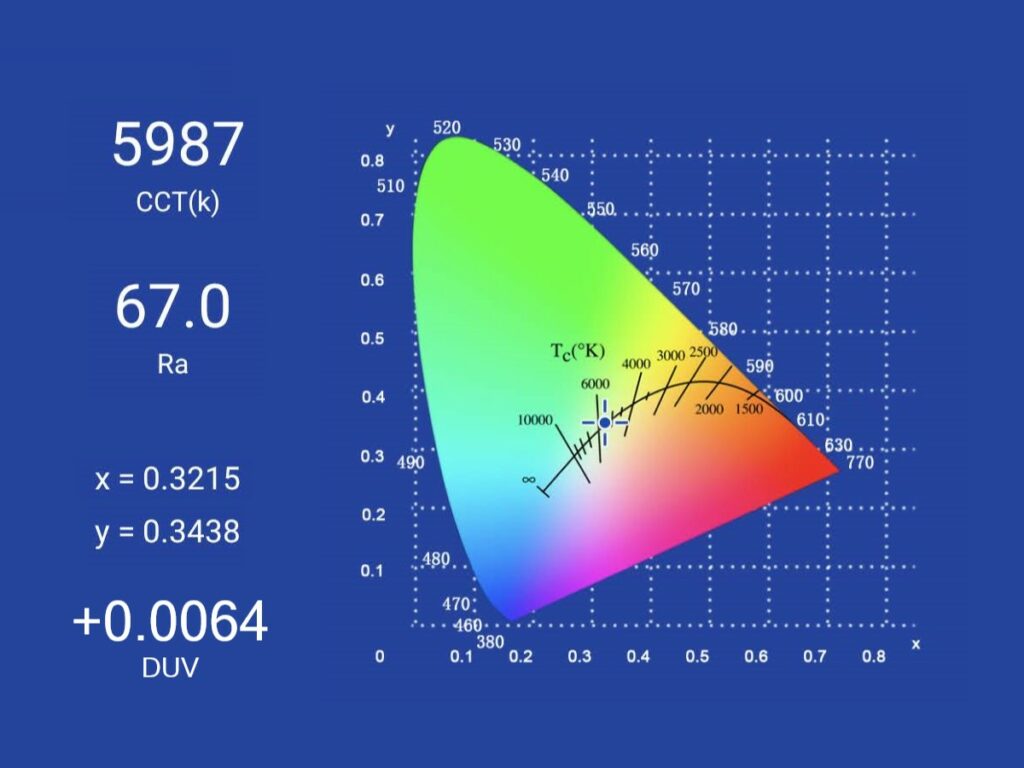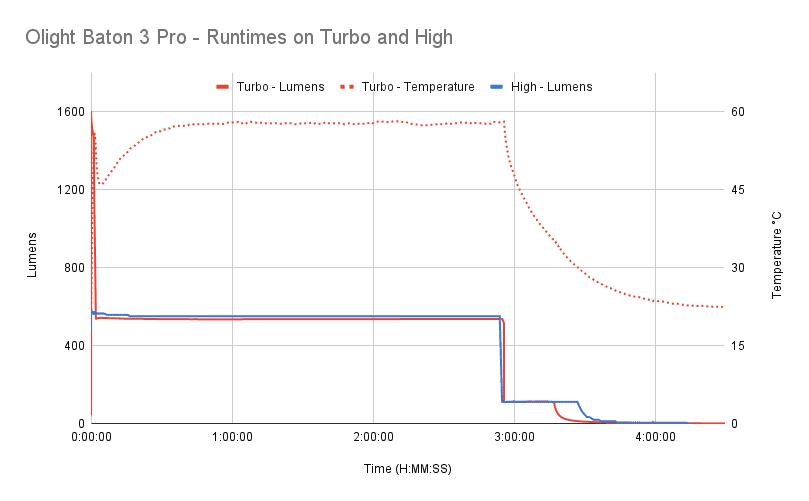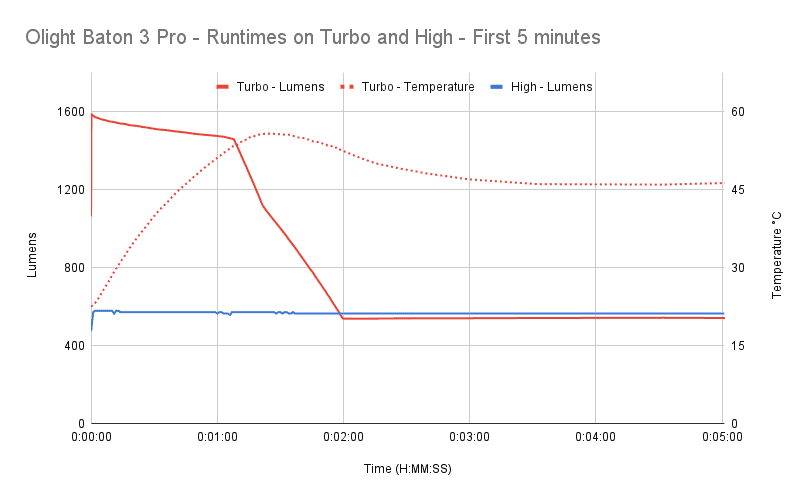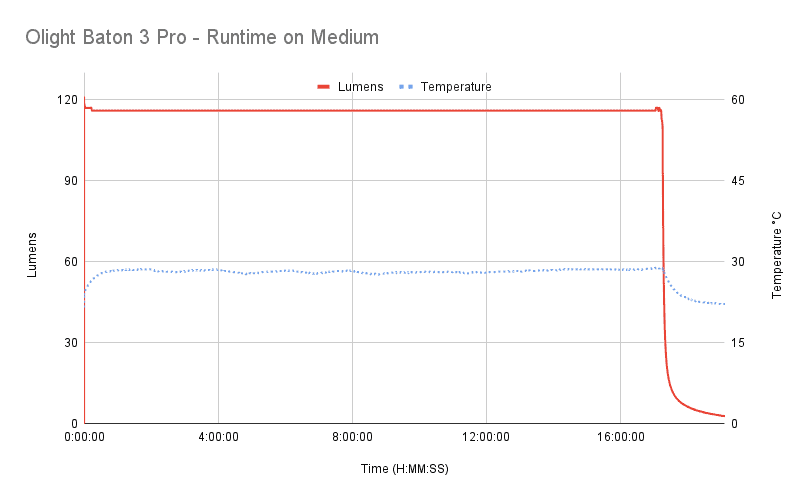1lumen selects and reviews products personally. We may earn affiliate commissions through our links, which help support our testing.
Olight Baton 3 Pro review
Olight Baton 3 Pro specifications
| Brand & Model | Olight Baton 3 Pro |
|---|---|
| Flashlight category | EDC |
| LED | N/A |
| Max. output | 1500 Lumens |
| Max. beam distance | 175 meters |
| Max. beam intensity | 7,900 cd |
| Battery config. | 1*18650 |
| Onboard charging | Proprietary |
| Modes | 5 |
| Blinkies | Strobe |
| Waterproof | IPX8 |
| Review publication date | September 2022 |
Introduction:
Olight has a pretty broad selection of lights. They make some great keychain lights such as the i3E EOS and the i1R 2 Pro. Olight also has EDC lights like the Baton series. But that’s not all… gun lights, tactical lights, high-power lights, general lamps/lanterns, and now branching out into things like knives and pens. For the most part, if it needs to be lit up, Olight has you covered. One of the things I love most about Olight is their attention to detail. Quality is generally fantastic, anodizing and machining are great… they just know how to make a solid product.
This particular model – the Olight Baton 3 Pro – is a new model in the lineup. The Baton 3 Pro is a lot like the 16340-based Baton 3, but with the size of the 1865-based S2R Baton II. It’s a portable EDC light that seems well-rounded. It’s pocketable, it’s rechargeable, it’s easy to use, and well… I gotta leave something for the rest of the review so please read on!
Package quality.
Some Olights come in fantastic heavy-duty two-part nested containers with splashy images of the light inside and meticulously arranged contents. Other lights, like some of the more EDC models, come in nice, but not overdone, packaging that feel like less of a presentation case and more of an actual carton to be recycled. The Baton 3 Pro came in one of the latter packages. It’s nice, clean, and gets the point across without investing too much in the box. Sliding out the inner, formed plastic tray reveals:
- Baton 3 Pro
- Battery (ORB-186C32)
- Pouch
- L-shape stand
- MCC charging cable
- Manual
Flashlight in use
When I first saw the Baton 3 Pro, I looked over at my Warrior Mini 2 Cu and immediately saw an awful lot of similarities – and I’d say that’s a good thing because I really like the Warrior. But the Baton 3 Pro, despite the similarities, is a different animal. Namely, it uses a single side e-switch whereas the Warrior was a dual-switch light with tail port doubling as a momentary / tactical switch. This distinction puts the Baton 3 Pro into the EDC category, when the Warrior could be considered a tactical light.
As far as 18650 lights go, the Baton 3 Pro seems pretty compact. It’s considerably smaller than two of my frequently used 18650 lights: the Sofirn SC31 Pro and the Wurkkos FC11. That means it fits very well in my pocket. The clip, which comes pre-installed, is a two-way clip so you could fit it on a ball cap if you needed to. And when carried head-up, it’s nearly deep carry.
Olight included a travel / storage pouch for the Baton in the packaging. The pouch has a velvety feel to it and makes a nice addition. There was another accessory included that I hadn’t seen before: a steel L-shaped stand. It has an adhesive pad on one side for attaching to a convenient surface (headboard, dashboard, desk, etc). With the tail of the Baton being magnetic, it attaches firmly to the stand. And since the tail is very flat, it can tail-stand with ease, even when it’s not magnetically attached to a surface.
Another usability feature that Olight included is the proximity sensor. When the Baton senses light bouncing back at it while in Turbo or High mode, it will drop the output down to a couple hundred lumens. This isn’t something new for Olight, several previous models had a proximity sensor. But on those, there was a visible cutout in the optic to make room for the sensor. There is no set-aside area of the optic in the Baton 3 Pro. There appears to be a thin ring around the TIR optic – perhaps that entire ring is part of the sensor.
The Olight Baton 3 Pro is a nice EDC-style light. It’s appropriate for all sorts of uses like hiking, dog walking, in the garage, etc. And with its moonlight mode, it’s not too bad for low-light late-night tasks like book reading or navigating to the bathroom.
Build Quality, and Warranty
Like most flashlights, the Baton 3 Pro is made from aluminum. Olight then covered it in a great anodized coating. Mine came in this nice OD Green colorway. While writing this review, I don’t have the full details on what colors will be available, but I’m sure Olight has a handful of colors available.
The Baton 3 Pro uses a knurling pattern that is similar to the Baton 3. I’m not a machining expert, so I don’t know exactly what to call it, but it’s a series of large ridges that provide plenty of grip. As I would expect from Olight, everything is nicely cut and chamfered. The clip uses a wider attachment point than usual, which should ideally keep it well attached to the body.
Warranty:
- The Baton 3 Pro is covered by Olight’s excellent 5 year warranty.
- Within 30 days, contact the original seller for repair or replacement
- Within 5 years of purchase, contact Olight for repair or replacement
- The charging cable and battery are covered for 1 year
LED, Lens, Bezel, Beam, and Reflector
Historically speaking, Olight’s target audience has largely consisted of the Cool White fan club. But in recent times, a growing segment of the enthusiast population has pleaded for Olight to release Neutral (or perhaps Warm) White versions. It seems that Olight is now heeding that call, as several recent models have launched with both CW and NW – though both versions are still 70 CRI. The Baton 3 Pro is one of those, giving options for Cool White (5700-6700K) and Neutral White (4000-5200K). Olight sent a CW version for this review. While the bezel lists out both CCTs (and the CRI rating, a 70 Ra), engraving on the side of the head confirms the CW rating.
The bezel is more of a retaining ring for the TIR optic, as it sits flush with the top of the head. It appears to be made of plastic or aluminum, I can’t really tell which. The TIR optic appears to be a little unique, and this is likely due to the proximity sensor, providing a path for it to detect light that is being reflected back. As mentioned earlier – this is a different design than in the past. There is no longer a dedicated little cutout on the edge of the optic for the sensor. The TIR does a good job of creating a nice, even hotspot with just a little bit of spill. There doesn’t seem to be much of a tint shift at all. While Olight hasn’t mentioned what LED is in play here, it looks like a Luminus SST40. The Opple readings also seem consistent with other SST40’s that I’ve run across.
Opple Light Master readings on Turbo at 3 meters:
- CCT: 5987K
- CRI: 67.0 Ra
- DUV: +0.0064
Dimensions and size comparison
Dimensions:
| Dimension | Millimeters | Inches |
|---|---|---|
| Length | 101.4 | 3.99 |
| Head diameter | 23 | 0.91 |
| Body diameter | 23 | 0.91 |
Weight:
| Weight | Grams | Oz. |
|---|---|---|
| Without battery: | 55 | 1.94 |
| With battery | 103 | 3.63 |
Flashlight size comparison with its competition
Group 1, Olight flashlights: Olight Arkfeld, Olight Baton 3 Pro, Olight Warrior Mini 2 Cu, Olight Perun 2
Group 2: Sofirn SC21 Pro, Olight Baton 3 Pro, Wurkkos FC11
Driver & User Interface:
The Olight Baton 3 Pro uses what I consider to be a fairly standard single e-switch UI that is easy to pick up.
Available modes: Moonlight, Low, Medium, High, Turbo
Available blinky modes: Strobe
User interface:
From OFF:
- Press and Hold 1-2 sec: Moonlight
- Press and Hold >2 sec: Lockout
- Single click: turn On
- Double click: Turbo
- 3 clicks: Strobe
From ON:
- Press and Hold: change modes (Low > Medium > High)
- 1 click: turn Off
- Double click: Turbo
- Double Press and Hold: activate timer
- 3 clicks: Strobe
- 4 clicks:
- etc.
Mode memory:
- If you turn the light back on within 1 minute of turning it off in Turbo or High, it will come back on in the High
- After 1 minute of being off, Turbo and High modes revert down to Medium mode
- Moon and Low modes will be completely memorized
- Strobe mode cannot be memorized
Shortcuts:
- To Low: press and hold 1 second from Off
- To Turbo: double click (from Off or On)
- To Strobe: triple click (from Off or On)
Low voltage warning:
- There is an LED in the button that displays the battery level:
- Green: >60%
- Orange: 10-60%
- Red: 5-10%
- Blinking Red: <5%
Strobe/blinkies
- There is a strobe mode that can be activated with a triple click from Off or On
Lock-out mode:
- Electronic lockout mode is enabled by holding the button down for 2+ seconds while the light is off
PWM
- There is no PWM present
Additional info on the UI:
- There is also a neat Timer mode, as seen on other Olight models.
- With the light on and in your desired mode, do a double click + hold (press & release, press & hold) until you see a blink.
- One blink means that you activated a 3 minute timer.
- Two blinks means that you activated a 9 minute timer.
- To switch between the 3 minute and 9 minute timers, after you’ve activated the timer, do another double click + hold.
- Your timer preference (3 minutes versus 9 minutes) will be memorized for next time.
Batteries & Charging
Aside from the pickiness about LED preferences, I also see a lot of talk regarding Olight’s use of proprietary battery formats and the associated high cost of replacement batteries. I get it, but I personally think it’s overplayed. Lithium-ion batteries can last for hundreds of charge cycles. So even if you wear out this battery every couple of days, it should still last you a couple of years. At which point, if you use the light that much and you need to fork over $20 in maintenance for a tool that you use all the time? That seems like a no-brainer to me. And if you don’t use it that often, then you’re not going to wear the battery out and then what does it matter?
With that off my chest… yes, the Olight Baton 3 Pro does use Olight’s proprietary format with the negative contact around the positive pole. This helps enable the magnetic charging that Olight uses, while doing away with the need to do any finicky dual-tube stuff. The battery is a 3200 mAh 18650, labeled ORB-186C32.
The included MCC charging cable attaches firmly and easily to the tail of the light via magnetic attraction. When charging, the indicator on the MCC lights up red. When the charge cycle is nearing completion, the indicator turns green. In my tests, I observed a 1.48 amp / 6.88 watt charge rate. That’s a good speed for a 18650 battery, but the trickle charge went for a few hours after the battery was nearly complete. It finally stopped after 5 total hours (give or take 20 minutes over several charge cycles).
Performance test
Lux was measured by a UNI-T UT383 BT at 10 meters. Lumens were measured in a homemade lumen tube using a TSL2591 sensor, calibrated with a Maukka calibration light. Due to the nature of the flashlight design, current tests were not possible.
Lumen measurements
| Mode | Specs | turn on | 30 sec | 10 minutes |
|---|---|---|---|---|
| Moon | 0.5 lm | 0.3 lm | 0.3 lm | – |
| Low | 15 lm | 15 lm | 15 lm | – |
| Medium | 120 lm | 118 lm | 118 lm | 117 lm |
| High | 600 > 120 lm | 580 lm | 573 lm | 559 lm |
| Turbo | 1500 > 600 lm | 1587 lm | 1514 lm | 542 lm |
Parasitic drain:
- ? – couldn’t test due to the flashlight design
Olight’s lumen claims appear to be spot-on. I did have to get a bit creative, though. The proximity sensor cuts the output in Turbo and High when it gets near an object (like say, a lumen tube). When that kicks in, you can double click within 5 seconds to override the sensor until you turn the light off or change modes or something.
That worked great for the Turbo test – I double clicked and was up and going. But then I went to do that with the High mode, and double clicking to override the proximity sensor made it jump to Turbo mode. I tried a couple times and it seemed to do that consistently. I just couldn’t get it to run in High with my lumen tube setup. So I ended up using zakwilson’s Ceiling Bounce app to do a slightly rougher High runtime (which is why temperature readings are missing from the High test graphs).
Battery Life: Runtime graphs
| Mode | Specified | Measured runtime (ANSI) | Time till end of test |
|---|---|---|---|
| Moon | 120 days | – | – |
| Low | 100 hr | – | – |
| Medium | 17 hr | 17 hr 33 min | 19 hr 6 min+ |
| High | 180 min + 25 min | 3 hr 29 min | 4 hr 16 min+ |
| Turbo | 2 min + 177 min | 2 hr 55 min | 4 hr 29 min+ |
The runtime specs seemed quite accurate as well. The Baton 3 Pro continued to run for a while, my tests stopped when the light level got below 3 lumens for 3+ minutes.
ANSI FL1 standards: The runtime is measured until the light drops to 10% of its initial output (30 seconds after turning on). This does not mean that the flashlight is not usable anymore. The last column shows how long the light actually works till it shuts off. If there is a + symbol, it means that the test was stopped at that particular point, but the light was actually still running. This happens on certain occasions, with certain drivers, firmware, or batteries.
Peak beam intensity and beam distance measurements
Throw was measured at 10 meters after 30 seconds from turn-on.
| Mode | Specified | Candela measured | Meters | Yards |
|---|---|---|---|---|
| Low | 100 cd | – | – | – |
| Medium | 650 cd | – | – | – |
| High | 3,206 cd | 3,000 cd | 110 | 120 |
| Turbo | 7,900 cd | 8,800 cd | 188 | 205 |
Extra info: Peak beam distance according to ANSI FL1 standards: The calculated value of distance in meters at which the flashlight produces a light intensity of 0.25 lux. (0.25 lux is about the brightness of a full moon shining on an object).
Beamshots
Beam shots of the building are taken at 15 m (16 yd) using a Pixel 6 set to ISO 200 with 1/10 second exposure time
Beam shots of the playset are taken at 30 m (33 yd) using a Pixel 6 set to ISO 200 with 1/2 second exposure time. The trees in the background are around 65 m away.
Beamshots compared to the following flashlights:
- Olight Baton 3 Pro
- Olight Warrior Mini 2 Cu
- ThruNite T1S
Disclaimer: This flashlight was sent to me for review at no cost by Olight. I have not been paid to review, nor have I been holding back on problems or defects.
Final Verdict
Pros
- Great EDC size
- Excellent fit & finish
- Plenty of power
- Nice regulation
- Magnetic charging
- Proper Moonlight mode
- Good UI
Cons
- Proprietary battery
- Low-CRI LEDs
Explanation on star ratings:
1: Avoid: a match would be a better choice – 2: Poor: significant defect or issues; almost unusable – 3: Average: some defects or issues; but still usable 4: Good: recommended (minor issues) – 5: Great: highly recommended
4.5 stars: ★★★★⋆
Olight really knows how to make a great flashlight. The build quality is excellent, has an impressive 5 year warranty, and it comes in a variety of attractive colors. Olight now also provides LED choices (albeit, both options are 70 CRI in this light). The driver is great, both in terms of consistent regulated output, and a familiar easy-to-use UI. Aside from the low CRI rating, the Baton 3 Pro is about as perfect of an 18650-based EDC light as you’ll find.
Olight Baton 3 PRO discount code
Use our exclusive 1lumen discount code to get an extra 10% off anything you order at Olightstore.com (USA). Coupon code: 1lumen
1lumen selects and reviews products personally. We may earn affiliate commissions through our links, which help support our testing.